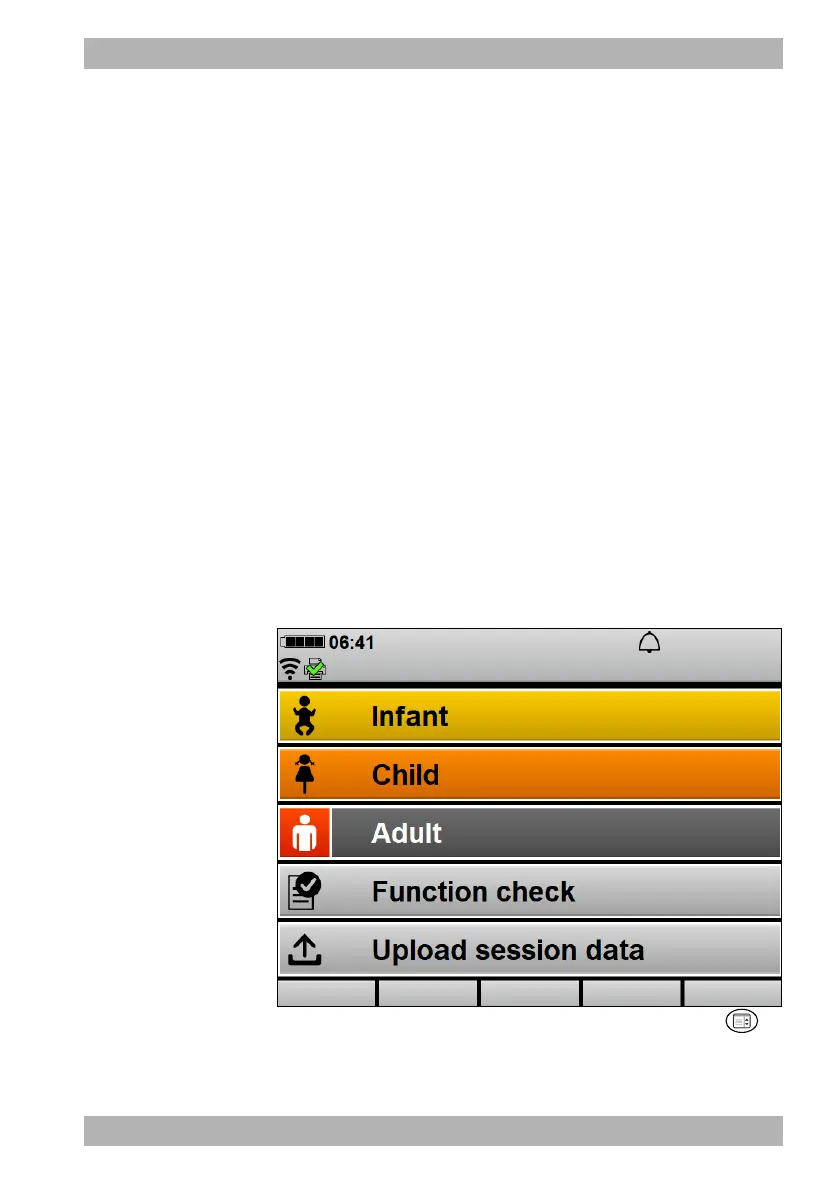WM 68401 04/2021
MEDUCORE Standard
2
EN 307
13 Operator menu
Examples:
• Enable options (see “12.1 Enabling options”, page 290)
• Configure default network (see “12.3 Configuring default
network”, page 292)
• Configure e-mail delivery 12-lead ECG (see “12.5 Configuring
e-mail delivery 12-lead ECG (only with E-mail delivery 12-lead
ECG option)”, page 299)
• Carry out software updates (see “12.8 Carrying out a software
update”, page 304)
• Disable functions
13.1 Activating the operator menu
Requirement A battery with a battery status of at least 2 LEDs is inserted in the
device.
1. Switch on the device.
The start menu appears:
2. When the start menu appears: Press the menu button .