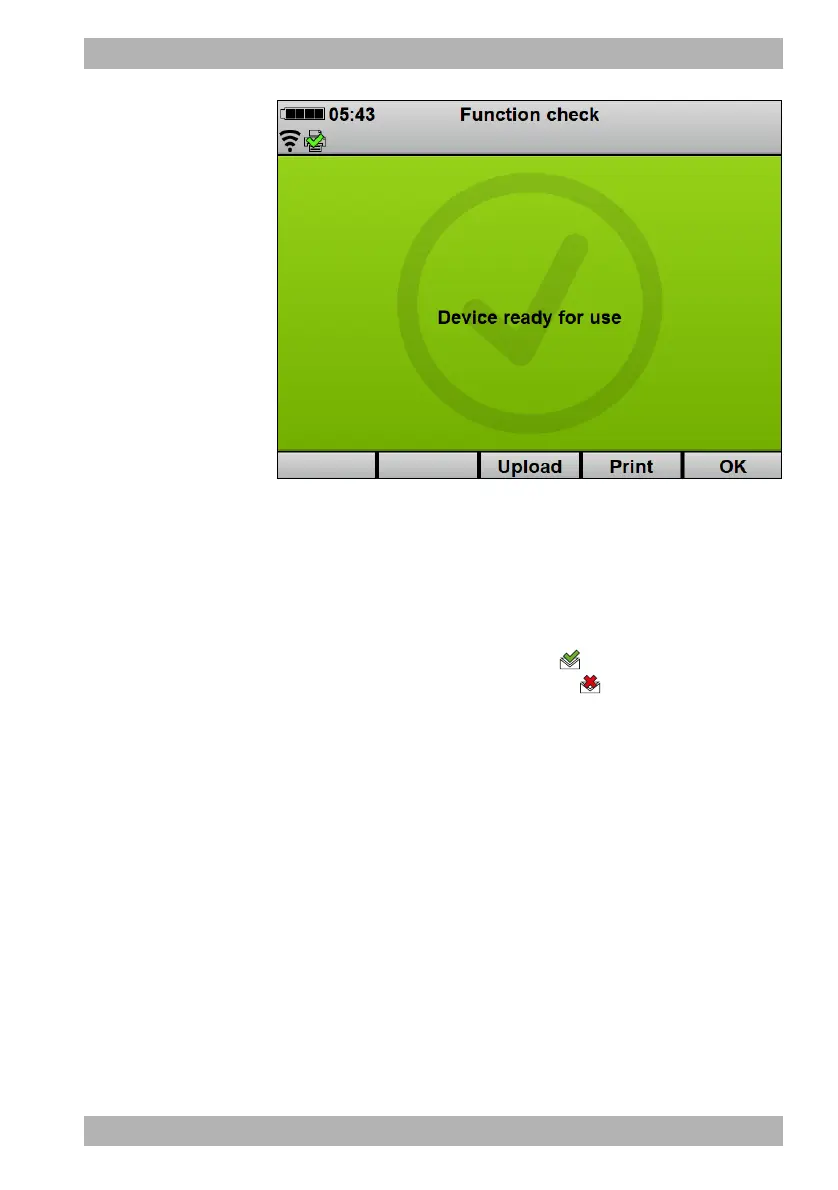WM 68401 04/2021
MEDUCORE Standard
2
EN 113
5 Function check
1. Select the Upload function button.
All configured networks are displayed.
2. Select a network within range.
3. Confirm with the OK function button.
The device connects to the selected network and uploads the
result of the function check to WEINMANN Connect. When
upload is successful, the symbol appears in the display. If
upload is unsuccessful, the symbol appears in the display
and an alarm is displayed (see “11.2 Alarm messages”,
page 271).
4. Confirm with the OK function button.
Result The function check has been uploaded to WEINMANN Connect.
5.4 Checking ECG cables
In addition to visual inspection of the ECG cables (see “5.2
Carrying out a function check”, page 104),
WEINMANN Emergency recommends checking the function of
ECG cables at regular intervals.
