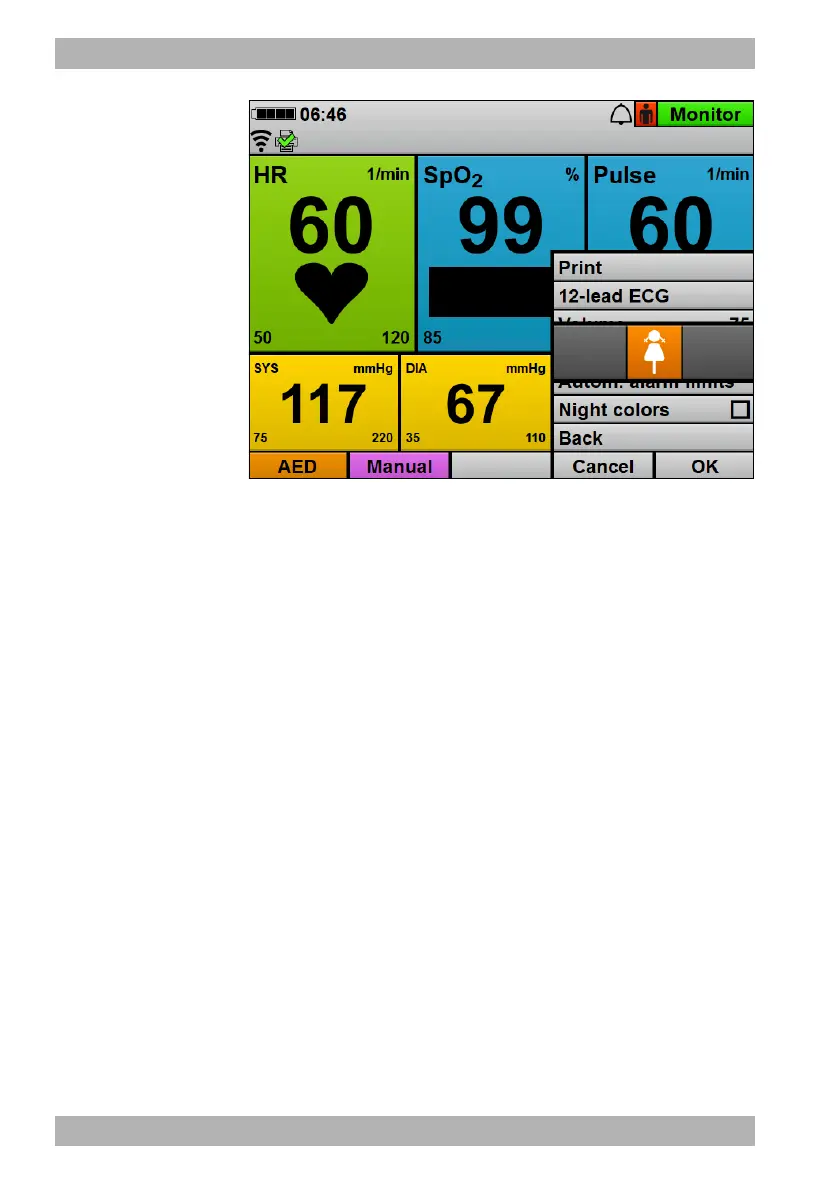122 EN MEDUCORE Standard
2
WM 68401 04/2021
6 Operation
2. During ongoing operation: Open the application menu with
the navigation knob and change the patient group.
When doing so, please note: The Infant patient group is not
available in AED mode.
Result The selected patient group is shown in the top right-hand
corner next to mode display.
6.5 Preparing for shock delivery
6.5.1 Preparing for shock delivery using
defibrillation electrodes
The following section describes how to connect the defibrillation
electrodes to the device and attach them to the patient's torso. The
specifications in the instructions for use provided by the
manufacturer of the defibrillation electrodes and the information
on the packaging of the defibrillation electrodes are key for use of
the defibrillation electrodes. Observe these instructions for use and
the packaging information.
