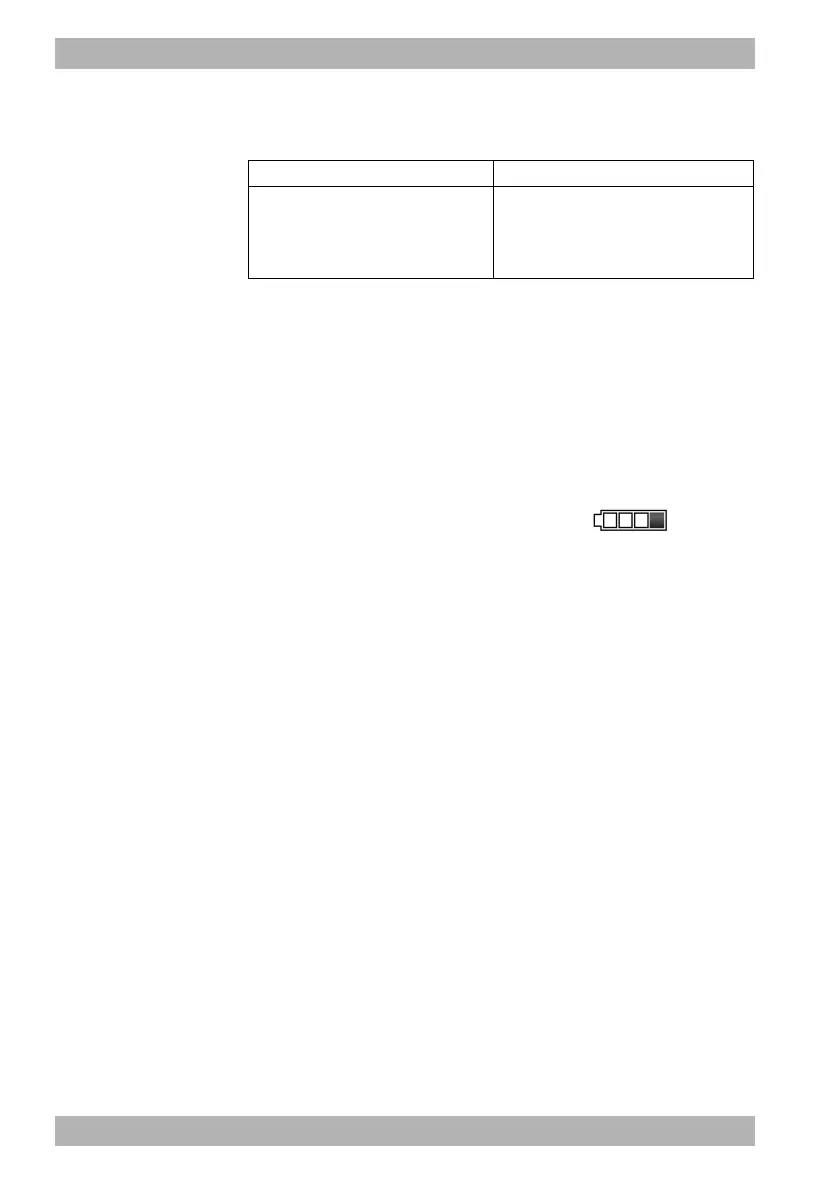104 EN MEDUCORE Standard
2
WM 68401 04/2021
5 Function check
5.1 Intervals
5.2 Carrying out a function check
Requirement • The device is disconnected from the patient.
• A battery with a battery status of at least 1 LED is inserted in
the device.
Alternatively:
The display shows at least battery status .
• The SD card is in the SD card slot.
• The master cable is connected.
• The pulse oximetry sensor connecting cable with pulse
oximetry sensor is connected.
1. Check the following parts for external damage:
• Device
• Defibrillation electrode packaging
• Master cable
• Paddles
•ECG cable
• Pulse oximetry sensor connecting cable
• Pulse oximetry sensor
• NIBP connecting tube
•NIBP cuff
•Printer
Part concerned Interval
Device including accessories
• Before every use
• After every hygienic reprocessing
• After every repair
• After every software update
