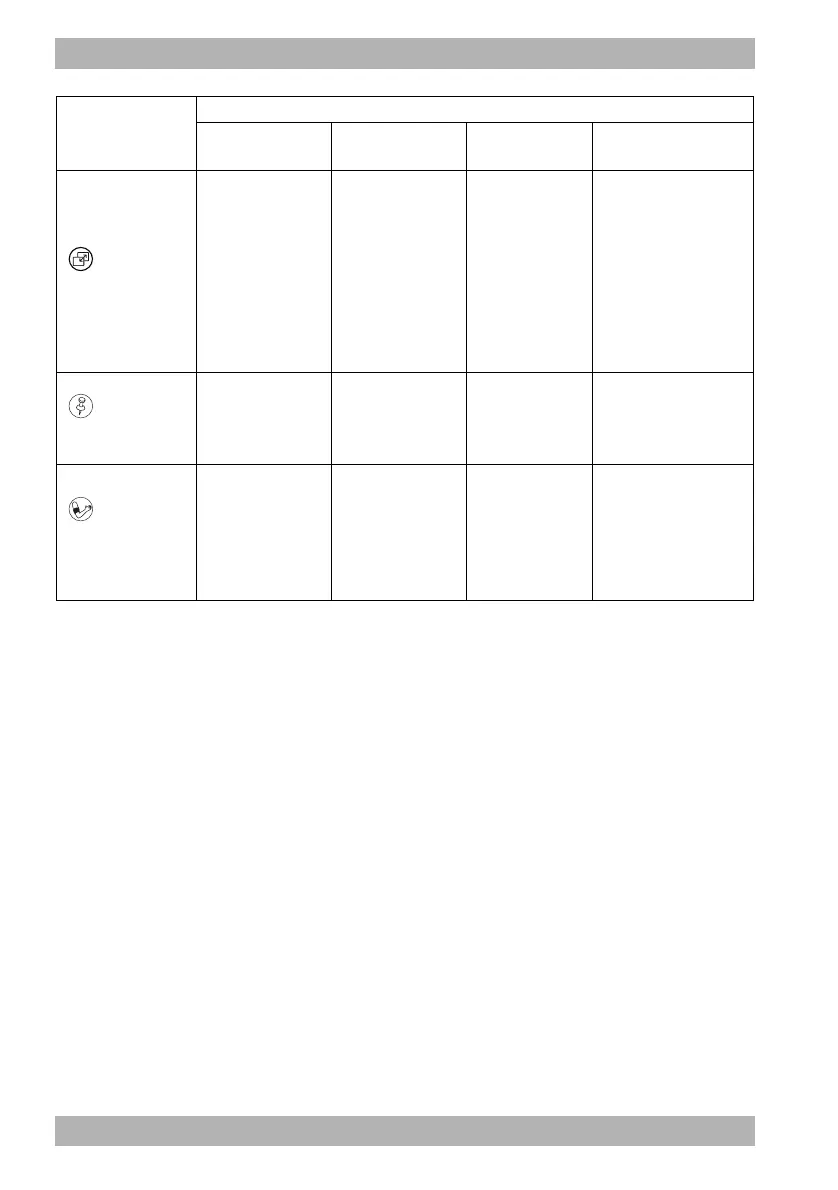120 EN MEDUCORE Standard
2
WM 68401 04/2021
6 Operation
6.4 Selecting patient group
When you select a patient group, the presets which the operator
specified for this patient group are loaded. If the operator has not
specified presets, the factory settings are loaded.
Requirement The device is switched on (see “6.1 Switching on the device”,
page 118).
Press the view
button
---
Switch view:
• Parameter view
•Curve view
In 12-lead ECG
function mode (only
with 12-lead ECG
option):
Change the number of
leads displayed
Press the event
button
- - - Opens the events list.
Press the NIBP
button
---
• Activate NIBP
function mode
(press for < 2 s)
• Start NIBP
measurement
(press for > 2 s)
Action
Result
In a menu
Within a menu
item
In the start
menu
In a mode