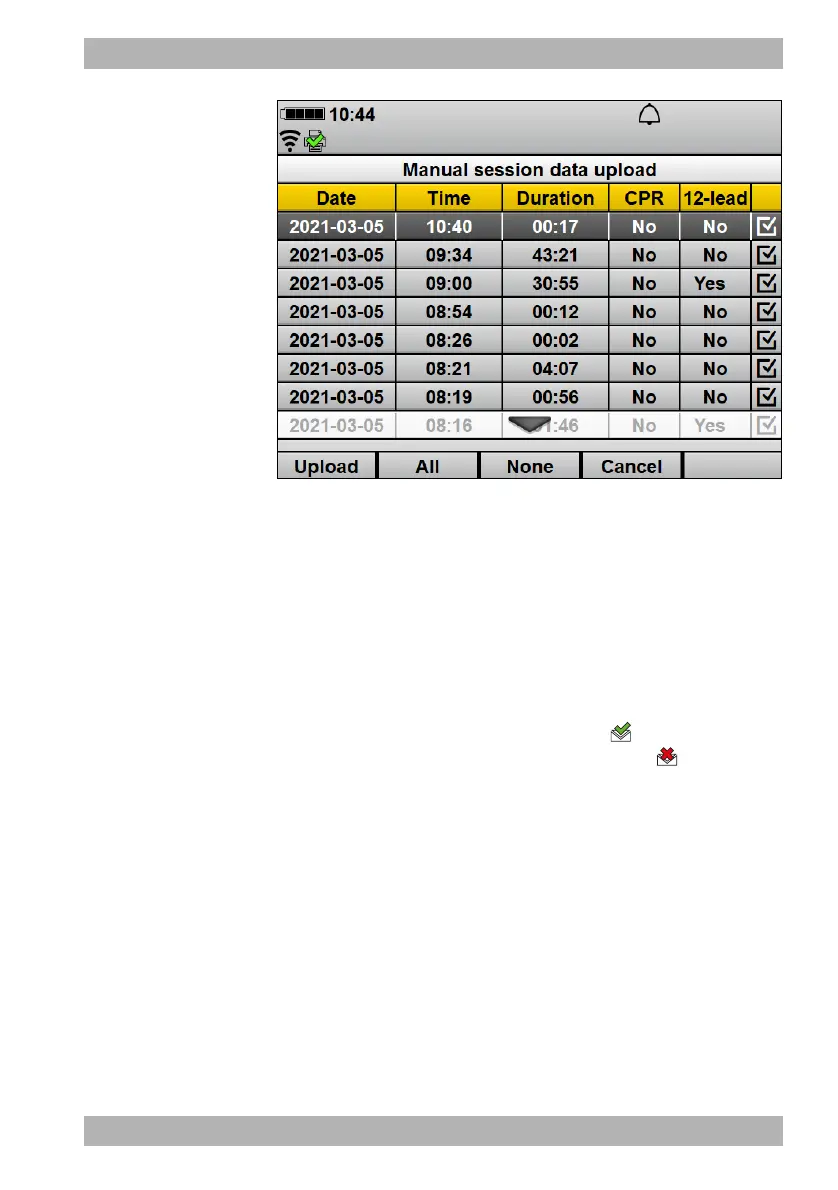WM 68401 04/2021
MEDUCORE Standard
2
EN 215
6 Operation
5. Select individual sessions in the session archive using the
navigation knob.
6. If desired: Deselect all sessions using the None function
button.
Alternatively:
Select all sessions using the All function button.
7. Upload the selected session data to WEINMANN Connect
using the Upload function button.
When upload is successful, the symbol appears in the
display. If upload is unsuccessful, the symbol appears in
the display and an alarm is displayed (see “11.2 Alarm
messages”, page 271).
8. Confirm with the OK function button.
9. To cancel the upload: Select the Cancel function button.
When doing so, please note: If the upload is canceled, the
Upload session data menu item is briefly grayed out in the
start menu.
Result The session data have been uploaded to WEINMANN Connect.
