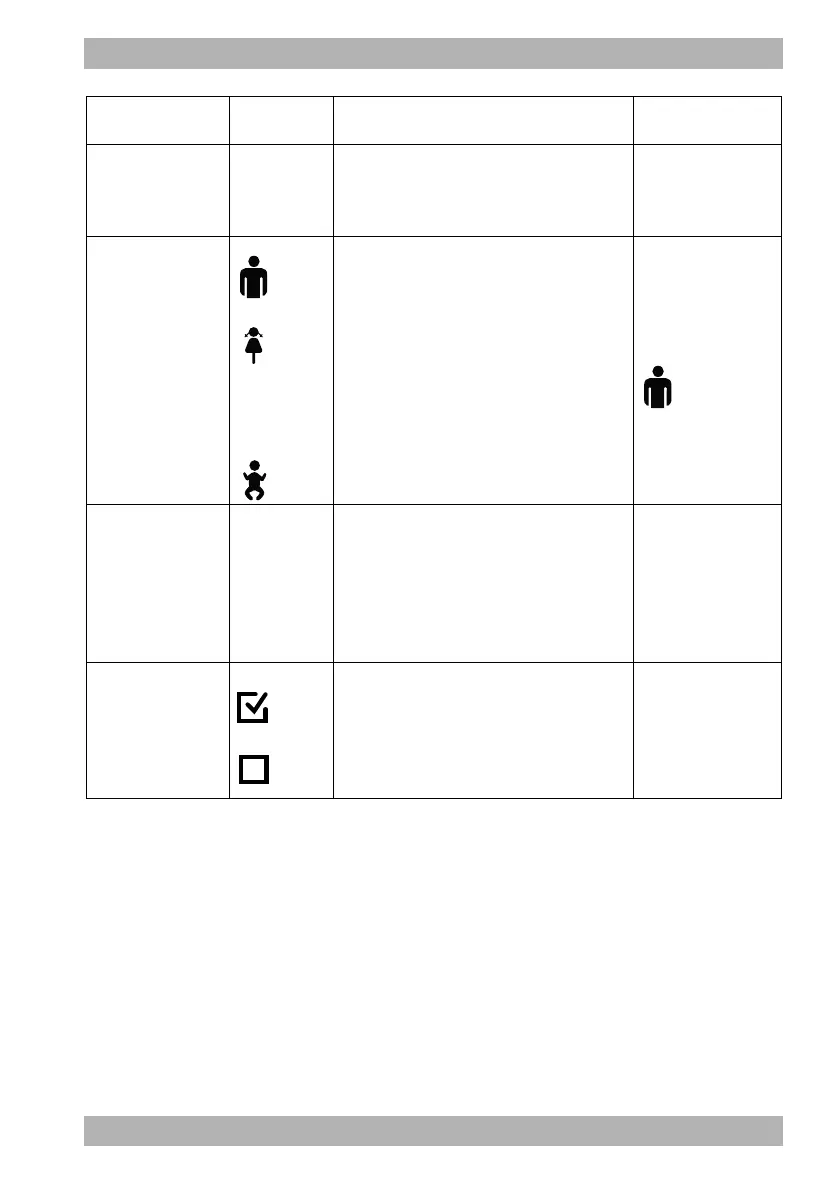WM 68401 04/2021
MEDUCORE Standard
2
EN 251
9 Application menu
Volume
25 %
50 %
75 %
100 %
Here you can set the volume of the device for
the current session. The operator specifies
minimum volume (see “13.12 System
settings”, page 342).
75 %
Patient group
Adult
Child
Infant (only in
manual and
monitor
modes)
Here you can select the patient group.
Adult
Autom. alarm
limits
-
The device automatically specifies the alarm
limits for the physiological alarms. The alarm
limit corridor is 10 %, 20 % or 30 % above
or below the physiological values measured
at the time of activation. The alarm limit
corridor can be set in the user menu (see “10
User menu”, page 252).
20 %
Night colors
Activated
Deactivated
Here you can set whether the device is to
display night colors.
Deactivated
Parameter
Possible
values
Description Factory setting
