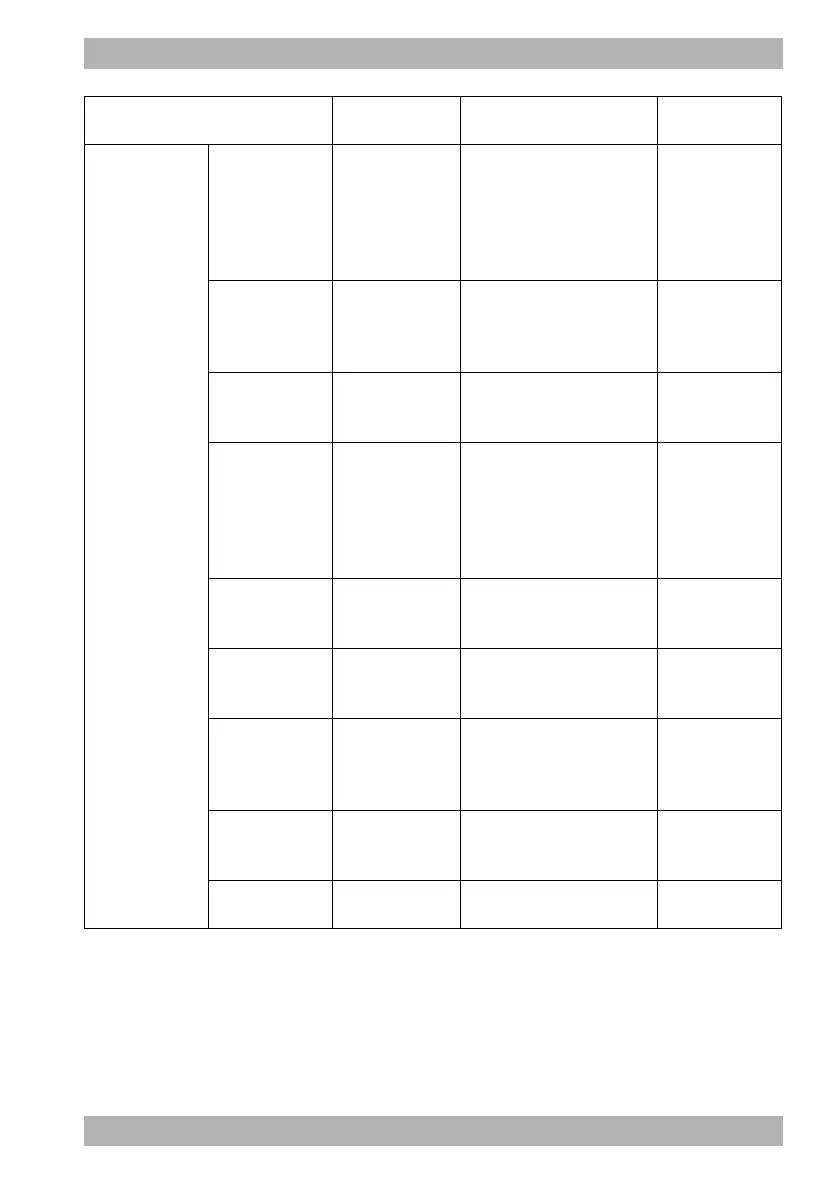WM 68401 04/2021
MEDUCORE Standard
2
EN 265
10 User menu
Device
information
Telephone
contact
-
Here you can find out the
telephone number the
operator has assigned to the
device (example: The number
for a cellphone on the
emergency vehicle).
-
Serial number -
Here you can find out the
device serial number. This is
also located on the device
information label.
-
Device ID -
Here you can find out the
device ID. This is required to
purchase options.
-
MAC Bluetooth
®
module (only with
Printing and Blue-
tooth
®
data
transmission
options)
-
Here you can find out the
MAC address of the
Bluetooth
®
module.
-
MAC WiFi
module
-
Here you can find out the
MAC address of the WiFi
module.
-
Last function
check
-
Here you can find out when a
function check was last
carried out.
-
Function check
result
-
Here you can find out
whether the last function
check carried out was
passed.
-
Days until next
service
-
Here you can find out how
many days to go until the
next service is due.
-
Next service -
Here you can find out when
the next service is due.
-
Parameter
Possible
values
Description
Factory
setting
