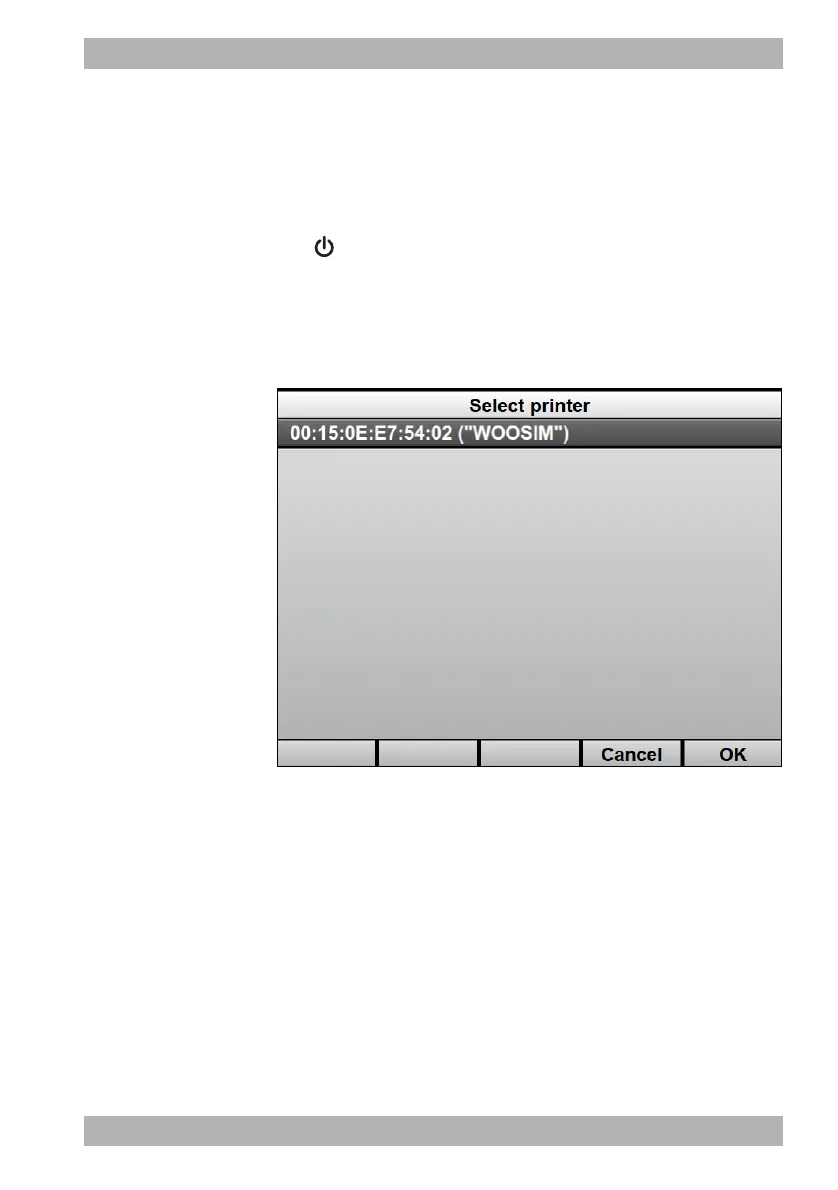WM 68401 04/2021
MEDUCORE Standard
2
EN 291
12 Configuration by the operator
5. Select Printer settings | Pair printer.
The device displays printers available in the vicinity.
6. If necessary: Cancel printer search and connection setup by
pressing the Cancel function button.
7. If several printers are available: Briefly press the On/Off button
of the printer.
The MAC address of the printer is shown in the printer display.
8. To identify the printer to be paired: Compare the MAC address
in the printer display with the MAC addresses shown in the
device.
9. Select the printer marked “WOOSIM” and the correct MAC
address.
10. Check whether the PIN shown in the device display is shown in
the printer display.
11. If the PIN is shown in the printer display: Confirm PIN with the
printer’s feed button (FEED).
12. Confirm the PIN in the device display with the OK function
button.
The connection to the printer is set up. The printer
automatically prints a printer connection log.