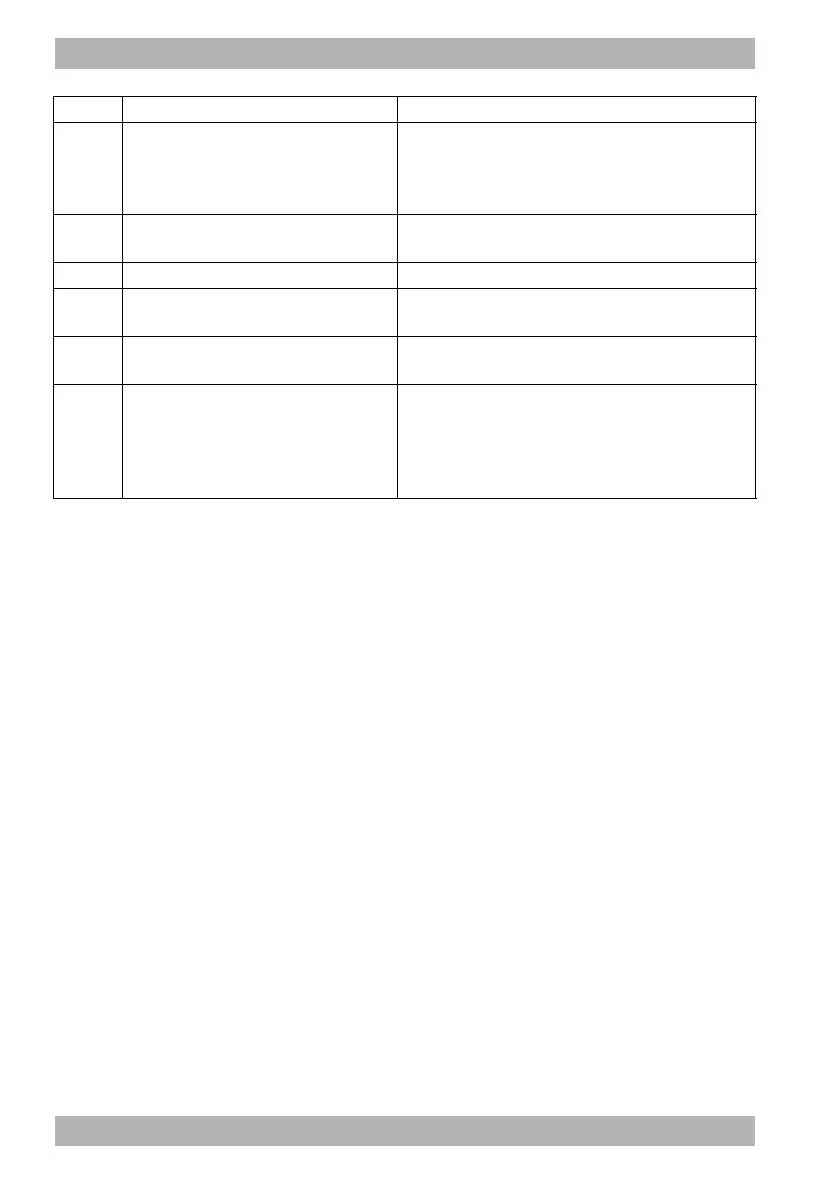38 EN MEDUCORE Standard
2
WM 68401 04/2021
3 Description
4 Alarm indicator
Indicates the status of audio alarm output:
• Audio alarm output active
• Audio alarm output muted/paused
• Audio alarm output canceled
5 Patient groups
Starts the device with the presets specific to the
patient groups.
6 Function check Provides access to the function check.
7
Upload session data (only with Upload
session data option)
Allows device session data to be uploaded to
WEINMANN Connect.
8 Printer symbol (only with Printing option)
Indicates whether the printer is connected to the
device.
9 WiFi symbol
• Indicates whether the default network can be
reached.
• Displays the signal strength of the WiFi
connection: The more bars displayed, the stronger
the signal.
No. Designation Description