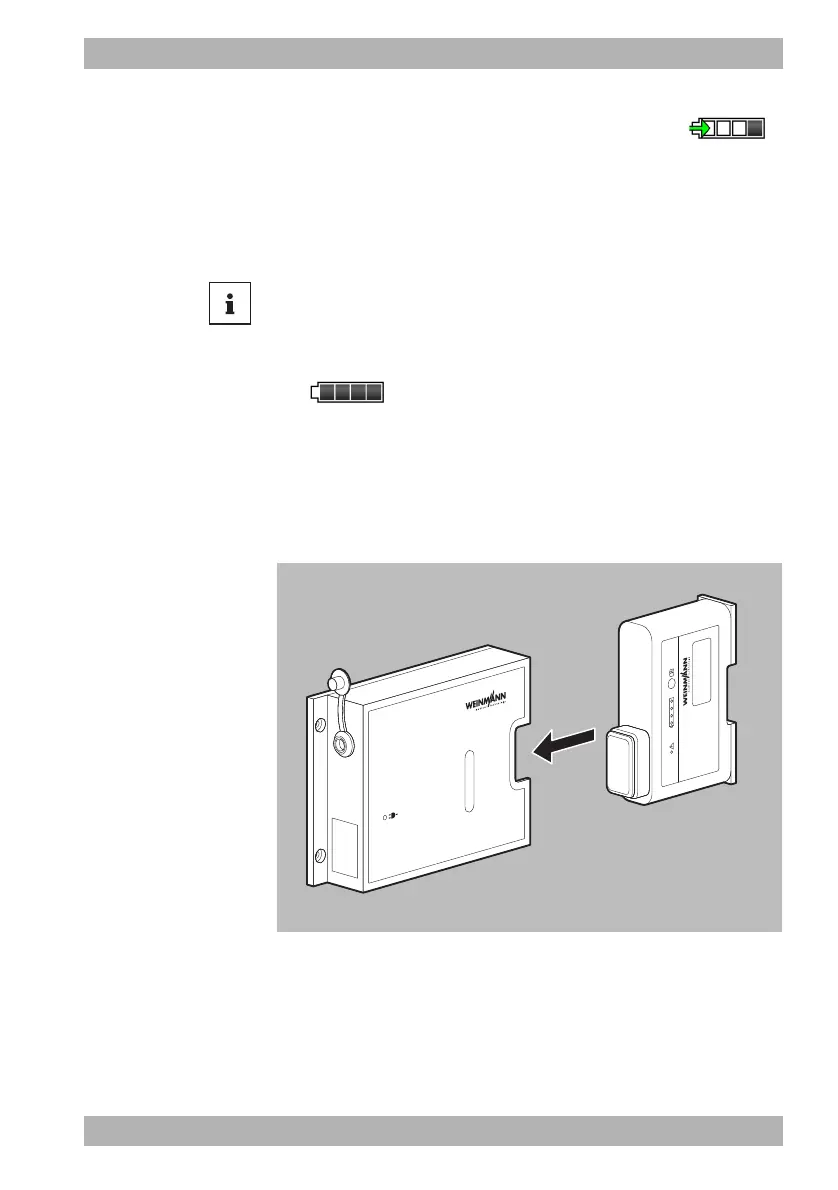WM 68401 04/2021
MEDUCORE Standard
2
EN 87
4 Preparation
• If the device is switched on, the green arrow appears in the
battery status symbol in the display (example: )
and the battery status indicator on the device flashes green.
• If the device is switched off, only the battery status
indicator flashes green.
• The device remains fully ready for use.
2. When the battery status indicator is green and/or the symbol
appears in the display: Disconnect the device from
the charging interface or from the power supply unit and
charger.
Result The battery is fully charged.
4.4.3 Charging the battery in the charging station
1. Push the battery into the charging station until you hear it
engage.
Charging starts automatically if the following conditions are
met:
• External voltage of at least 12 V to 15.1 V connected
If the battery is deeply discharged and you charge it in the device,
the battery status indicator is red for a short period of time. It goes
out again as battery status progresses.