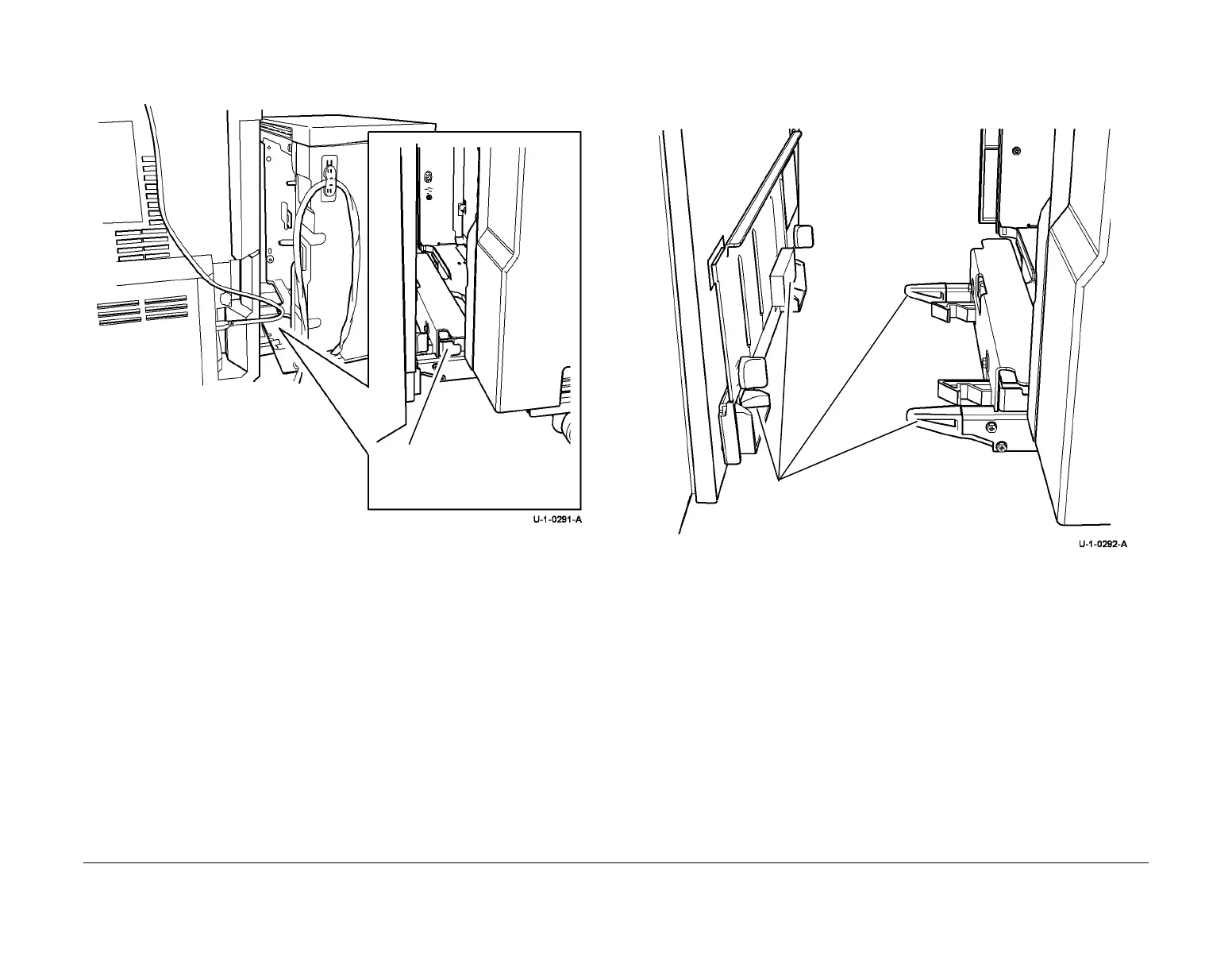February 2013
4-278
ColorQube® 9303 Family
REP 75.7
Repairs/Adjustments
3. At the rear of the machine release the latch and pull the tray 5 module away from the
machine, Figure 2.
Figure 2 Un-dock the tray 5 module
Replacement
1. The replacement is the reverse of the removal procedure.
2. Position the tray 5 module and align the docking guides with the machine, Figure 3.
Figure 3 Docking the Tray 5 module
Press the lever to release
the latch.
Align the tray 5 module with the docking plate
on the machine. Push the module to dock and
lock the tray 5 module to the machine.
