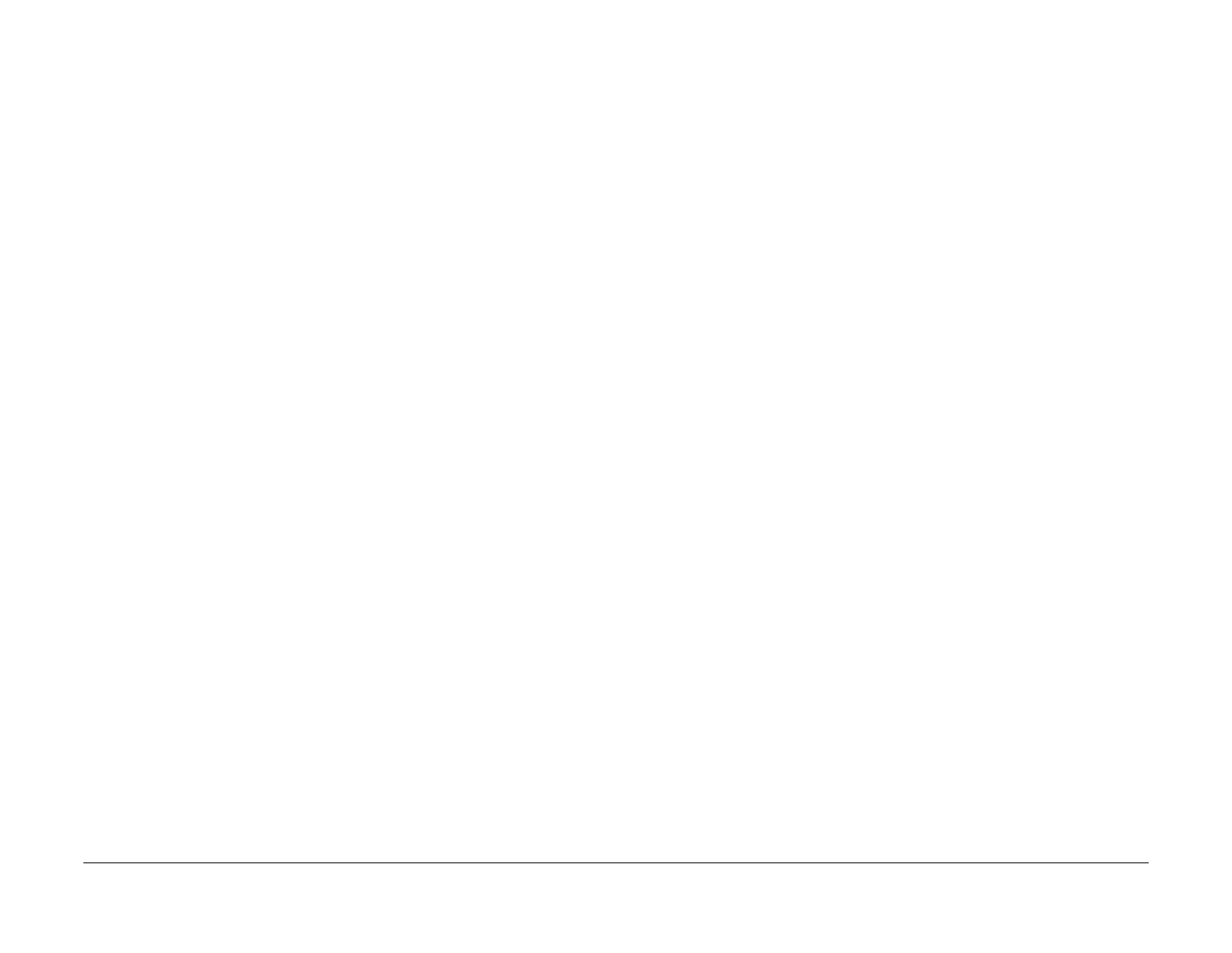February 2013
6-129
ColorQube® 9303 Family
dC131
General Procedures/Information
dC131 NVM Read/Write
Purpose
To review and modify values within the machine configuration and control parameters stored in
NVM.
NOTE: This does not include customer administration or accounting data, these are accessible
from the billing facility, refer to the User Guide.
Description
Each NVM item is identified using an NVM ID and NVM index numbers in the form XXX-XXX,
where XXX- is the ID prefix, and -XXX is the NVM ID. Index numbers range from 0 to 999. For
example 441-001. Refer to GP 2 Fault Codes and History Files.
Procedure
1. Save the NVM to disk, refer to NVM Save and Restore, dC361.
2. Enter Service Mode, GP 1.
3. Select the Adjustments tab.
4. Select dC131 NVM Read/Write.
• To read NVM:
1. Enter the required 3 digit NVM ID in the first field.
2. Enter the NVM Index in the second field.
3. Select Read.
4. Use the Up/Down arrows to move between memory locations.
• To write NVM:
1. Enter the required 3 digit NVM ID in the first field.
2. Enter the NVM Index in the second field.
3. Enter a new value in the field beneath the heading ‘Value of xxxx’ where xxxx is the
description of the NVM location.
NOTE: Select +/- to switch between positive and negative values.
4. Select write.
Refer to the tables that follow for NVM locations and parameters:
• NVM Tables for the HVF, IIT and IOT (IME) refer to NVM Read / Write Tables.
NOTE: The Edoc CD must be in the CD drive to use the link below.
• For fax NVM tables Refer to Fax Document
When NVM values have been changed, exit Service Mode, switch off the machine, then switch
on the machine, GP 14.
NOTE: If the NVM default characters exceed 10 characters only the first eight characters are
displayed in the list. The full string is displayed in the Read/Write window.
NOTE: The CSE cannot read or modify any NVM that contains customer administrative or
accounting data.
NVM Read / Write Tables
1. Refer to the following for NVM parameters:
• HVF NVM ID 12-xxx, Table 1
• IIT DADH NVM ID 800-xxx, Table 2
• IOT NVM (IME) ID Range 400 to 439-xxx, Table 3
• IOT NVM (IME) ID Range 440 to 459-xxx, Table 4
• IOT NVM (IME) ID Range 460 to 470-xxx, Table 5
• IOT NVM (IME) ID Range 489 to 499-xxx, Table 6
• CCS NVM ID 600-xxx, Table 7
• CCS NVM ID 602-xxx, Table 8
• CCS NVM ID 603-xxx, Table 9
• CCS NVM ID 604-001 to 604-299, Table 10
• CCS NVM ID 604-300 to 604-656, Table 11
• CCS NVM ID 604-657 to 604-900, Table 12
• CCS NVM ID 605-xxx, Table 13
• CCS NVM ID 606-001 to 606-269, Table 14
• CCS NVM ID 606-270 to 606-999, Table 15
• CCS NVM ID 607-xxx, Table 16
• CCS NVM ID 608-xxx, Table 17
• CCS NVM ID 610-xxx, Table 18
• CCS NVM ID 612-xxx, Table 19
• CCS NVM ID 616-xxx, Table 20
• CCS NVM ID 617-xxx, Table 21
• CCS NVM ID 620-001 to 620-099, Table 22
• CCS NVM ID 620-100 to 620-199, Table 23
• CCS NVM ID 620-200 to 620-299, Table 24
• CCS NVM ID 620-300 to 620-399, Table 25
• CCS NVM ID 620-400 to 620-499, Table 26
• CCS NVM ID 620-500 to 620-560, Table 27
• CCS NVM ID 621-xxx, Table 28
• CCS NVM ID 625-xxx, Table 29
• CCS NVM ID 633-xxx, Table 30
• CCS NVM ID 641-xxx, Table 31
• CCS NVM ID 648-xxx, Table 32
• CCS NVM ID 649-xxx, Table 33
• CCS NVM ID 652-xxx, Table 34
• CCS NVM ID 656-xxx, Table 35
• CCS NVM ID 657-xxx, Table 36
• CCS NVM ID 658-xxx, Table 37