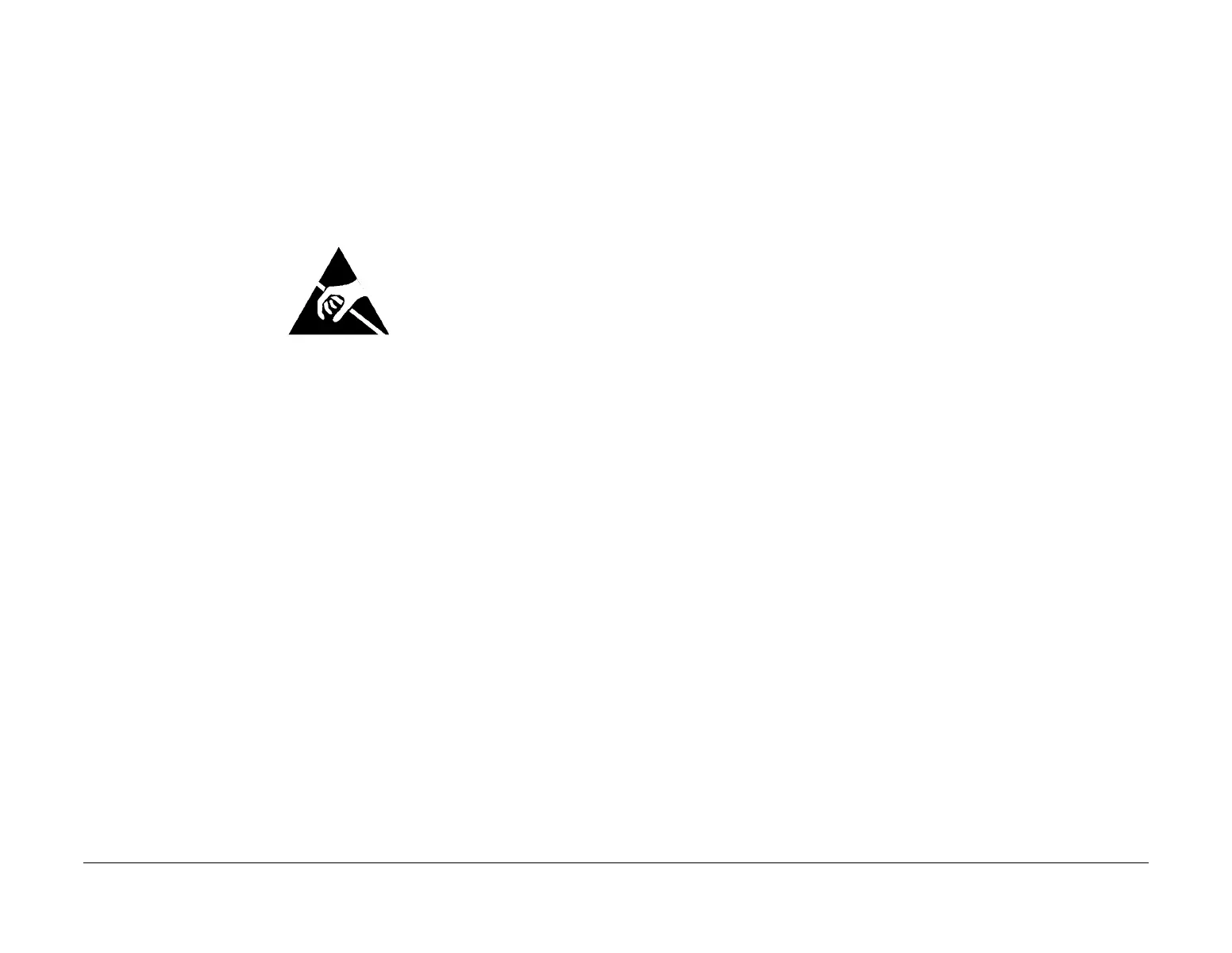February 2013
4-259
ColorQube® 9303 Family
REP 62.12
Repairs/Adjustments
REP 62.12 Scanner PWB
Parts List on PL 62.16
Removal
WARNING
Switch off the electricity to the machine. Refer to GP 14. Disconnect the power cord
from the customer supply while performing tasks that do not need electricity. Electricity
can cause death or injury. Moving parts can cause injury.
WARNING
Take care during this procedure. Sharp edges may be present that can cause injury.
Figure 1 ESD Symbol
CAUTION
Ensure that ESD procedures are observed during the removal and installation of the scanner
PWB.
1. Remove the document glass, REP 62.3.
2. Remove the CVT ramp and document glass assembly REP 62.3.
3. Remove the scanner PWB cover, PL 62.16 Item 9.
4. Disconnect all of the harness connectors from the scanner PWB, PL 62.16 Item 8.
5. Remove four screws securing the scanner PWB.
6. Remove the scanner PWB.
Replacement
1. The replacement procedure is the reverse of the removal procedure.
2. Perform ADJ 62.1 Optics Cleaning.
3. If a new scanner PWB has been installed, enter dC131 NVM Read/Write. Make sure the
following IIT DADH NVM settings are set to default:
• 800-005
• 800-006
• 800-007
• 800-008
• 800-009
• 801-005
• 801-006
• 801-007
• 801-008
• 801-009
• 801-010
• 801-011
• 801-012
• 801-013
• 801-014
• 801-015
• 801-016
• 801-017
• 801-018
• 801-019
• 801-020
• 801-021
• 801-022
• 801-023
• 801-024
• 801-025
• 801-026
