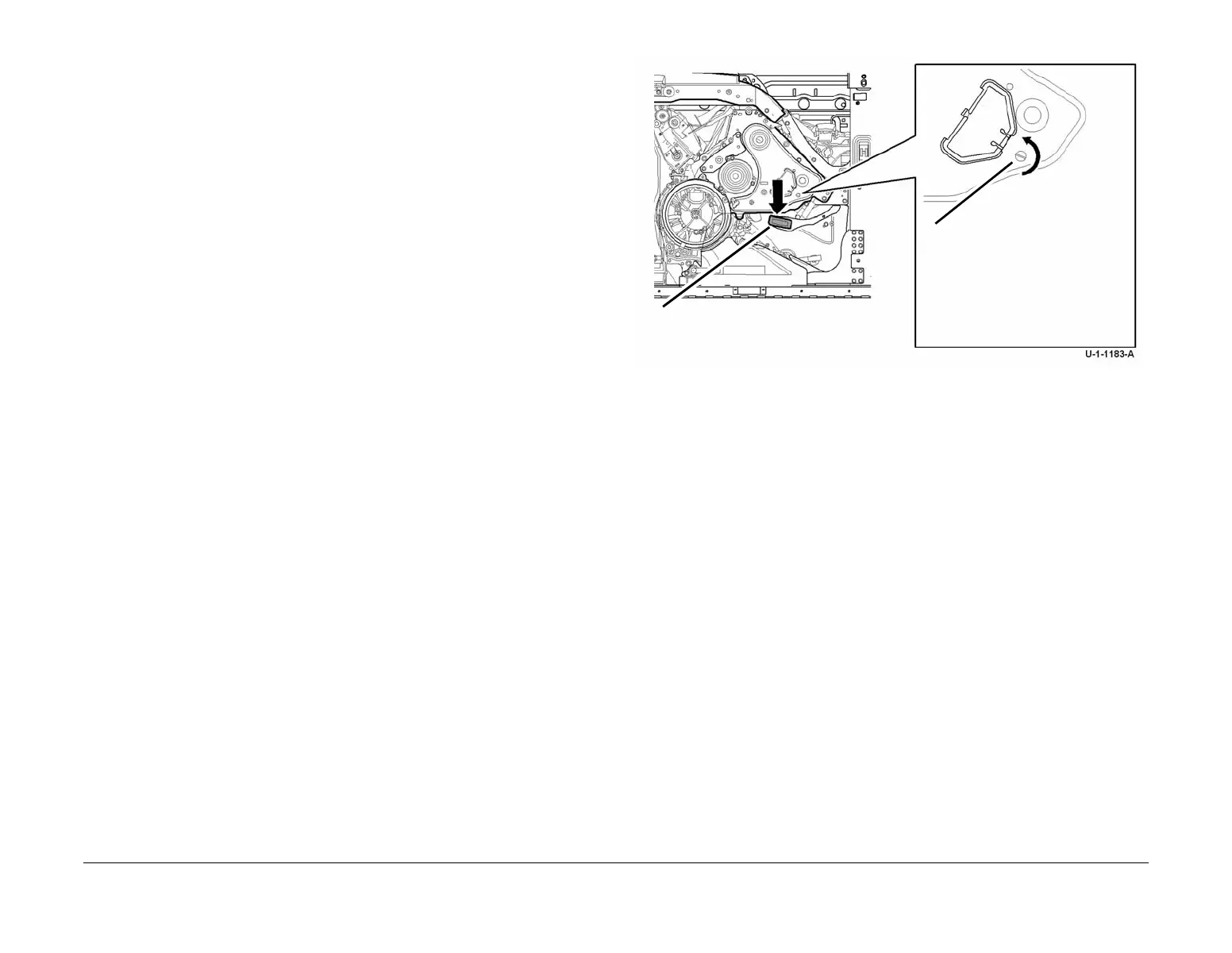February 2013
6-90
ColorQube® 9303 Family
GP 31
General Procedures/Information
GP 31 How to Open and Close the Stripper Gate
Purpose
To allow access to the stripper jam area.
Procedure
WARNING
Do not clean the stripper blade. The stripper blade is very sharp and can cause injury. If
the stripper blade is dirty a new blade must be installed.
WARNING
Take care during this procedure. Sharp edges may be present that can cause injury.
Go to the relevant procedure
NOTE: In general use, the power must be on to open the stripper gate.
• Open and Close the Stripper Gate When the Power is On
• Open and Close the Stripper Gate When the Power is Off
Open and Close the Stripper Gate When the Power is On
1. Open the front door.
2. Push down handle 3b.
3. Move up handle 3b to close the gate.
Open and Close the Stripper Gate When the Power is Off
WARNING
Switch off the electricity to the machine. Refer to GP 14. Disconnect the power cord
from the customer supply while performing tasks that do not need electricity. Electricity
can cause death or injury. Moving parts can cause injury.
1. Open the front door.
2. Remove the inner cover, PL 81.11 Item 2.
3. Unlock then open the stripper gate, Figure 1.
NOTE: The screw slot will be approximately horizontal.
4. Move up handle 3b to close the gate. There is no need to rotate the screw.
Figure 1 Unlock the stripper gate
1
Insert a flat blade screwdriver into the
hole. Rotate the screwdriver to
release the stripper gate.
NOTE: The screw slot will be approxi-
mately horizontal.
2
Push down handle 3b to open the gate.
