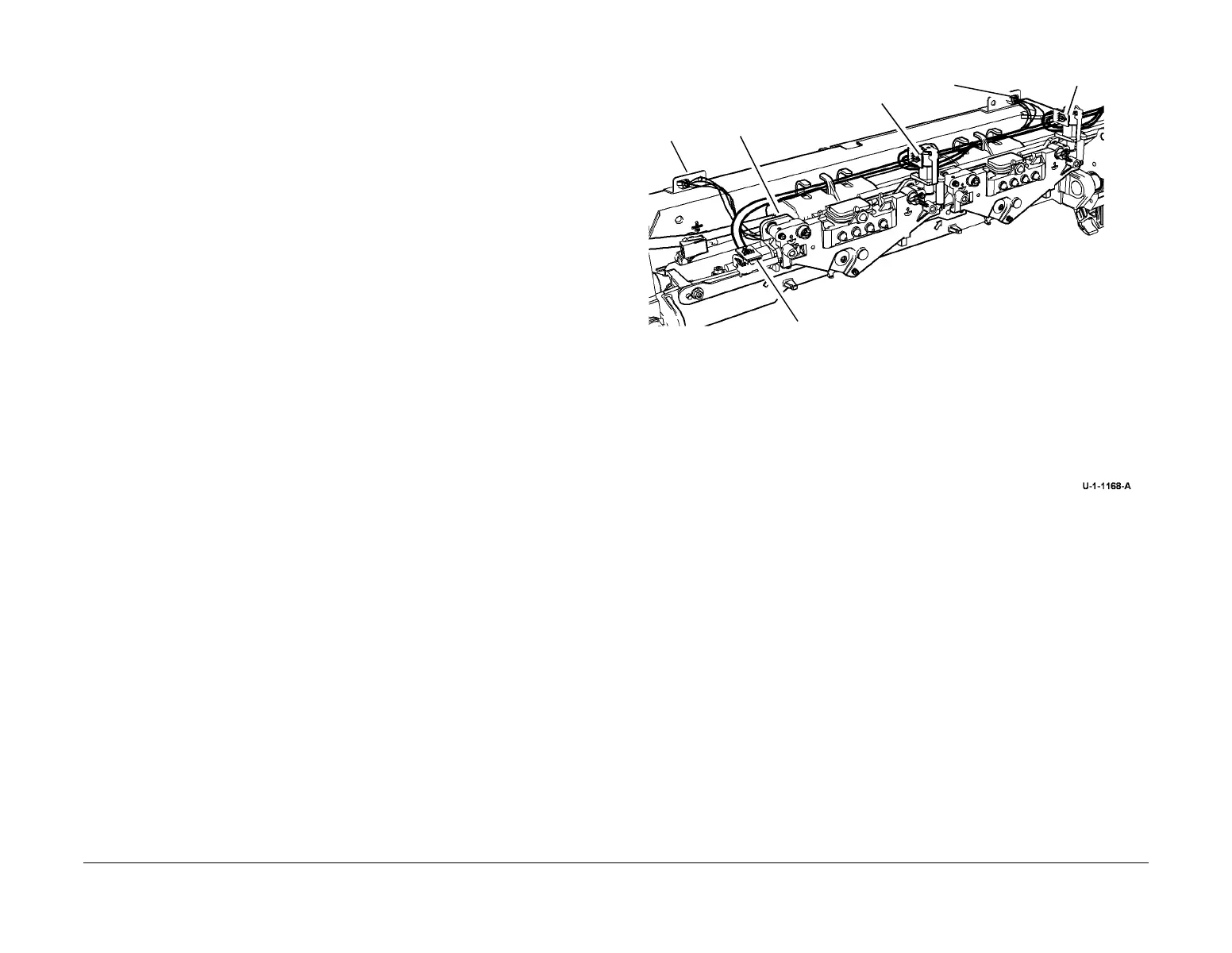February 2013
4-374
ColorQube® 9303 Family
REP 91.31
Repairs/Adjustments
REP 91.31 Umbilical Assembly
Parts List on PL 91.20
Removal
WARNING
Switch off the electricity to the machine. Refer to GP 14. Disconnect the power cord
from the customer supply while performing tasks that do not need electricity. Electricity
can cause death or injury. Moving parts can cause injury.
WARNING
Take care during this procedure. Sharp edges may be present that can cause injury.
CAUTION
Do not touch the exposed face of the printheads. Surface contamination or minor damage can
destroy the printhead.
CAUTION
Allow 30 minutes for the umbilicals and reservoir to cool down before starting this repair. It
takes 30 minutes for the ink to solidify.
1. Slide out the marking unit to the maintenance position, refer to GP 6.
2. Remove the upper or lower printheads as required, REP 91.29.
NOTE: For lower printheads, move the lower carriage into its service position to allow access
to the harness connections, refer to GP 6.
3. Release the wiring harness from the required umbilical, Figure 1.
Figure 1 Disconnect harnesses
1
Disconnect harnesses from the stitch/roll adjust motors, carriage and the end of
the umbilical, Refer to locations marked A.
A
A
A
A
A
A
