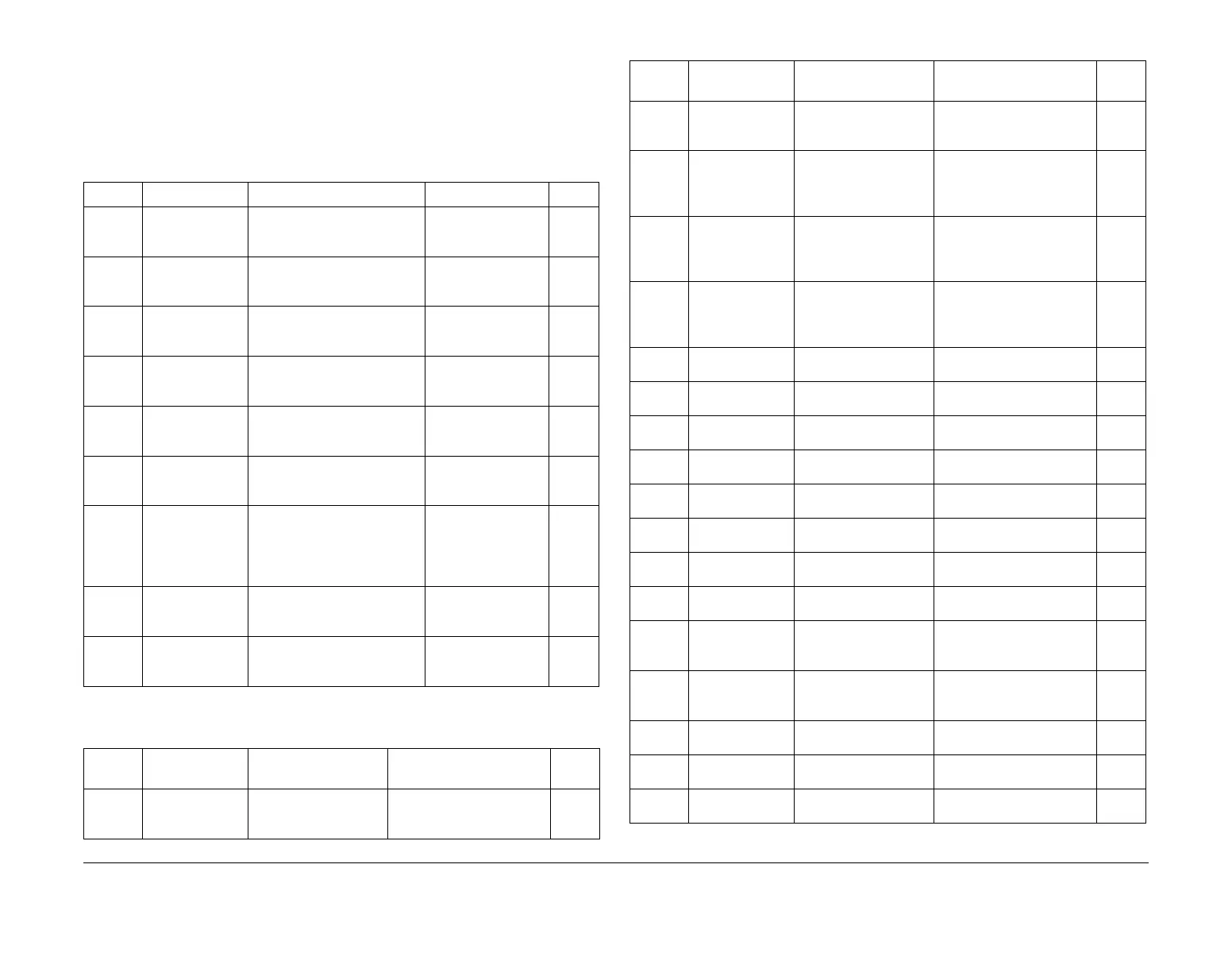February 2013
6-130
ColorQube® 9303 Family
dC131
General Procedures/Information
• CCS NVM ID 665-xxx, Table 38
• CCS NVM ID 671-xxx, Table 39
• CCS NVM ID 672-xxx, Table 40
• CCS NVM ID 673-xxx, Table 41
• CCS NVM ID 674-xxx, Table 42
.
Table 1 HVF NVM ID 12-xxx
NVM ID NVM Name NVM Description Settings Default
12-003 BookMkrCompile-
Offset
Used to adjust the compiler
position of the booklet maker
back stop to receive paper.
0.1137 mm / step
(100 = mid position)
Range = 0 to 200
100
12-004 BookMkrStaple-
Offset
Used to adjust the staple and
fold position (together), relative
to the Lead Edge of the sheets
0.1137 mm / step
(100 = mid position)
Range = 0 to 200
100
12-005 BookMkrFoldOff-
set
Used to adjust the fold only,
relative to the Lead Edge of
the sheets
0.1137 mm / step
(100 = mid position)
Range = 0 to 200
100
12-006 BookMkrTam-
pRdyOffset
Used to adjust the booklet
tamping ready position. (Sets
home to ready position)
0.265 mm / step (100
= mid position)
Range = 0 to 200
100
12-009 BookMkrTriFold-
CFold
Used to position upper tri-fold.
Moves fold relative to lead
edge of C Fold.
0.1137 mm / step (40
= mid position)
Range = 60 to 140
100
12-010 BookMkrTriFoldZ-
Fold
Used to position upper tri-fold.
Moves fold relative to lead
edge of Z Fold.
0.1137 mm / step (40
= mid position)
Range = 60 to 140
100
12-011 BookMkrTriFold-
Deskew
Used to adjust the amount of
deskew for the 2nd fold in a tri-
fold by varying the amount of
buckle length in registration for
the paper entering tri-folder
1.745 mm / step
Range = 90 to 110
100
12-012 BookMkrStaple-
OffsetM
Used to control the staple off-
set position for 8.5 x 13 and
8.5 x 14 inch
0.1137 mm / step
(100 = mid position)
Range = 0 to 200
100
12-013 BookMkrStaple-
OffsetL
Used to control the staple off-
set position for 11 x 17 inch
and A3
0.1137 mm / step
(100 = mid position)
Range = 0 to 200
100
Table 2 IIT DADH NVM ID 800-xxx
NVM ID NVM Name NVM Description Settings
Default
800-005 DADH LE Hotline DADH LE hot line Adj ± 8 mm (increments 0.1
mm)
Range = 0 to 160
90
800-006 DADH TE Hotline DADH TE Hot line Adj ± 8 mm (increments 0.1
mm)
Range = 0 to 160
100
800-007 Detect Paper Size
1
A4 or 8.5 x 13 inch 0 = A4
1 = 8.5 x 13
2 = Auto Market Region Set
Range = 0 to 2
2
800-008 Detect Paper Size
2
A5 or 8.5 x 5.5 inch 0 = A5
1 = 8.5 x 5.5
2 = Auto Market Region Set
Range = 0 to 2
2
800-009 DADH Duplex
Speed Mode
DADH duplex speed
(Performance / Noise)
0 = Normal performance
1 = Quiet mode (Reduced
speed)
Range = 0 to 1
0
801-001 DADH Centre
Reg
CVT centre registration Pixels
Range = 3600 to 3800
3707
801-002 DADH LE Reg DADH LE registration Scan Lines
Range = 0 to 150
91
801-003 Platen Top Edge
Reg
Platen top registration Pixels
Range = 7200 to 7440
7266
801-004 Platen Lead Edge
Reg
Platen LE registration Scan Lines
Range = 0 to 150
80
801-005 Cal Strip Posn Calibration strip position
(0.1 mm)
0.1 mm increments
Range = 0 to 2715
165
801-006 Test A Posn Test A position 0.1 mm increments
Range = 0 to 4923
1000
801-007 Test B Posn Test B position 0.1 mm increments
Range = 0 to 4923
1500
801-008 Test C Posn Test C position 0.1 mm increments
Range = 0 to 4923
2000
801-009 IIT Power Save IIT power save 1 = Enabled
0 = Disabled
Range = 0 to 1
1
801-010 AGC Enable AGC enable 1 = Enable
0 = Disable
Range = 0 to 1
1
801-011 DarkSetPoint Dark set point Grey Level in whole number
Range = 0 to 50
0
801-012 Scanner CVT
position
Scan CVT position 0.1 mm increments
Range 500 to 4923
4913
801-013 Scanner Doc Size
Pos
Doc size position 0.1 mm increments
Range = 0 to 2715
700
Table 2 IIT DADH NVM ID 800-xxx
NVM ID NVM Name NVM Description Settings
Default
