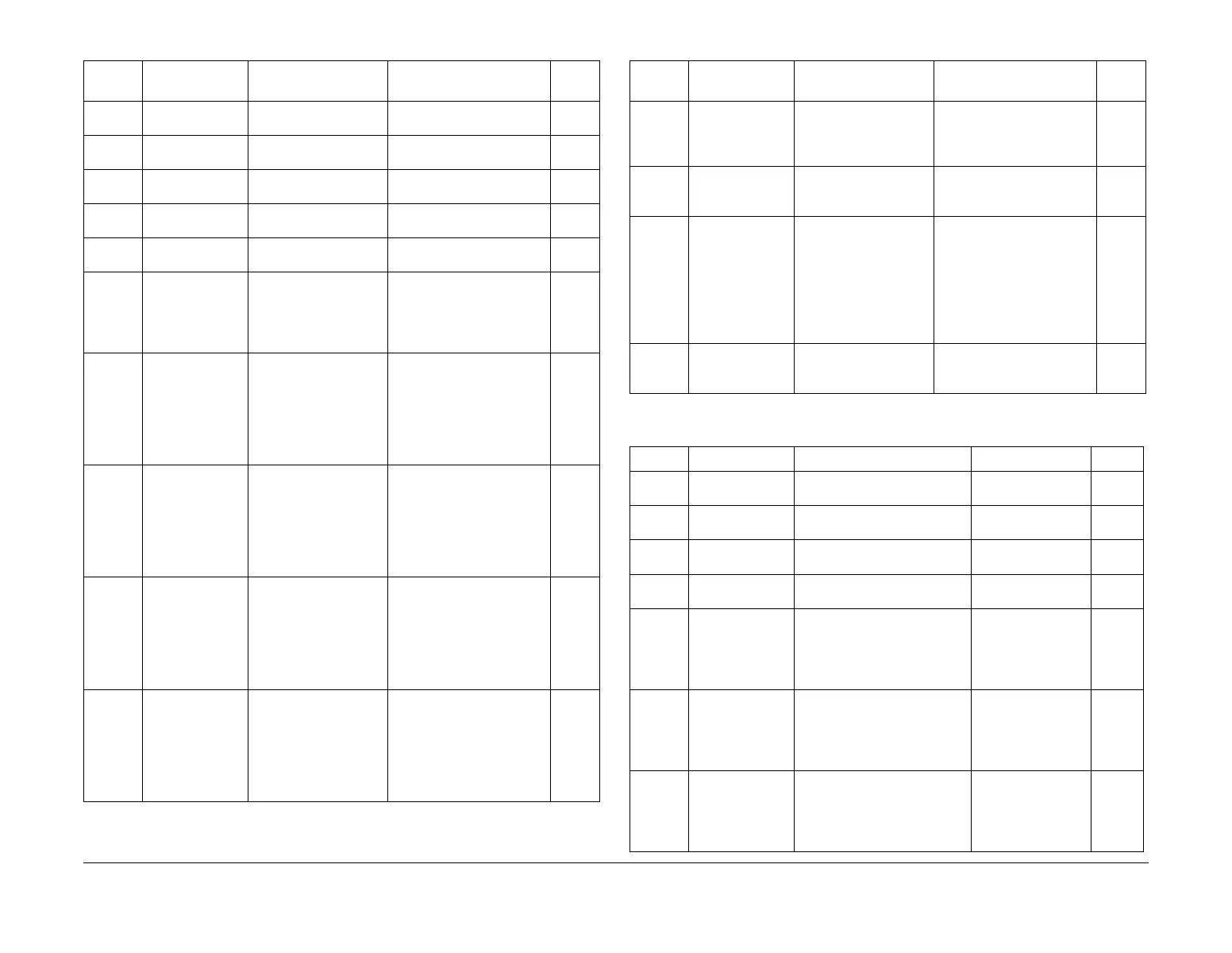February 2013
6-131
ColorQube® 9303 Family
dC131
General Procedures/Information
801-014 Scan LE Hotline Scan LE hot line 0.1 mm increments
Range = 100 to 900
280
801-015 Mono Set Point Mono set point Grey Level in whole number
Range = 170 to 255
198
801-016 Red Set Point Red set point Grey Level in whole number
Range = 170 to 255
191
801-017 Green Set Point Green set point Grey Level in whole number
Range = 170 to 255
197
801-018 Blue Set Point Blue set point Grey Level in whole number
Range = 170 to 255
205
801-019 ReCalMag200 ReCalMag200 0 = Never
1 = Re-calibrate for non-
mixed originals
2 = Always Calibrate
Range = 0 to 2
1
801-020 CvtMonoAgcAd-
just
CvtMonoAgcAdjus % whole numbers. 100 cor-
responds to no DADH offset
compensation. Setting
greater than 100 compen
-
sates for DADH darker than
platen.
Range = 80 to 120
103
801-021 CvtRedAgcAdjust CvtRedAgcAdjus % whole numbers. 100 cor-
responds to no DADH offset
compensation. Setting
greater than 100 compen
-
sates for DADH darker than
platen.
Range = 80 to 120
104
801-022 CvtGrnAgcAdjust CvtGrnAgcAdjus % whole numbers. 100 cor-
responds to no DADH offset
compensation. Setting
greater than 100 compen
-
sates for DADH darker than
platen.
Range = 80 to 120
104
801-023 CvtBlueAgcAdjust CvtBlueAgcAdjus Tenths of %. 1000 (100%)
corresponds to no DADH
offset compensation. Setting
greater than 1000 compen
-
sate for DADH darker than
platen.
Range = 80 to 120
103
Table 2 IIT DADH NVM ID 800-xxx
NVM ID NVM Name NVM Description Settings
Default
801-024 Speed Mode Speed mode 0 = 257 mm/s
1 = 234 mm/s
2 = 234 mm/s
Range = 0 to 3
0
801-025 Scanner Type Scanner type, full width
array or charged cou
-
pled device
1 = FWA
2 = CCDS
Range = 0 to 255
1
801-026 IQ Parameter
Version
IQ parameter version Holds the scan parameter
version index and distin
-
guishes between minor vari-
ations within a scanner
family, e.g. filter change,
lens change. Set to 1 for
ColorQube at launch.
Range = 0 to 255
1
801-027 DADH / Platen
Configuration
DADH / platen configu-
ration
0 = DADH / Platen present
1 = Platen only
Range = 0 to 1
1
Table 3 IOT NVM (IME) ID Range 400 to 439-xxx
NVM ID NVM Name NVM Description Settings Default
410-001 Transfix calibra-
tion front
Transfix front load calibration
factor
Range = -1,500 to
3,500
2,200
410-002 Transfix calibra-
tion rear
Transfix rear load calibration
factor
Range = -1,500 to
3,500
2,200
410-003 Transfix cal
invalid
Invalidate transfix calibration Range = 0 to 1 1
410-004 Transfix Load for
Large Envelope
Transfix load value for large
envelopes
Range = 2,000 to
5,100
2,000
420-001 Ink Level Cyan Track ink mass - cyan (+) when sticks
added
(-) when pixels print
Range = 0 to
4,294,967,295
0
420-002 Ink Level
Magenta
Track ink mass - magenta (+) when sticks
added
(-) when pixels print
Range = 0 to
4,294,967,295
0
420-003 Ink Level Yellow Track ink mass - yellow (+) when sticks
added
(-) when pixels print
Range = 0 to
4,294,967,295
0
Table 2 IIT DADH NVM ID 800-xxx
NVM ID NVM Name NVM Description Settings
Default
