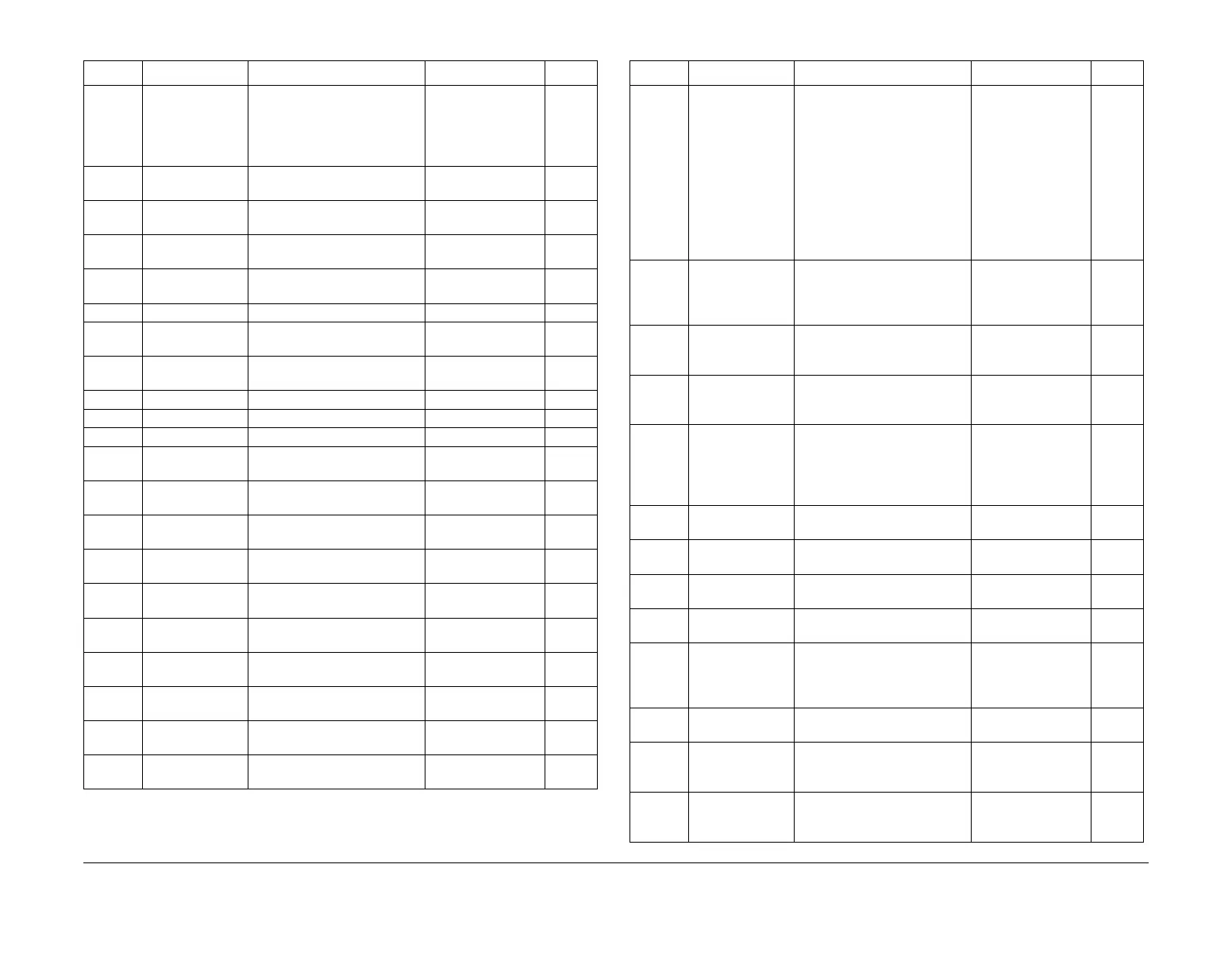February 2013
6-132
ColorQube® 9303 Family
dC131
General Procedures/Information
420-004 Ink Level Black Track ink mass - black (+) when sticks
added
(-) when pixels print
Range = 0 to
4,294,967,295
0
420-005 Metered Sticks
Cyan
Track metered stick counts -
cyan
Range = 0 to 65,535 0
420-006 Metered Sticks
Magenta
Track metered stick counts -
magenta
Range = 0 to 65,535 0
420-007 Metered Sticks
Yellow
Track metered stick counts -
yellow
Range = 0 to 65,535 0
420-008 Metered Sticks
Black
Track metered stick counts -
black
Range = 0 to 65,535 0
420-009 Sold Sticks Cyan Track Sold stick counts - cyan Range = 0 to 65,535 0
420-010 Sold Sticks
Magenta
Track Sold stick counts -
magenta
Range = 0 to 65,535 0
420-011 Sold Sticks Yellow Track Sold stick counts - yel-
low
Range = 0 to 65,535 0
420-012 Sold Sticks Black Track Sold stick counts - black Range = 0 to 65,535 0
420-013 DMO Sticks Black Track DMO stick counts Range = 0 to 65,535 0
420-014 DMO Sticks Cyan Track DMO stick counts Range = 0 to 65,535 0
420-015 DMO Sticks
Magenta
Track DMO stick counts Range = 0 to 65,535 0
420-016 DMO Sticks Yel-
low
Track DMO stick counts Range = 0 to 65,535 0
420-017 SKU4 Sticks
Cyan
Track SKU4 stick counts Range = 0 to 65,535 0
420-018 SKU4 Sticks
Magenta
Track SKU4 stick counts Range = 0 to 65,535 0
420-019 SKU4 Sticks Yel-
low
Track SKU4 stick counts Range = 0 to 65,535 0
420-020 SKU4 Sticks
Black
Track SKU4 stick counts Range = 0 to 65,535 0
420-021 SKU5 Sticks
Cyan
Track SKU5 stick counts Range = 0 to 65,535 0
420-022 SKU5 Sticks
Magenta
Track SKU5 stick counts Range = 0 to 65,535 0
420-023 SKU5 Sticks Yel-
low
Track SKU5 stick counts Range = 0 to 65,535 0
420-024 SKU5 Sticks
Black
Track SKU5 stick counts Range = 0 to 65,535 0
Table 3 IOT NVM (IME) ID Range 400 to 439-xxx
NVM ID NVM Name NVM Description Settings Default
425-001 Startup Mode Startup Mode 0 = Customer mode
1 = Developer mode
2 = Diagnostics
mode
3 = Non-thermal
mode
4 = not used
5 = Fast time to
ready mode
255 = default mode
Range = 0 to 255
255
425-002 Jet Fix Purge JetFix Purge 0 = Disabled
1 = Purge Always
2 = Purge Ext Idle
Range = 0 to 2
2
425-003 Non-Thermal
Mode
Thermal Mode 0 = Enable
1 = Disabled
Range = 0 to 1
0
425-004 Jet Fix Substitute Jet Fix substitute 0 = Enabled
1 = Disabled
Range = 0 to 1
1
425-005 Max Pages
before IODAlign
Force alignment after this
many pages if alignment has
not occurred
0 = Disabled
n = Number of
pages
Range = 0 to
4,294,967,295
500
425-006 Board Required Defines which boards are
required for this system
Range = 0 to 11 1
425-007 Simulated Motors Defines simulated or real
motors
Range = 0 to 8 0
425-008 Comm channel
for command data
Communication channel for
command data
Range = 1 to 3 1
425-009 Comm channel
for image data
Communication channel for
image data
Range = 2 to 4 4
425-010 Delay until nomad
connects
Startup blocks until nomad
connects
0 = Do not require
1 = Require connec-
tion
Range = 0 to 1
0
425-011 Nomad IP
address
Specifies the IP address that of
the nomad server
Range = 0 to
4,294,967,295
488,717
,837
425-012 Port number for
nomad connec
-
tion
Specifies the well known port
number for nomad connection
Range = 0 to 65,535 25,000
425-013 Jet Fix Substitute
Chronic
Jet Fix Substitute Chronic 0 = Disabled
1 = Enabled
Range = 0 to 1
1
Table 3 IOT NVM (IME) ID Range 400 to 439-xxx
NVM ID NVM Name NVM Description Settings Default
