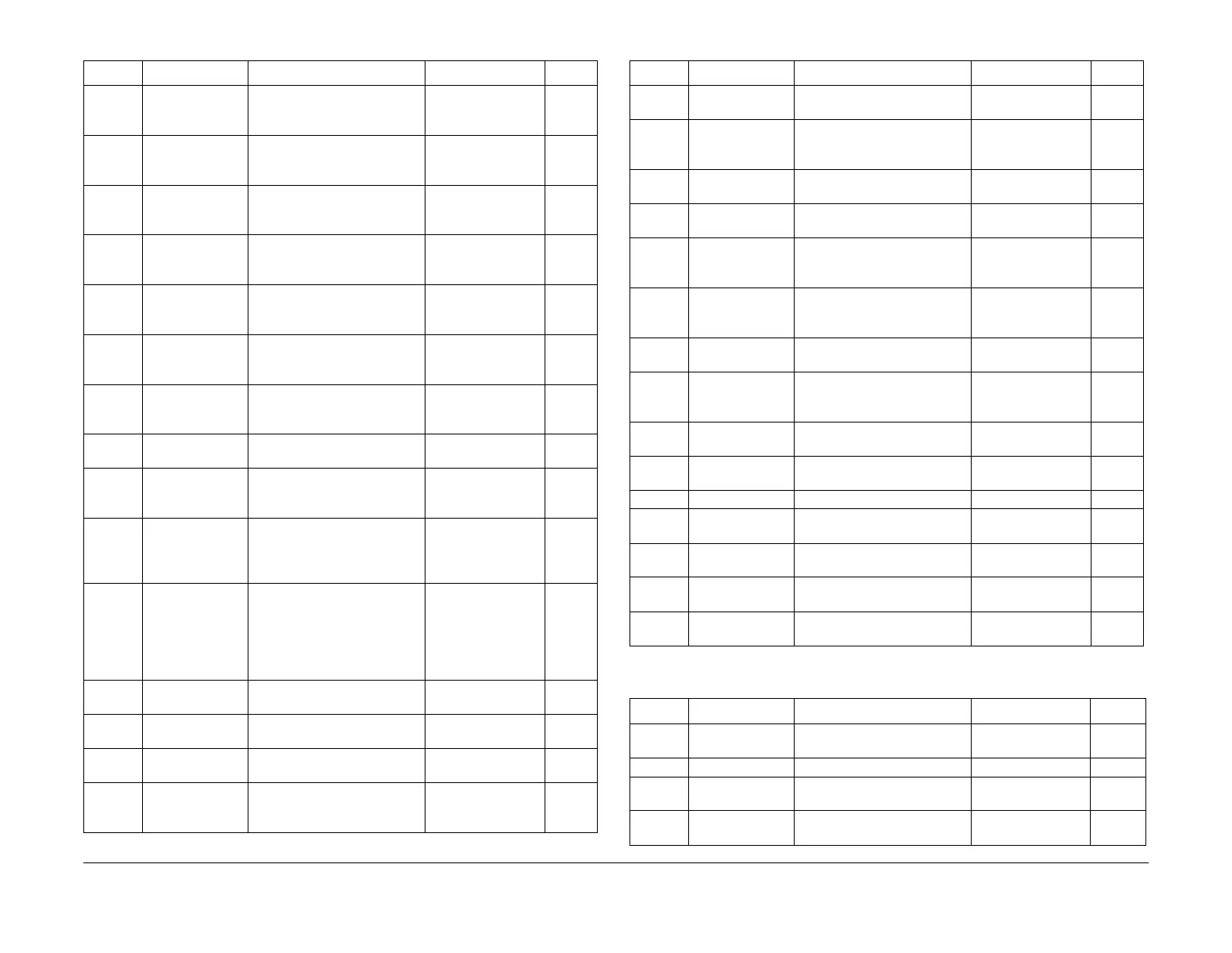February 2013
6-133
ColorQube® 9303 Family
dC131
General Procedures/Information
425-014 Not currently
used
Not used 0 = Disabled
1 = Enabled
Range = 0 to 1
1
425-015 9301 Chronic
CMY Report
Level
For 9301, minimum Consecu-
tive Chronic CMY Jets needed
to inform CBC
Range = 0 to 255 2
425-016 9301 Chronic
Mono Report
Level
For 9301, minimum Total
Chronic Mono Jets needed to
inform CBC
Range = 0 to 255 1
425-017 9302 Chronic
CMY Report
Level
For 9302, minimum Consecu-
tive Chronic CMY Jets needed
to inform CBC
Range = 0 to 255 2
425-018 9302 Chronic
Mono Report
Level
For 9302, minimum Total
Chronic Mono Jets needed
Range = 0 to 255 1
425-019 9303 Chronic
CMY Report
Level
For 9303, minimum Consecu-
tive Chronic CMY Jets needed
to inform CBC
Range = 0 to 255 1
425-020 9303 Chronic
Mono Report
Level
For 9303, minimum Total
Chronic Mono Jets needed
Range = 0 to 255 1
425-021 Jet Fix soft substi-
tute black
Enable soft jet substitution for
black jets
0 = Enabled1 = Dis-
abled
1
425-022 Soft Jet Substitu-
tion
Algorithm for soft jet substitu-
tion
0 = Disabled
1 = Enabled
Range = 0 to 1
1
425-023 NOMAD Enabled Enable / disable NOMAD log-
ging
0 = Do not log to
NOMAD
1 = Log to NOMAD
Range = 0 to 1
1
425-024 Allow IME Soft-
ware Downgrade
Used during Software Update
process to allow an older ver
-
sion of IME firmware to be
load.
0 - Don't allow SW downgrade
1 - Allow SW Downgrade
Range = 0 to 1 0
426-001 # Data Used by CCS for backup
storage. Print Speed
Range = 0 to 255 0
430-001 Service Reason
Chain
Service call reason chain Range = 0 to 65,535 0
430-002 Service Reason
Link
Service call reason link Range = 0 to 65,535 0
435-001 Ralph scan bar
skew angle
medium
Ralph scan bar skew angle
medium
Range = 350 to 650 500
Table 3 IOT NVM (IME) ID Range 400 to 439-xxx
NVM ID NVM Name NVM Description Settings Default
435-002 Centerline -
medium media
Center line of paper for
medium width media
Range = 1,660,000
to 1,740,000
1,700,0
00
435-003 Sensor 10 -
medium media
Sensor 10 Location for
medium width media
Range = - 2,550,000
to - 2,350,000
-
2,450,0
00
435-004 Ralph Dark Level Ralph Dark Level Range = 0 to
4,294,967,295
80
435-005 Sensor 10 to14
Delta
Distance from Sensor 10 to 14 Range = 1,234,000
to 1,334,000
1,284,0
00
435-006 Sensor 10 - nar-
row media
Sensor 10 Location for narrow
media
Range = - 2,550,000
to - 2,350,000
-
2,450,0
00
435-007 Ralph scan bar
skew angle nar
-
row
Ralph scan bar skew angle
narrow media
Range = 350 to 650 500
435-008 Centerline - nar-
row media
Center line of the path for nar-
row media
Range = 1,660,000
to 1,740,000
1,700,0
00
435-009 Sensor 10 - wide
media
Sensor 10 location for wide
media
Range = - 2,550,000
to - 2,350,000
-
2,450,0
00
435-010 Ralph scan bar
skew angle wide
Ralph scan bar skew angle
wide media
Range = 350 to 650 500
435-011 Centerline - wide
media
Center line of paper path for
wide media
Range = 1,660,000
to 1,740,000
1,700,0
00
435-012 Ralph cal invalid Invalidate ralph calibration Range = 0 to 1 1
435-013 nip A Scale Fac-
tor Adjust Narrow
The scale factors for Nip A roll-
ers for narrow media
Range = -1000 to
1000
0
435-014 nip A Scale Fac-
tor Adjust Medium
The scale factors for Nip A roll-
ers for medium media
Range = -1000 to
1000
0
435-015 nip A Scale Fac-
tor Adjust Wide
The scale factors for Nip A roll-
ers for wide media
Range = -1000 to
1000
0
435-016 Exit skew correc-
tion for punch
Use skew correction at exit for
punched media
Range = 0 to 1 0
Table 4 IOT NVM (IME) ID Range 440 to 459-xxx
NVM ID NVM Name NVM Description Settings Default
441-001 Validation01 Used for validation Range = 0 to
4,294,967,295
413,943,
794
441-002 NVRAM format NVRAM format Range = 0 to 255 24
441-003 NVRAM con-
stants rev
NVRAM constants revision
number
Range = 0 to 255 80
441-004 NVRAM dynam-
ics rev
NVRAM dynamics revision
number
Range = 0 to 255 28
Table 3 IOT NVM (IME) ID Range 400 to 439-xxx
NVM ID NVM Name NVM Description Settings Default
