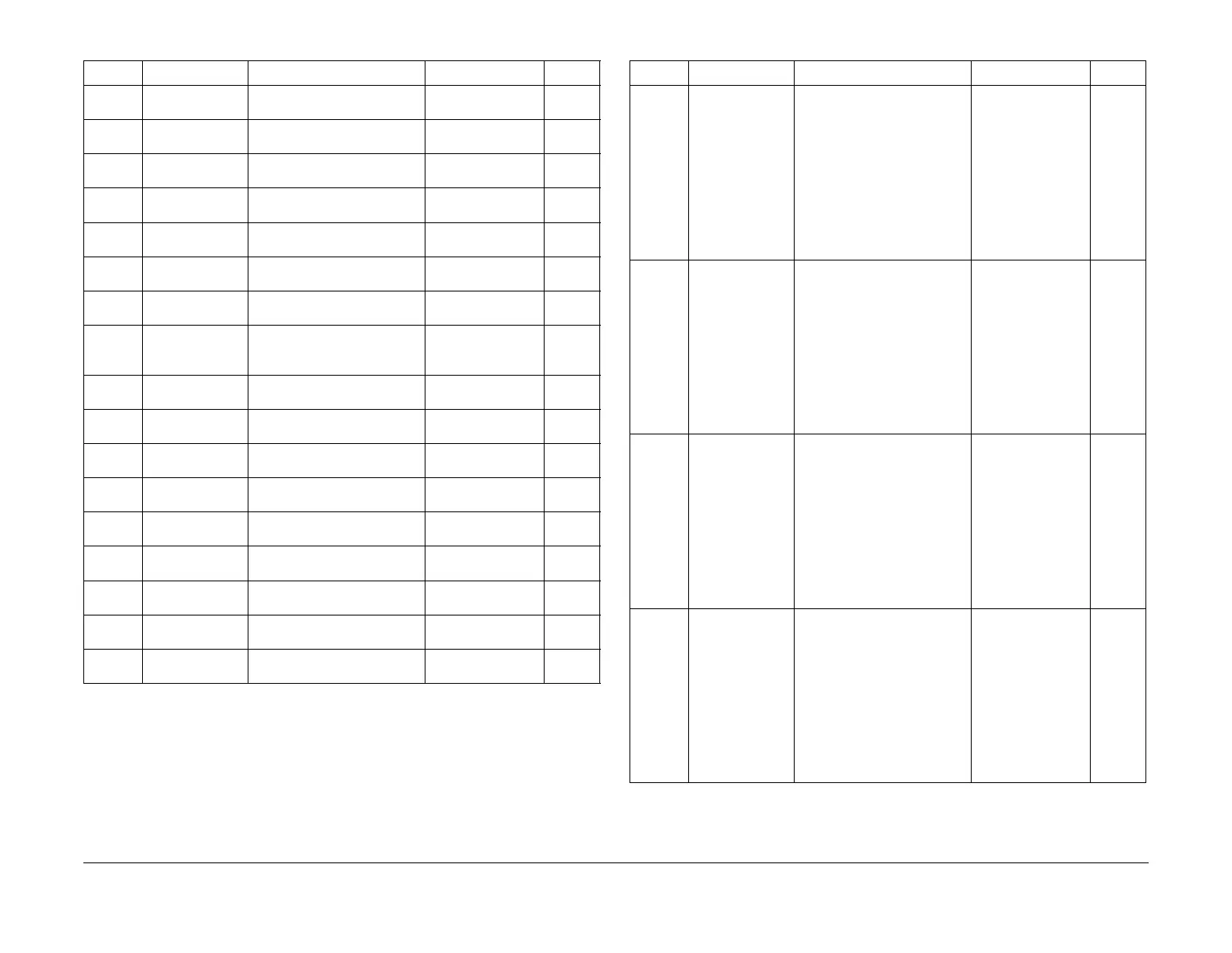February 2013
6-134
ColorQube® 9303 Family
dC131
General Procedures/Information
441-005 Code minor revi-
sion number
Code minor revision number Range = 0 to 255 18
441-006 Number of faults
encountered
Number of faults encountered Range = 0 to 65,535 0
441-007 Reset count Reset count Range = 0 to
4,294,967,295
0
441-008 Total print count Total print count Range = 0 to
4,294,967,295
0
441-011 Constants CRC Constants CRC Range = 0 to
4,294,967,295
0
441-012 Service Con-
stants CRC
Service Constants CRC Range = 0 to
4,294,967,295
0
441-013 IME Serial Num-
ber
Marking Engine Serial Number Range = 0 to 0 0
441-014 NVRAM serviced
constants rev
NVRAM constants which need
service to reset: revision num
-
ber
Range = 0 to 255 28
443-001 NVMRAM CRC
Err Count
Number of NVRAM CRC
errors encountered
Range = 0 to 65,535 0
445-001 Printhead 1 Volt-
age Scaling
Printhead 1 voltage scale fac-
tor
Range = 0 to 255 128
445-002 Printhead 2 Volt-
age Scaling
Printhead 2 voltage scale fac-
tor
Range = 0 to 255 128
445-003 Printhead 3 Volt-
age Scaling
Printhead 3 voltage scale fac-
tor
Range = 0 to 255 128
445-004 Printhead 4 Volt-
age Scaling
Printhead 4 voltage scale fac-
tor
Range = 0 to 255 128
445-005 Head 1 Serial
Num
Head 1 Serial Number Range = 0 to 0 0
445-006 Head 2 Serial
Num
Head 2 Serial Number Range = 0 to 0 0
445-007 Head 3 Serial
Num
Head 3 Serial Number Range = 0 to 0 0
445-008 Head 4 Serial
Num
Head 4 Serial Number Range = 0 to 0 0
Table 4 IOT NVM (IME) ID Range 440 to 459-xxx
NVM ID NVM Name NVM Description Settings Default
445-009 badJet1 Value identifies the location of
a jet that will not be used
Set with bad jet for-
mat: HCJet
Read - XYZZZ
X = head (1-4): Y =
Colour (CMYK = 1-
4) Z = Jet number
(1-220)
Example 23044 =
head 2, Y, jet 44
Clear by writing 0
Range = 0 to 65,535
0
445-010 badJet2 Value identifies the location of
a jet that will not be used
Set with bad jet for-
mat: HCJet
Read - XYZZZ
X = head (1-4): Y =
Colour (CMYK = 1-
4) Z = Jet number
(1-220)
Example 23044 =
head 2, Y, jet 44
Clear by writing 0
Range = 0 to 65,535
0
445-011 badJet3 Value identifies the location of
a jet that will not be used
Set with bad jet for-
mat: HCJet
Read - XYZZZ
X = head (1-4): Y =
Colour (CMYK = 1-
4) Z = Jet number
(1-220)
Example 23044 =
head 2, Y, jet 44
Clear by writing 0
Range = 0 to 65,535
0
445-012 badJet4 Value identifies the location of
a jet that will not be used
Set with bad jet for-
mat: HCJet
Read - XYZZZ
X = head (1-4): Y =
Colour (CMYK = 1-
4) Z = Jet number
(1-220)
Example 23044 =
head 2, Y, jet 44
Clear by writing 0
Range = 0 to 65,535
0
Table 4 IOT NVM (IME) ID Range 440 to 459-xxx
NVM ID NVM Name NVM Description Settings Default
