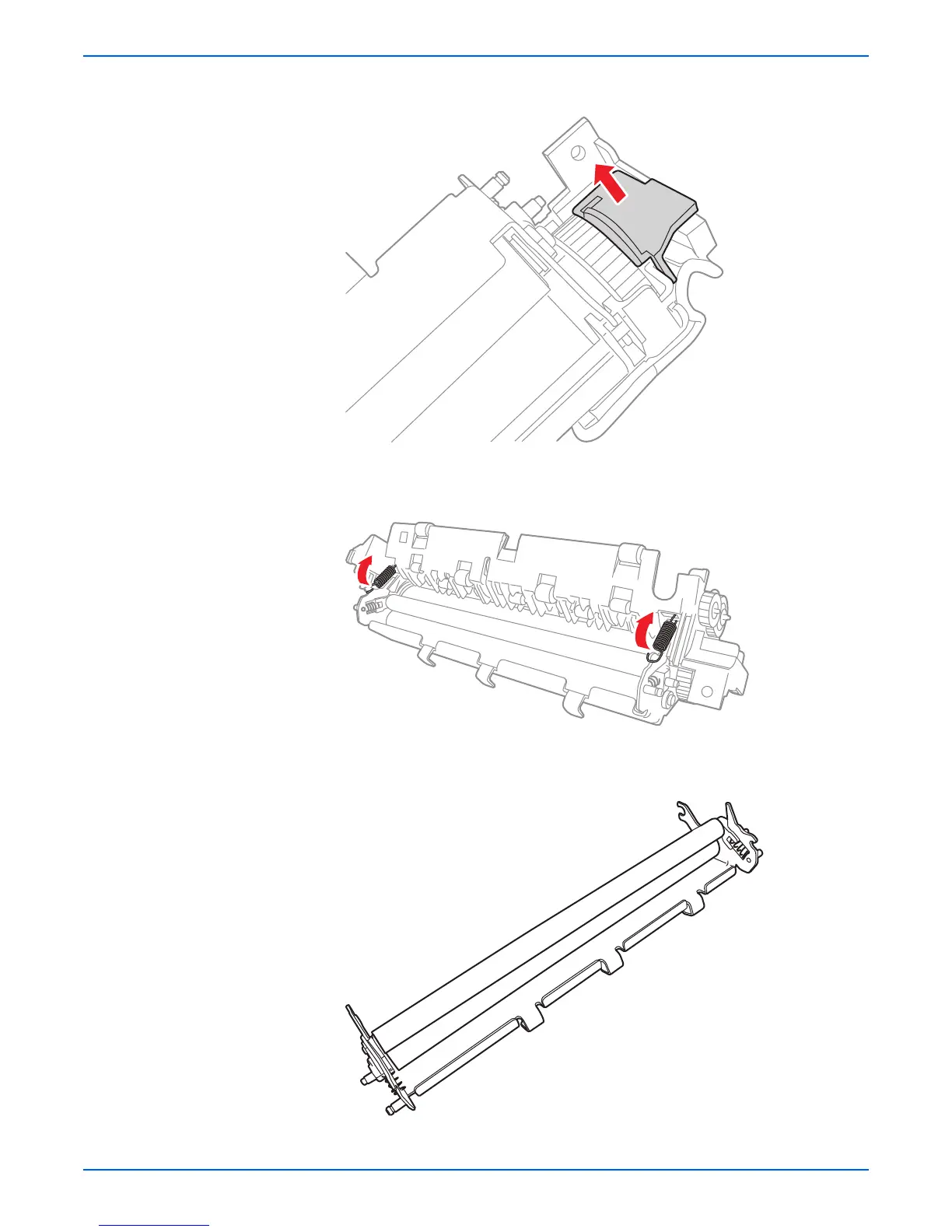Phaser 3250 Laser Printer Service Manual 8-25
Service Parts Disassembly
11. Release the latch to remove the Left Lamp Cap (PL9.1.31).
12. User a pair of pliers to unhook the left and right ES Springs (PL9.1.29)
securing the Fuser Frame (PL9.1.20) and the Fuser Cover (PL9.1.1).
13. Remove the Fuser Frame with the Pressure Rollers (PL9.1.21/23) from
the Fuser Cover.