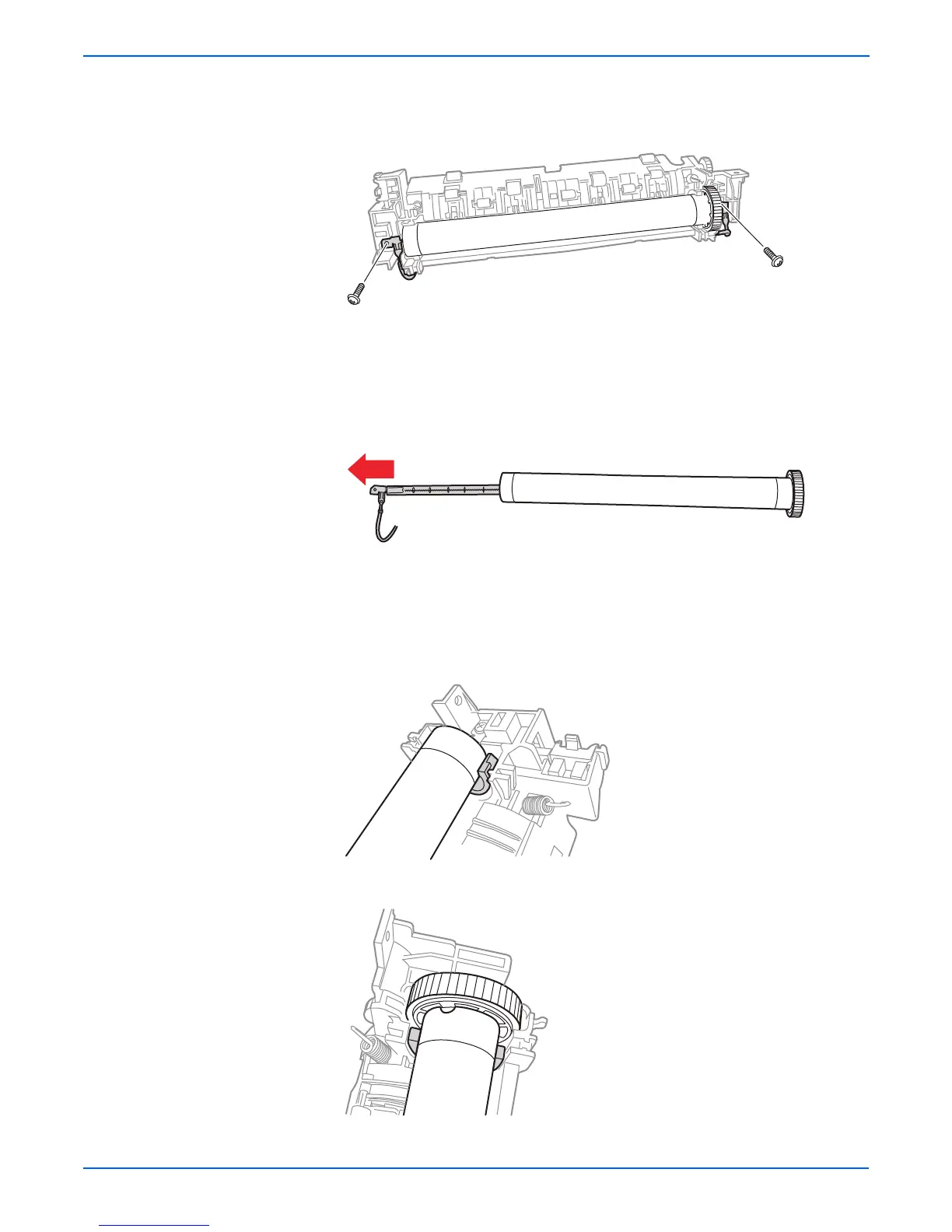8-26 Phaser 3250 Laser Printer Service Manual
Service Parts Disassembly
14. Release the 2 lamp connectors from the wiring harnesses.
15. Remove 2 screws (black without washer) securing the Halogen Lamp to
the Fuser Cover.
Ensure to hold the Halogen Lamp by the ends so there is no transfer
of oil from the hands onto the Lamp, which could damage the Lamp.
16. Slide the Halogen Lamp out away from the Heat Roller.
Ensure the Bushings are placed in the correct position.
Right Bushing
Left Bushing