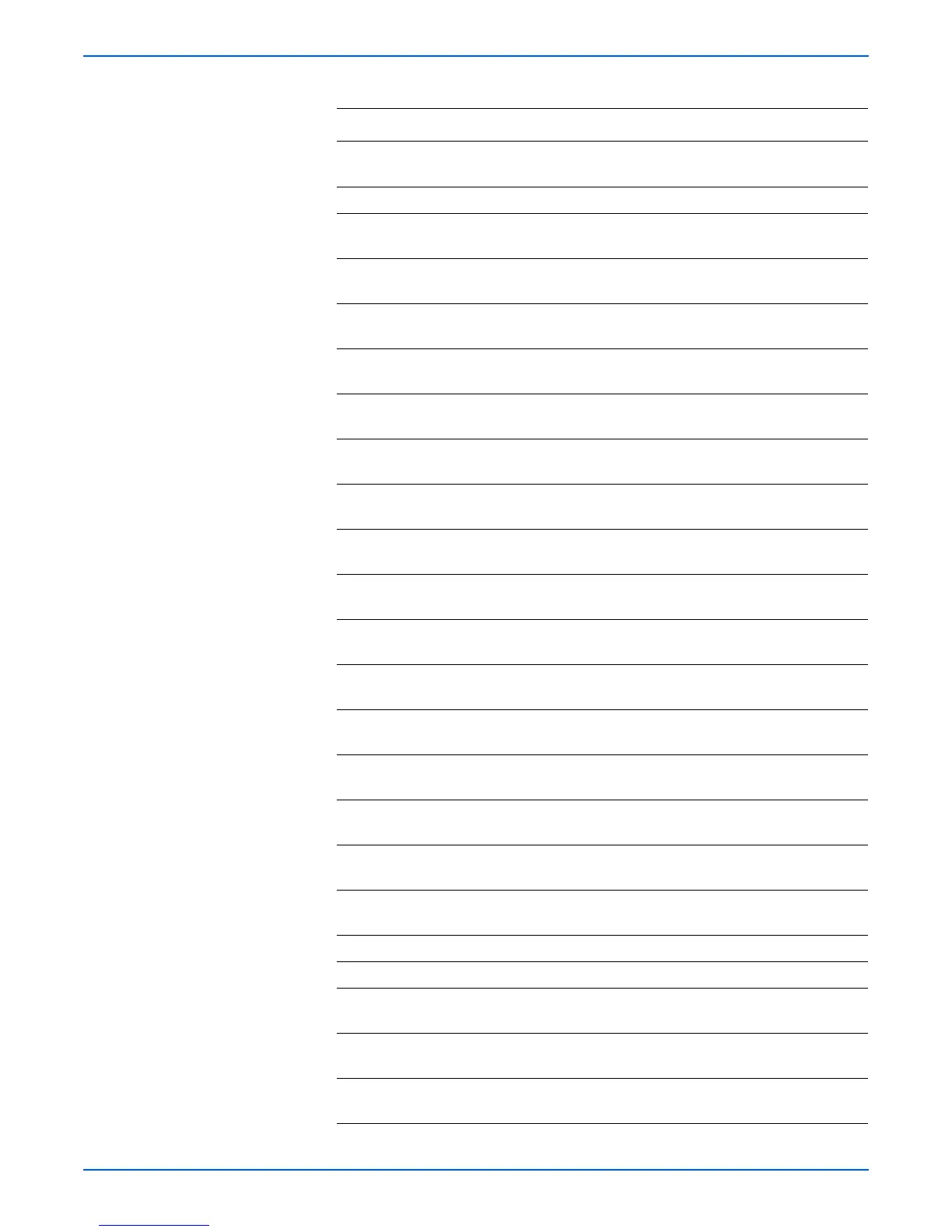Phaser 3250 Laser Printer Service Manual 10-3
Plug/Jack and Wiring Diagrams
CN9 1, 5 Connects the Main Controller Board and Ethernet
connection.
CN10 1, 5 Connects the Main Controller Board and the LVPS.
CN11 1, 5 Connects the Main Controller Board and USB
Connection.
CN12 1, 5 Connects the Main Controller Board and the Main
Fan.
CN13 1, 5 Connects the Main Controller Board and the Paper
Empty Sensor.
CN13 1, 5 Connects the Main Controller Board and the Duplex
Registration Sensor.
CN13 1, 5 Connects the Main Controller Board and the Paper
Feed Sensor.
CN14 1, 5 Connects the Main Controller Board and Tray 2
(Optional Sheet Feeder).
CN15 1, 5 Connects the Main Controller Board and RAMM
DIMM.
CN17 1, 5 Connects the Main Controller Board and DCU
connection.
CN18 1, 5 Connects the Main Controller Board and the Control
Panel.
CN19 5 Connects the Main Motor and the Main Controller
Board.
CN20 5 Connects the DC Fan (LSU Fan) and the Main
Controller Board.
CN21 5 Connects the Interlock Switch and the Main
Controller Board.
CN22 5 Connects the Main Fan and the Main Controller
Board.
CN23 5 Connects the Paper Empty Sensor and the Main
Controller Board.
CN24 5 Connects the Duplex Registration Sensor and the
Main Controller Board.
CN25 5 Connects the Paper Feed Sensor and the Main
Controller Board.
CN26 5 Connects the Fuser and the LVPS.
CN27 5 Connects the Fuser and the Main Controller Board.
CN28 5 Connects the Exit Sensor and the Main Controller
Board.
CN29 5 Connects the Developer Unit CRUM and the Main
Controller Board.
CN30 5 Connects the Optional Tray 2 and the Main
Controller Board.
Print Engine Plug/Jack Designators (continued)
P/J Map Coordinates
Remarks