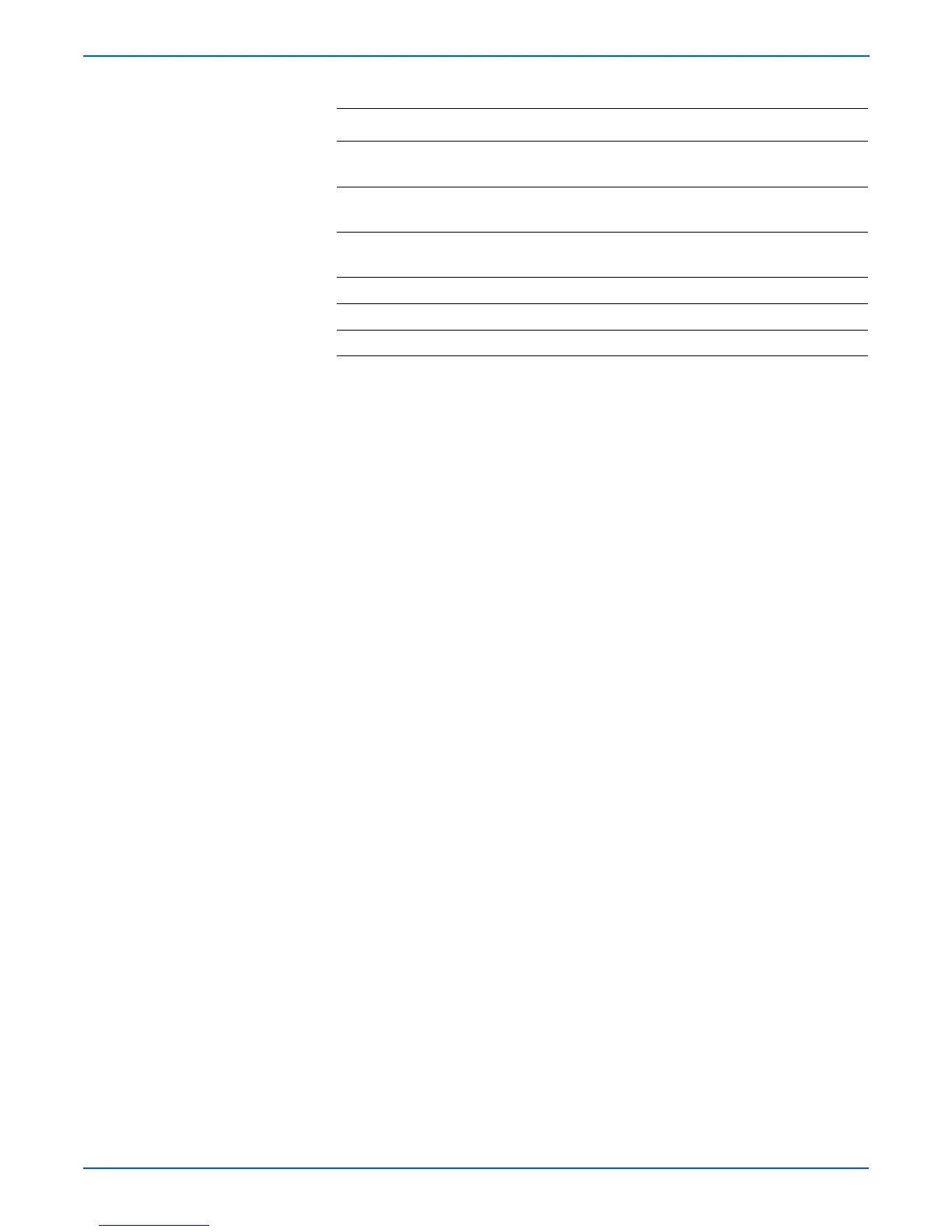10-4 Phaser 3250 Laser Printer Service Manual
Plug/Jack and Wiring Diagrams
CN31 5 Connects the Control Panel and the Main Controller
Board.
CN32 5 Connects the Registration Clutch and the Main
Controller Board.
CN33 5 Connects the Pick-Up Solenoid and the Main
Controller Board.
CON1 3 Connects the LVPS and the AC Inlet.
CON2 3 Connects the LVPS and the Fuser.
CON3 3 Connects the LVPS and the Main Controller Board.
Print Engine Plug/Jack Designators (continued)
P/J Map Coordinates
Remarks