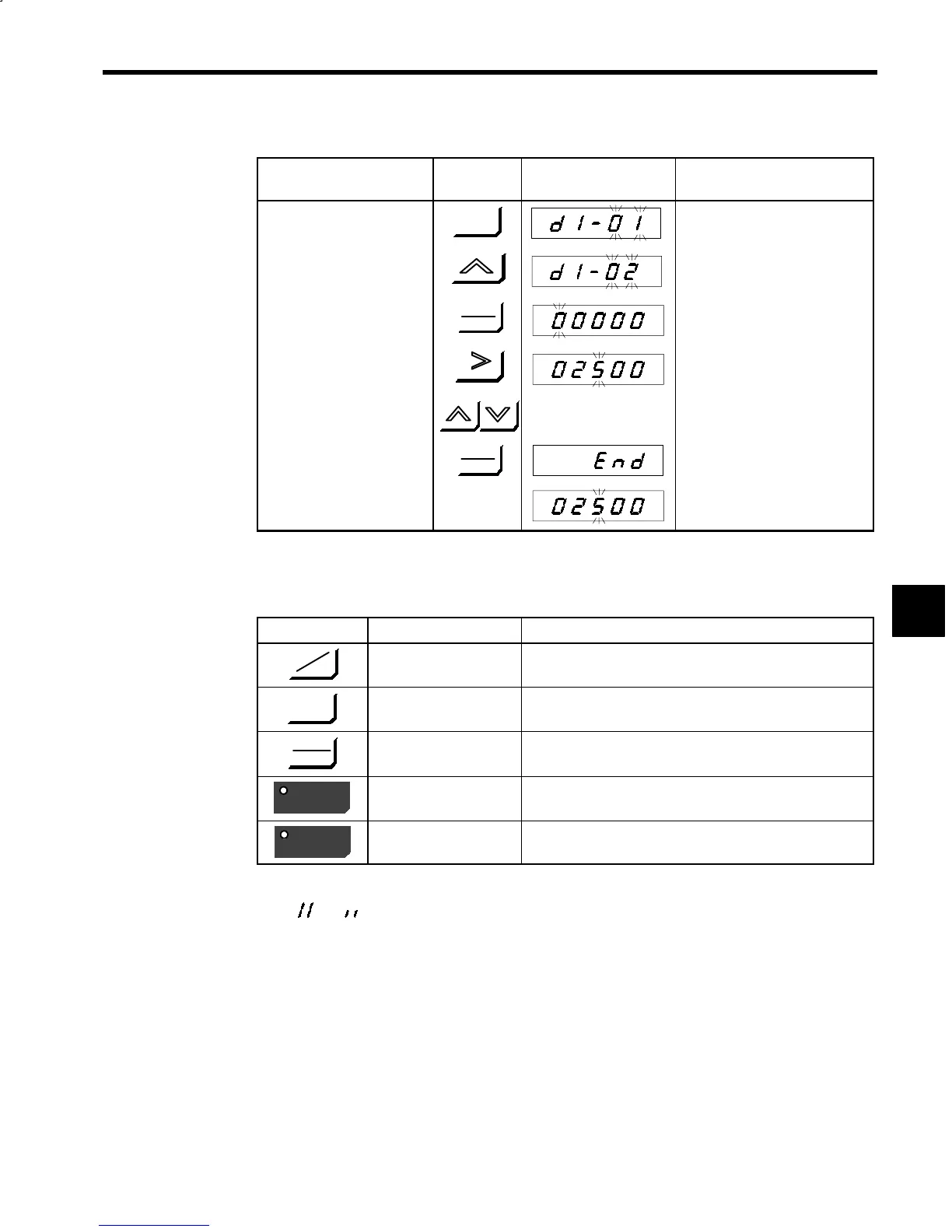5.3 Key Operations and Display
5-9
Set the speed reference in Digital Operator operation to d1-02.
Description
Key
Sequence
Digital Operator Display Remarks
S Select d1-01.
DSPL
S Select d1-02.
S Display d1-02 data con-
tents.
DATA
ENTER
S Set speed reference (25%).
RESET
Speed reference is displayed as a per-
centage of rated speed settings
C1-26
. For rated s
eed of 6000
-
.
min
−1
, 25% reference will become
1500 min
−1
reference.
S Write-in set value.
DATA
ENTER
Displayed for 0.5 sec.
S Press DATA/ENTER Key
until “End” is displayed.
Returns to previous display before
write-in.
The following table shows the keys used in the Digital Operator operation mode. Rotating direction is se-
lected by [FWD/REV] key and run/stop by [RUN] or [STOP] key.
Table 5.3 Key Operations in Digital Operator Operation Mode
Key Name Function
DRIVE
PRGM
Emergency stop key When the key is depressed, current is shut off after deceleration to stop.
JOG
Jog run key
Jog run can be performed when the key is held down. [Runs at 5% ref-
erence of rated speed setting (C1-26).]
FWD
REV
FWD/REV run key
FWD/REV run is switched when the key is depressed. (FWD/REV
LED lights alternately.)
JOG
RUN
Run command key
Depress the key to start operation. (Red LED on the left lights during
run.)
JOG
STOP
Stop command key
Depress the key to stop operation. (Red LED on the left lights during
stop.)
To return to operation mode using a regular external run command, change the lower 2 bits of C1-37 from
“ ”to“ .”
5
