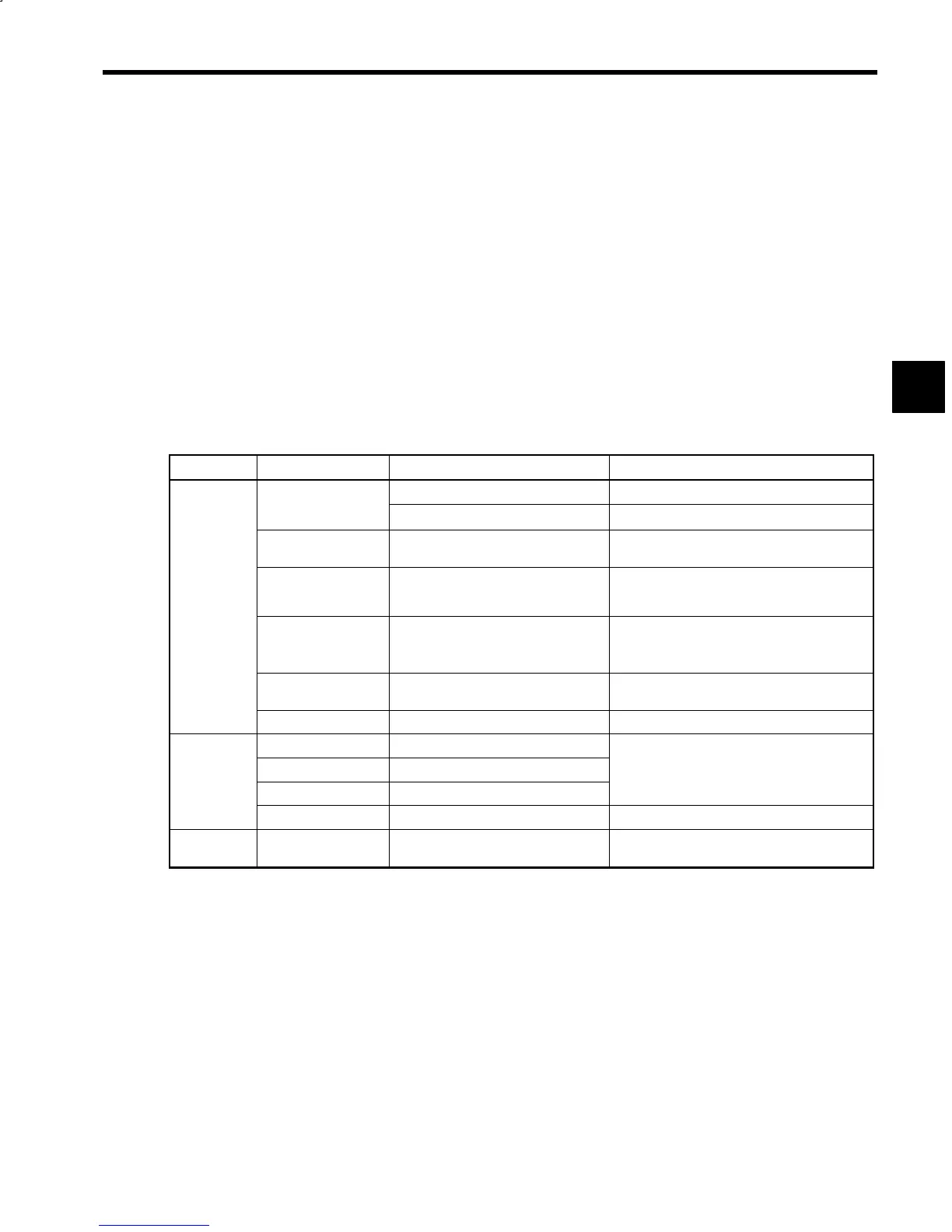13.1 Maintenance and Inspection
13 -3
13.1 Maintenance and Inspection
This section explains the maintenance and inspection methods for the Inverter and Converter.
13.1.1
Daily Inspections
Check the following items while the system is in operation.
D
Are there abnormal motor noises or vibration?
D
Is there any abnormal heat?
D
Is the ambient temperature too high?
D
Is the value displayed on the output voltage monitor higher than normal?
13.1.2 Periodic Inspections
Check the following items during periodic maintenance.
To prevent electric shock, turn OFF the power supply to the main circuit and check that the CHARGE indi-
cator and 7-segment display have gone out before performing maintenance operations.
Table 13.1 Periodic Inspection Items
Area Component Check Corrective Action
External terminals, Unit
Loose screws Tighten.
mounting bolts, con-
nectors, etc.
Loose connectors Tighten.
Heatsink Build-up of dust and dirt
Blow with dry compressed air of 39.2¢10
4
to
58.8¢10
4
Pa (4 to 6kg¡cm
2
) pressure.
Inverter and
Converter
Printed circuit boards Accumulation of conductive dust or oil
Blow with dry compressed air of 39.2¢10
4
to
58.8¢10
4
Pa (4 to 6kg¡cm
2
) pressure. If dust and oil
cannot be removed, replace the board.
Cooling fan
S For abnormal noise and vibration
S Whether the cumulative operation time
exceeds 20,000 hours or not.
Replace the cooling fan.
Power elements Accumulation of dust and dirt
Blow with dry compressed air of 39.2¢10
4
to
58.8¢10
4
Pa (4 to 6kg¡cm
2
) pressure.
Smoothing capacitor Discoloration or odor Replace the capacitor or Unit.
Bearing noise Abnormal noise or increase of noise level
Related to
Vibration Abnormal vibration
Replace the bearings.
Bearings
Bearing temperature Abnormal temperature rise
Grease No leakage Remove the cause.
Motor and
Cooling Fan
Operating status Normal operation
Remove the cause of fan halt or replace the fan if a
fault is found.
13
