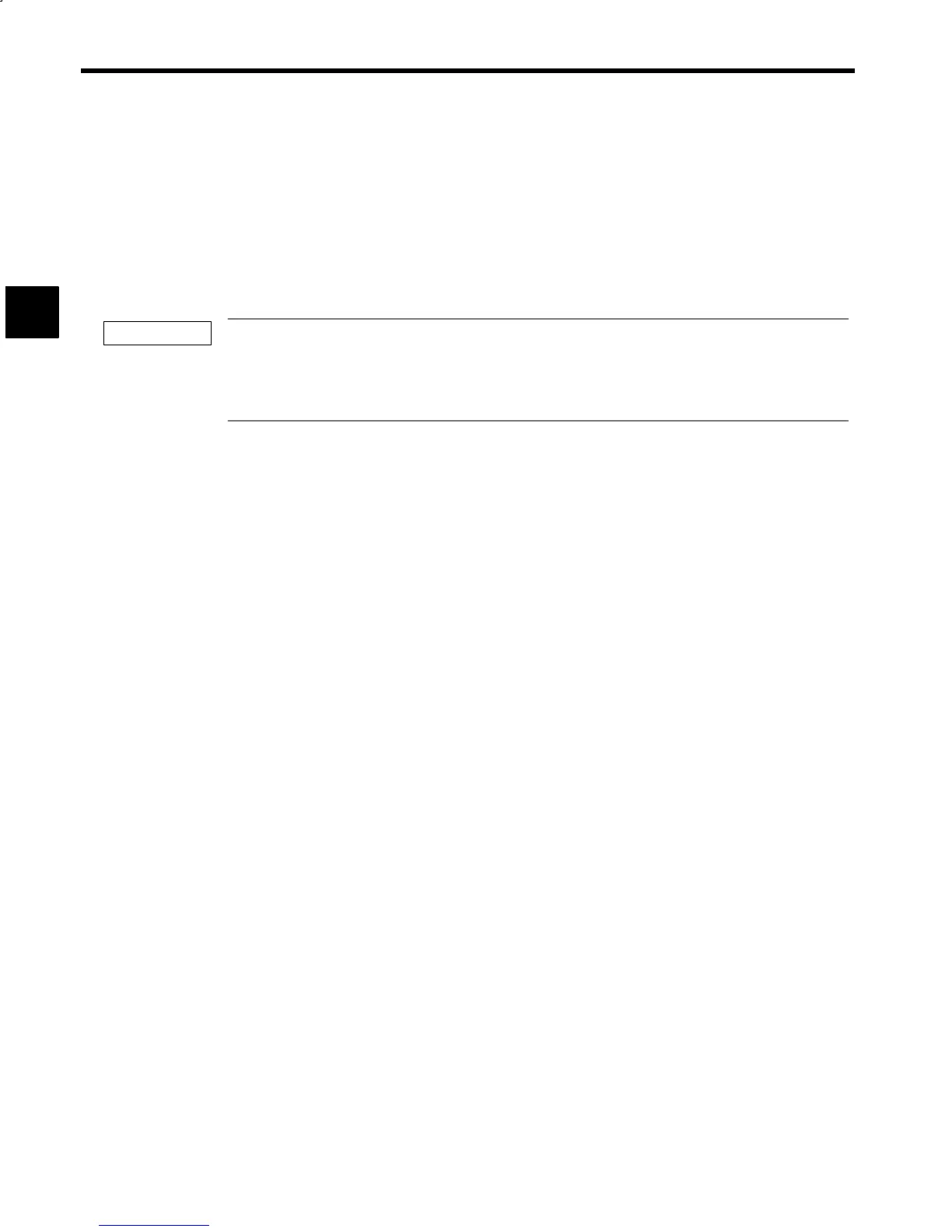12 - 2
12.1 Troubleshooting Outline
When the Inverter or Converter detects a fault, the fault number is displayed on the 7-segment display or the
Digital Operator, outputs an error signal, and the motor coasts to a stop. Check the cause in tables 12.1 to 12.3
and take corrective actions.
If the inspections or corrective actions descri bed cannot solve the problem, c ontact your YASKAWA
representative immediately.
To restart, turn ON the reset input signal of NC machine, press the RESET Key or shut OFF the main circuit
power supply once to reset the stop status.
Precautions on Resetting Faults
S
To reset a fault from the Digital Operator after removing the cause, press the RESET Key
in fault display mode. The RESET Key will not reset the fault in any other mode.
S
Before resetting, turn OFF the RUN signals (FWD, REV, ORT) that are externally input.
12
IMPORTANT
Troubleshooting
