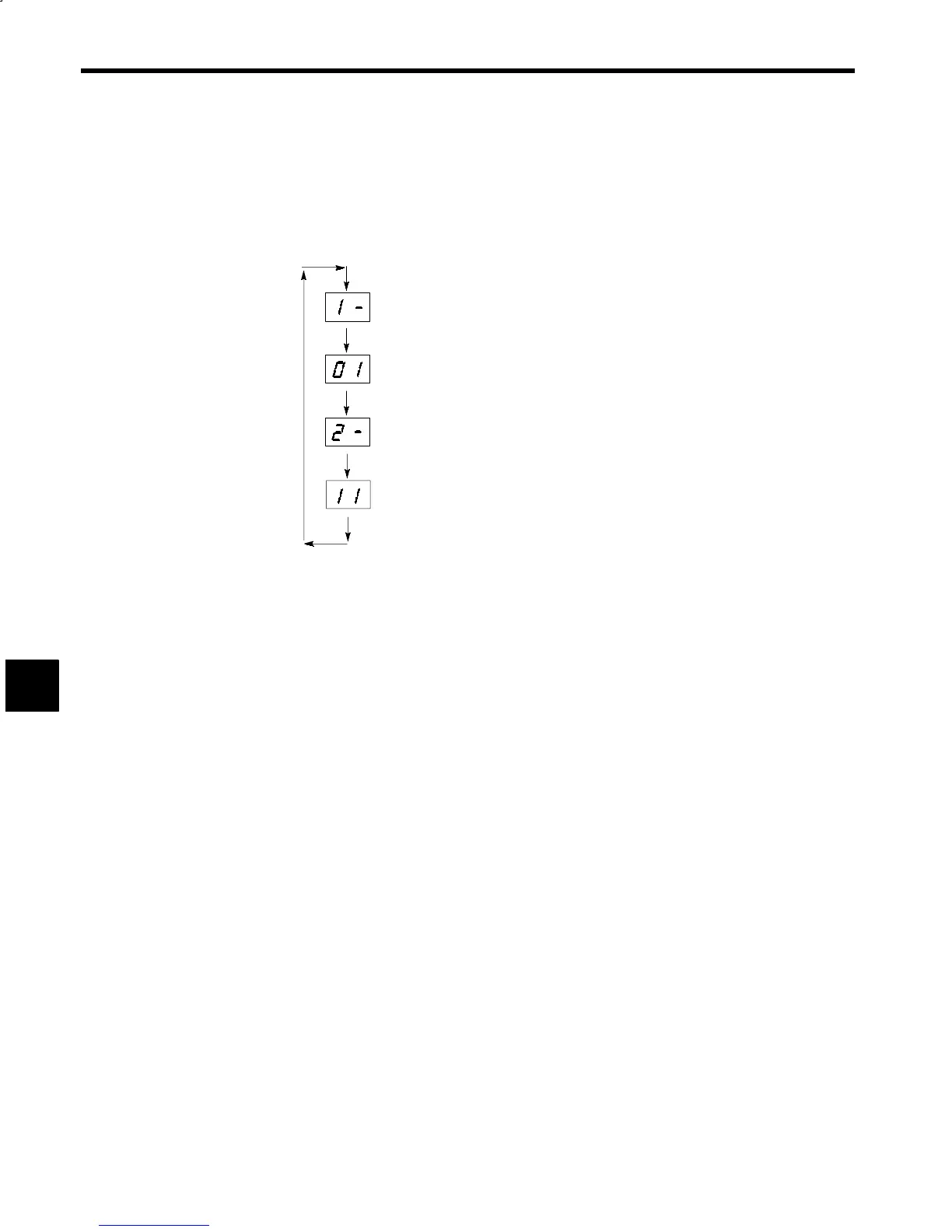Trial Operation
6.3.3 Display when an Error Occurs
6-8
6.3.3 Display when an Error Occurs
If multiple errors are detected in the Inverter and Converter, the details for a maximum of four Converter
errors and six Inverter errors will be saved. Consequently, the order in which the errors occurred can be
viewed. (The display switches automatically.)
Example: Overcurrent (error number 01) and main circuit overvoltage (error number 11) have occurred
in the Inverter.
Displays the error that occurred first for 1 s.
Displays overcurrent error for 2 s.
Indicates that the error was the second to occur.
(Displayed for 1 s.)
Displays main circuit overvoltage error for 2 s.
6
