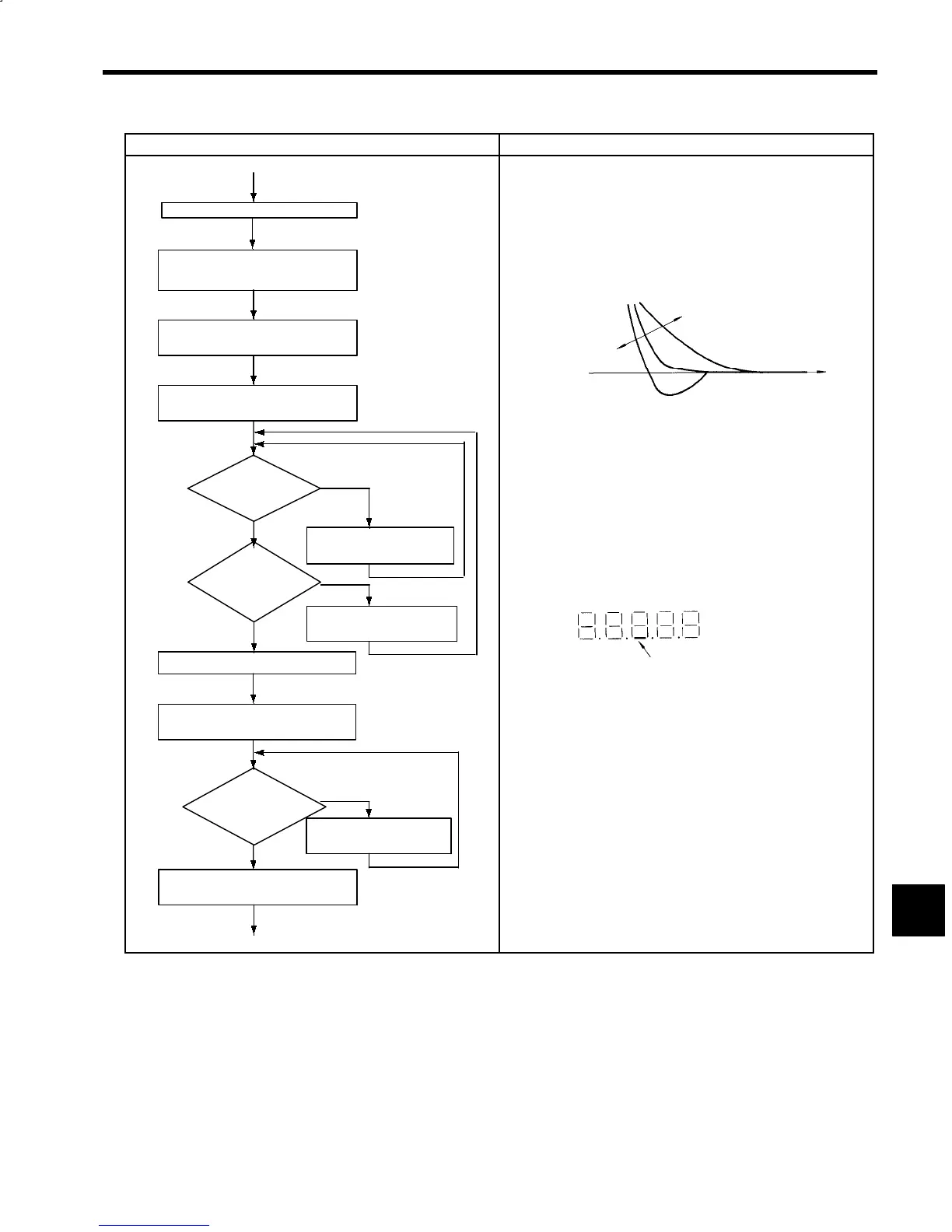9.11 Magnetic Sensor Orientation Control Mode Adjustment Procedure
9 -17
Adjustment Item and Procedure
Details
Turn OFF orientation signal (ORT).
NO
YES
YES
YES
NO
NO
(1)
Turn OFF orientation signal (ORT).
Tuneup completed.
(Bit 4 of C3-22 turned ON.)
Adjust control constants accord-
ing to machine specifications.
Turn ON orientation signal (ORT).
Is stopping
smooth?
Adjust virtual stop posi-
tion offset (C3-13).
Is position
accuracy insuffi-
cient, or is there
hunting?
Adjust position control
proportional gain (C3-02).
Select M gear.
Turn ON orientation signal (ORT).
Is position
accuracy insuffi-
cient, or is there
hunting?
Adjust position control
proportional gain (C3-03).
(2)
If a malfunction occurs during tuneup, reset the system, and them per-
form the tuneup operation again.
Tuneup completed. (Bit 4 of C3-22 turned ON.)
S Turn ON tuneup operation selection (C3-22 bit 4).
Adjust Control Constants
Adjust Virtual Stop Position Offset (C3-13)
S Perform adjustment so that final run-on is not delayed, and there is no
overshoot.
S If the load inertia changes, the characteristics will also change, so check
the characteristics for the H, M, and L gears individually.
H Gear Selection
Adjust Proportional Gain (C3-02)
S If the ORE signal is not output close to the stop position, increase the
gain.
S If the shaft load is unsteady even if the ORE signal is output, reduce the
gain.
Check M Gear Selection
S Interface input status (U1-09)
Offset small
Offset large
Stop position
Time
Adjust Proportional Gain (C3-03)
S If the ORE signal is not output close to the stop position, increase the
gain.
S If the shaft load is unsteady even if the ORE signal is output, reduce the
gain.
Lit when M gear is selected
9
