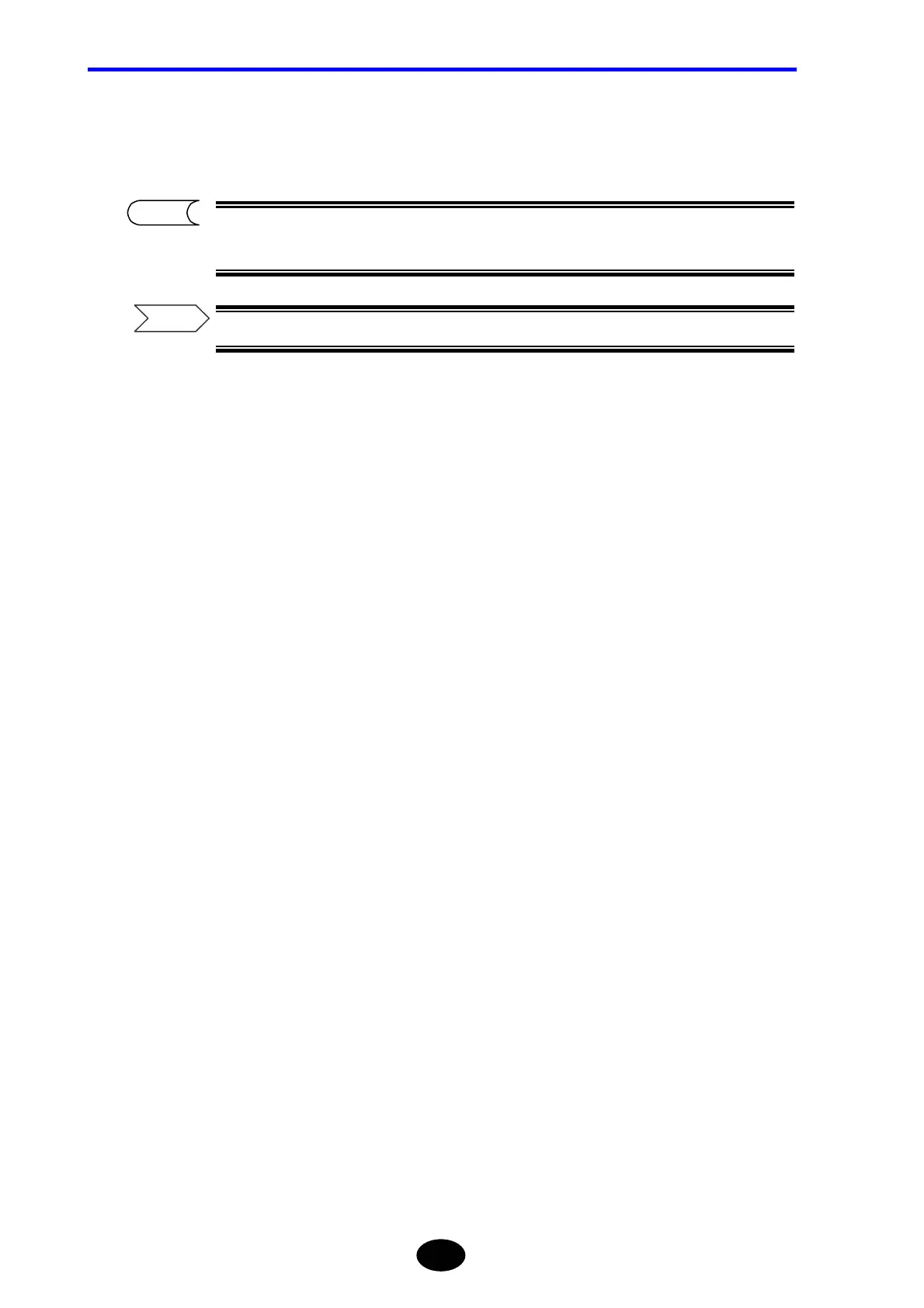Chapter 3 PERFORMING MEASUREMENTS
3-36
5. Press [F4] (DONE) to register the changes made to the measurement
conditions.
When changing the condition for two or more items, it is recommended to change
the condition for each item first and then press [F4].
Refer to the notes given on changing the measurement conditions (page 3-50).
TIP
Refer
