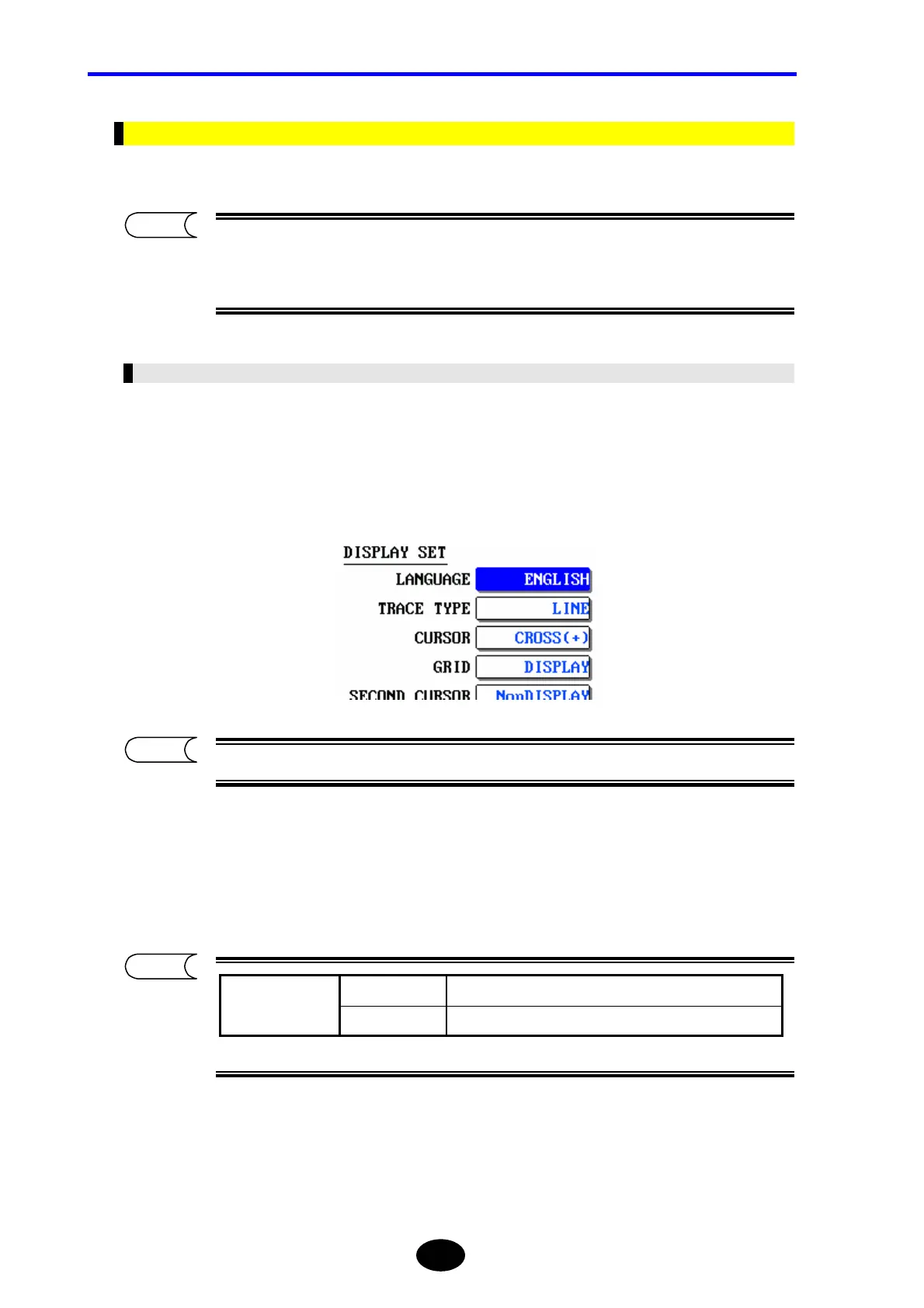Chapter 2 CHANGING SYSTEM SETTINGS
2-4
Changing Settings
This section explains how to change the setting for each parameter.
The system settings are retained in the internal memory even if the instrument is
turned OFF. So, when the instrument is turned ON, the system settings in effect just
before the instrument was turned OFF last time will be restored.
Changing the Display Language
The display language can be changed as explained below.
♦ Example: “ENGLISH” → “日本語”
1. Locate the cursor to “LANGUAGE” by using the rotary knob or the arrow key.
The cursor is already at “LANGUAGE” when the setting change window appears.
2. Press [ENTER].
A selection window will appear.
日本語
Displays characters in Japanese.
Selectable
languages
* ENGLISH Displays characters in English.
*: Indicates the default setting.
TIP
TIP
TIP
