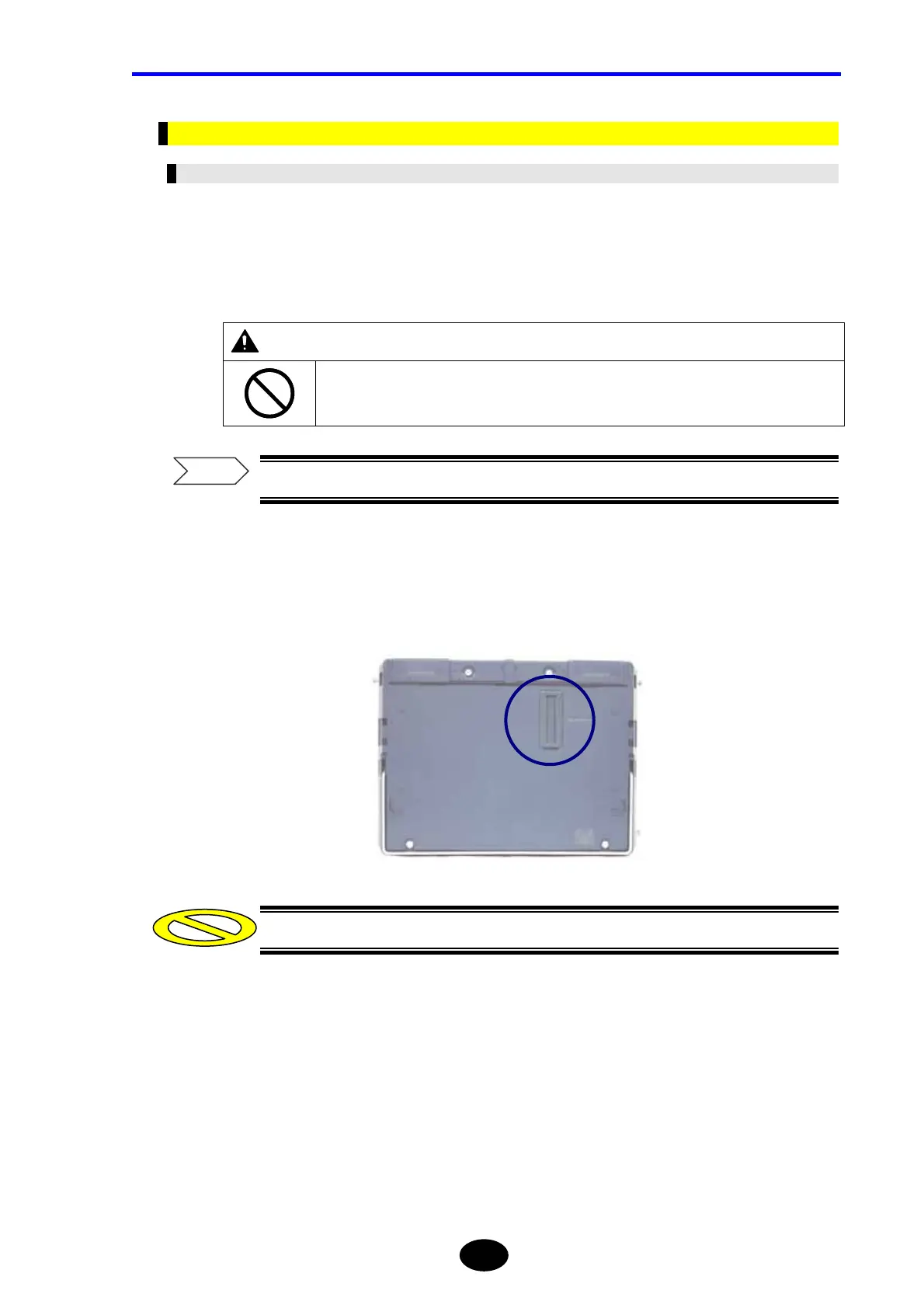Chapter 8 USING OPTIONS AND EXTERNAL DEVICES
8-3
Option Unit
Connecting
This section explains procedure of mounted options to take printer/FDD unit for example.
1. Make sure that the power to the instrument is turned OFF.
WARNING
Do not connect the printer/FDD unit while the power to the instrument is ON.
Failure to observe this may result in an electric shock.
For the method of turning OFF the power, refer to page 3-107.
2. Remove the cover from the expansion port located on the rear panel of the
instrument.
Keep the removed cover in a safe place to prevent it being lost.
Caution
Refer
