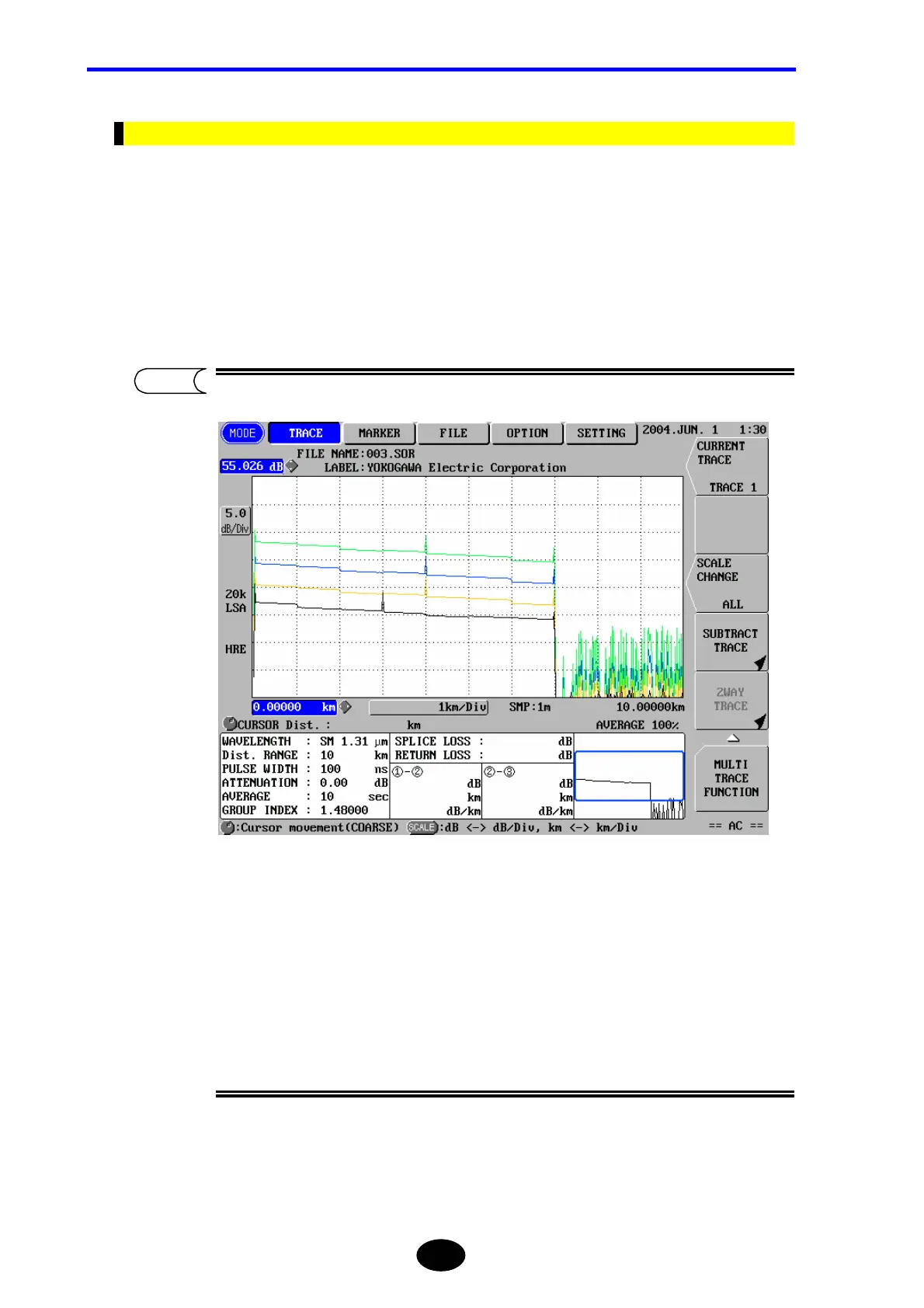Chapter 7 USING USEFUL FUNCTIONS
7-40
Displaying Multiple Traces
The following two methods are available to display multiple traces.
• By recalling multiple files
• By displaying a new trace while displaying the current trace
• By making a measurement continuously on multiple wavelengths
This section explains how to display a new trace while displaying the current trace.
• Display example (Four traces display)
Displayed information (file name, measurement conditions, etc) is for current trace.
• When [F3] (SCALE CHANGE) is selected current trace, operations for
enlarge/reduce and sift of trace are as follows.
Enlargement/reduction (horizontal) : Takes effect on the multi traces
Shift (horizontal) : Takes effect on the multi traces.
Enlargement/reduction (vertical) : Takes effect on the multi traces.
Shift (vertical) : Takes effect on the current traces.
TIP
