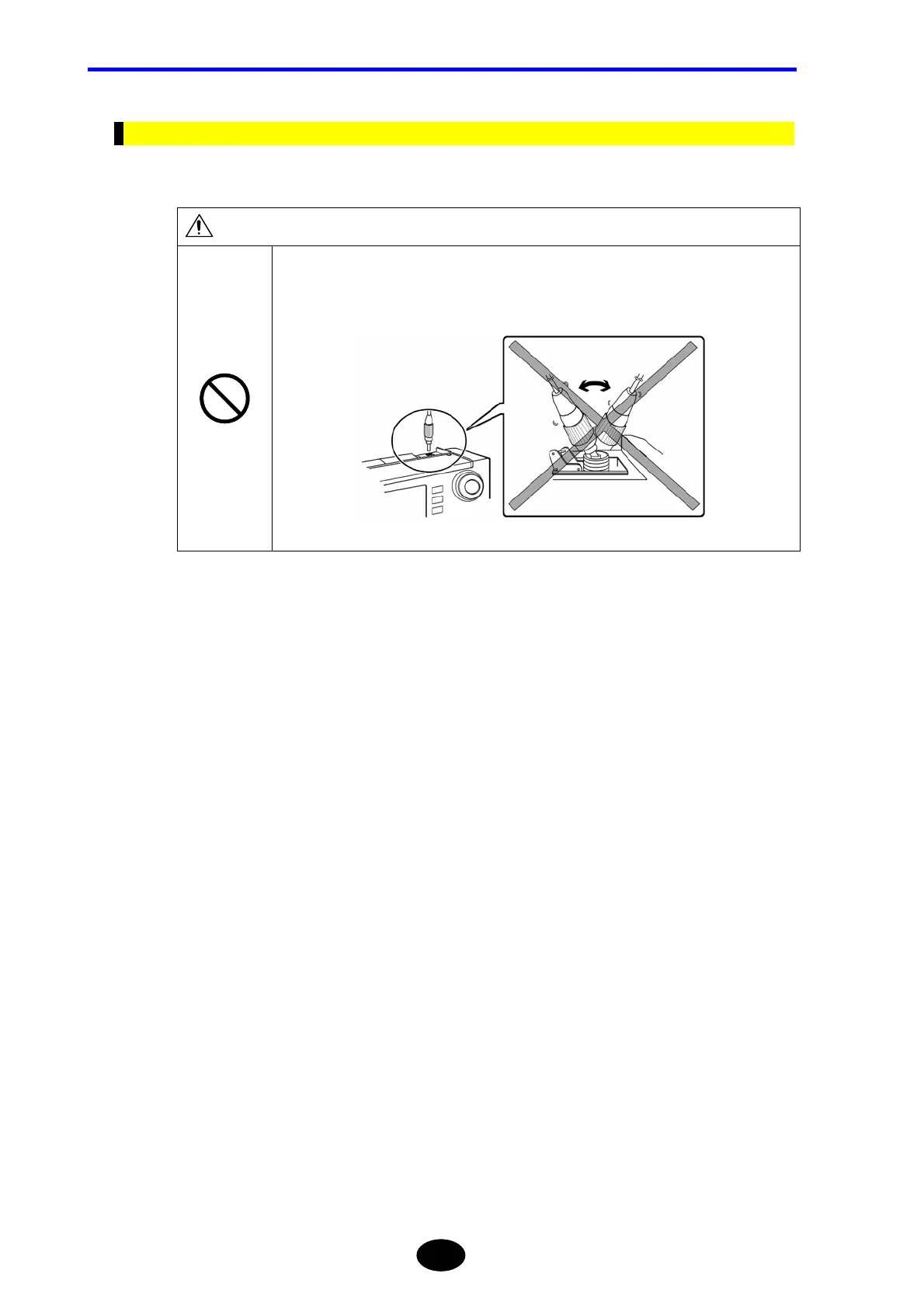Chapter 3 PERFORMING MEASUREMENTS
3-108
Disconnecting the Optical Fiber
1. Disconnect the optical fiber that has been measured from the instrument.
CAUTION
When disconnecting the optical connector, position the connector perpendicular to the
optical adapter and remove it gently. Shaking it sideways or removing by force may not
only damage the optical adapter, but also damage the ferrule on the optical connector.
2. Close the connector cover.
