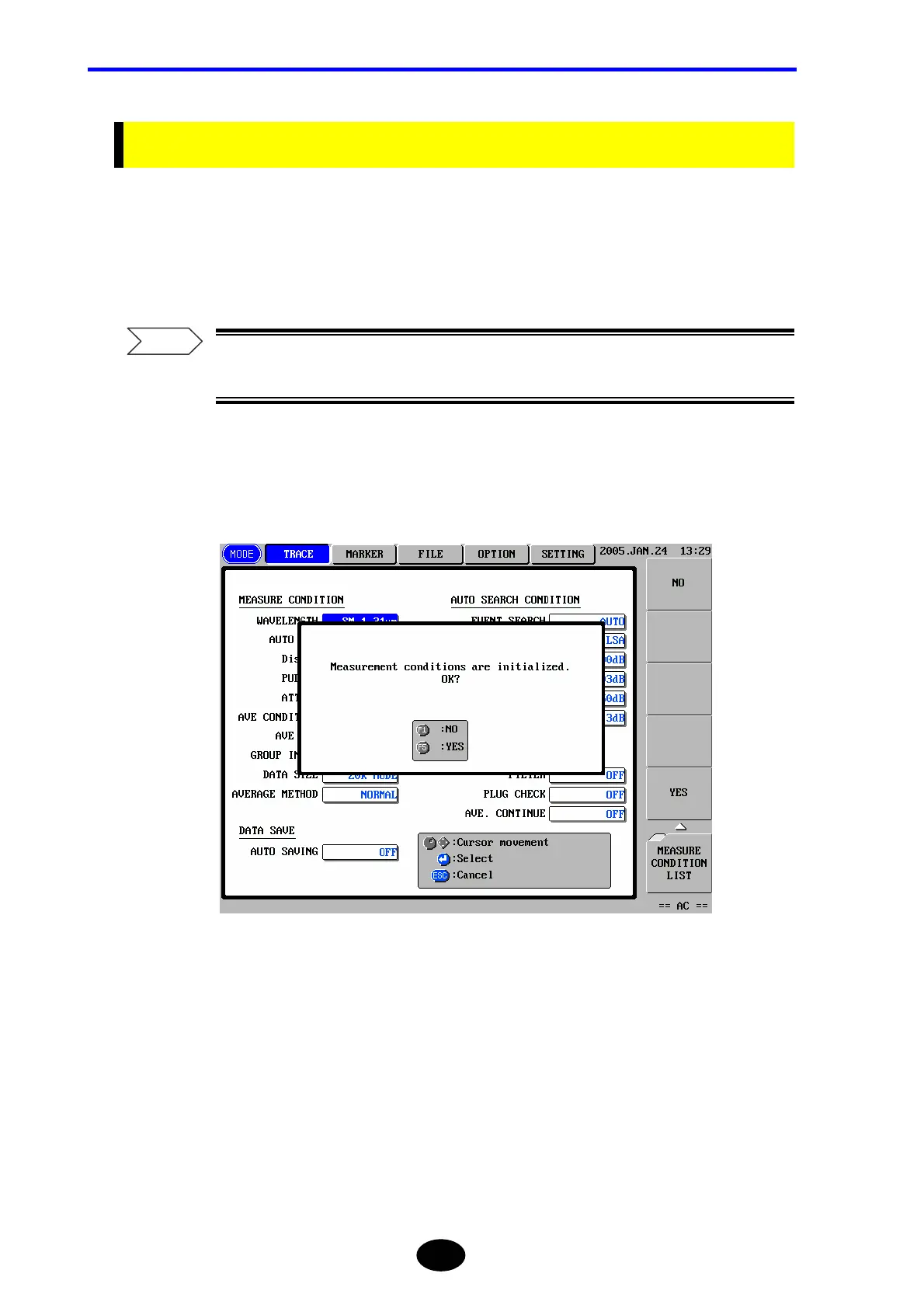Chapter 3 PERFORMING MEASUREMENTS
3-52
Restoring the Default Measurement Conditions / Auto Search
Conditions
This section explains how to restore the default measurement conditions / auto search
conditions.
1. Display the measurement condition setting window.
For the method of displaying the measurement condition setting window, refer to
page 3-10.
2. Press [F1] (INITIALIZE).
The following window will appear.
3. Press [F5] (YES) to restore the default measurement conditions / auto search
conditions.
Refer
