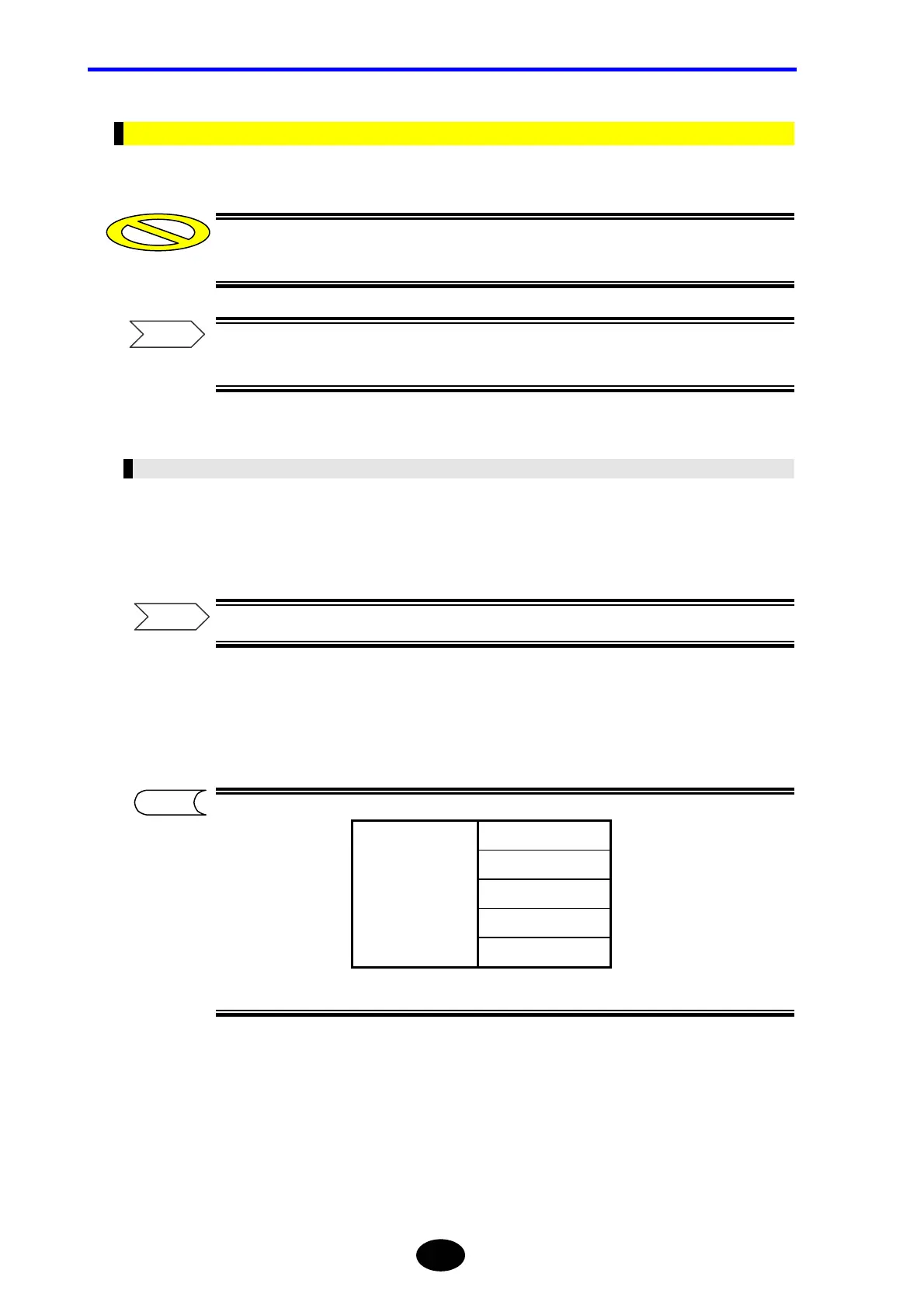Chapter 6 FILE OPERATION
6-12
Printing a File
This section explains how to print the data saved in a file.
Before starting to print, make sure that a printer is connected to the instrument and
correct print settings are made.
For the method of connecting/selecting a printer, refer to pages 8-3, 8-6, 8-16, and
8-18.
Displaying the File Operation Window
1. Press [FILE] to display the file operation window.
For details on the file operation window, refer to page 3-89.
2. Press [F1] (FILE OPERATION).
A selection window will appear.
*: Indicates the default setting.
Caution
Refer
TIP
*SAVE
RECALL
DELETE
PRINT
Selectable
file operations
COPY
Refer
