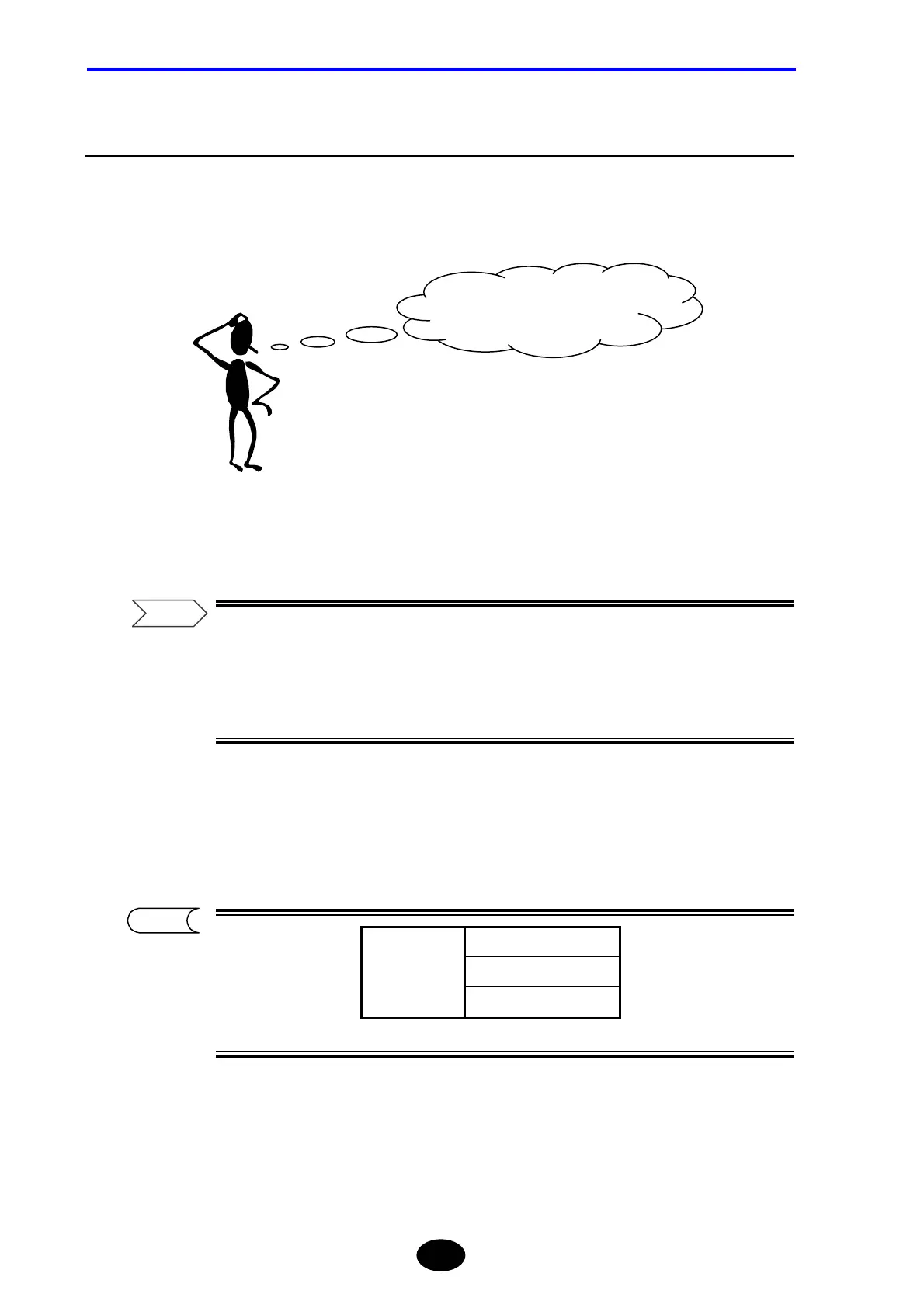Chapter 7 USING USEFUL FUNCTIONS
7-36
7.9 Using the Section Analysis Function
The section analysis function allows you to calculate total return loss and total loss within
the specified section.
This section explains how to specify a section.
1. Measure the optical fiber and perform auto search.
•For the method of measuring an optical fiber and performing auto search, refer to
page 3-56.
•For the window that shows auto search results at the end of measurement, refer
to page 3-68.
2.
Press [F1] (SCREEN).
A selection window will appear.
*: Indicates the default setting.
3.
Locate the cursor to “TRACE” by using the rotary knob or [S] / [T].
I wonder if I could get
information for a certain
section onl
.
Refer
TIP
*TRACE + LIST
LIST
Selectable
screens
TRACE
