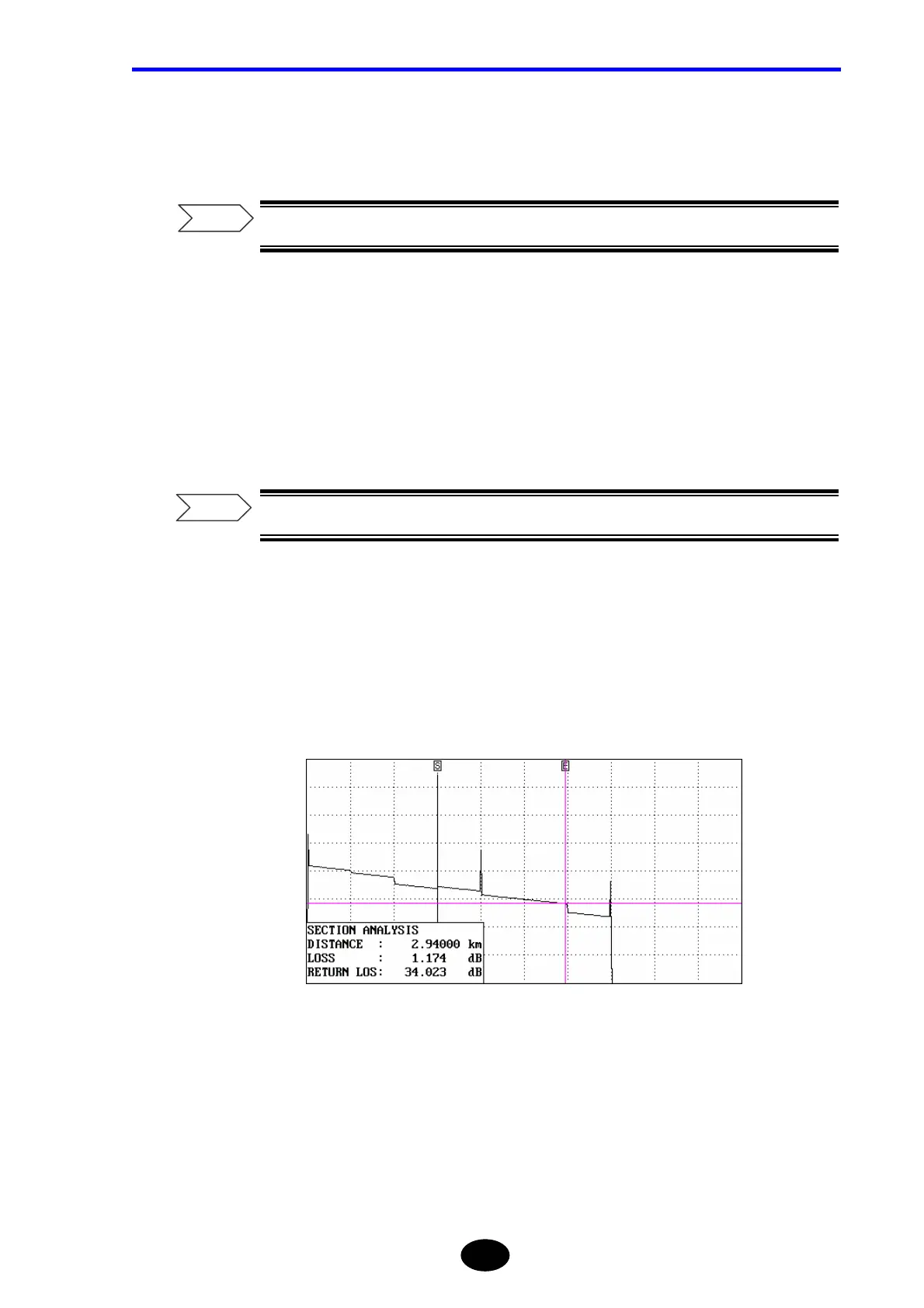Chapter 7 USING USEFUL FUNCTIONS
7-37
4. Press [ENTER].
A new window will appear.
For details on the window, refer to page 5-4.
5.
Press [F3] (SECTION ANALYSIS).
6. Locate the cursor to the point from which section analysis is to be started, and
then press [F1] (START POINT SET).
The S marker will appear at the cursor position.
For the method of moving the cursor, refer to page 3-64.
7.
Locate the cursor to the point at which section analysis is to be stopped, and
then press [F2] (STOP POINT SET).
Marker E will appear at the cursor position.
The total return loss and total loss within the specified section (between the specified
two points) will be displayed.
Refer
Refer
