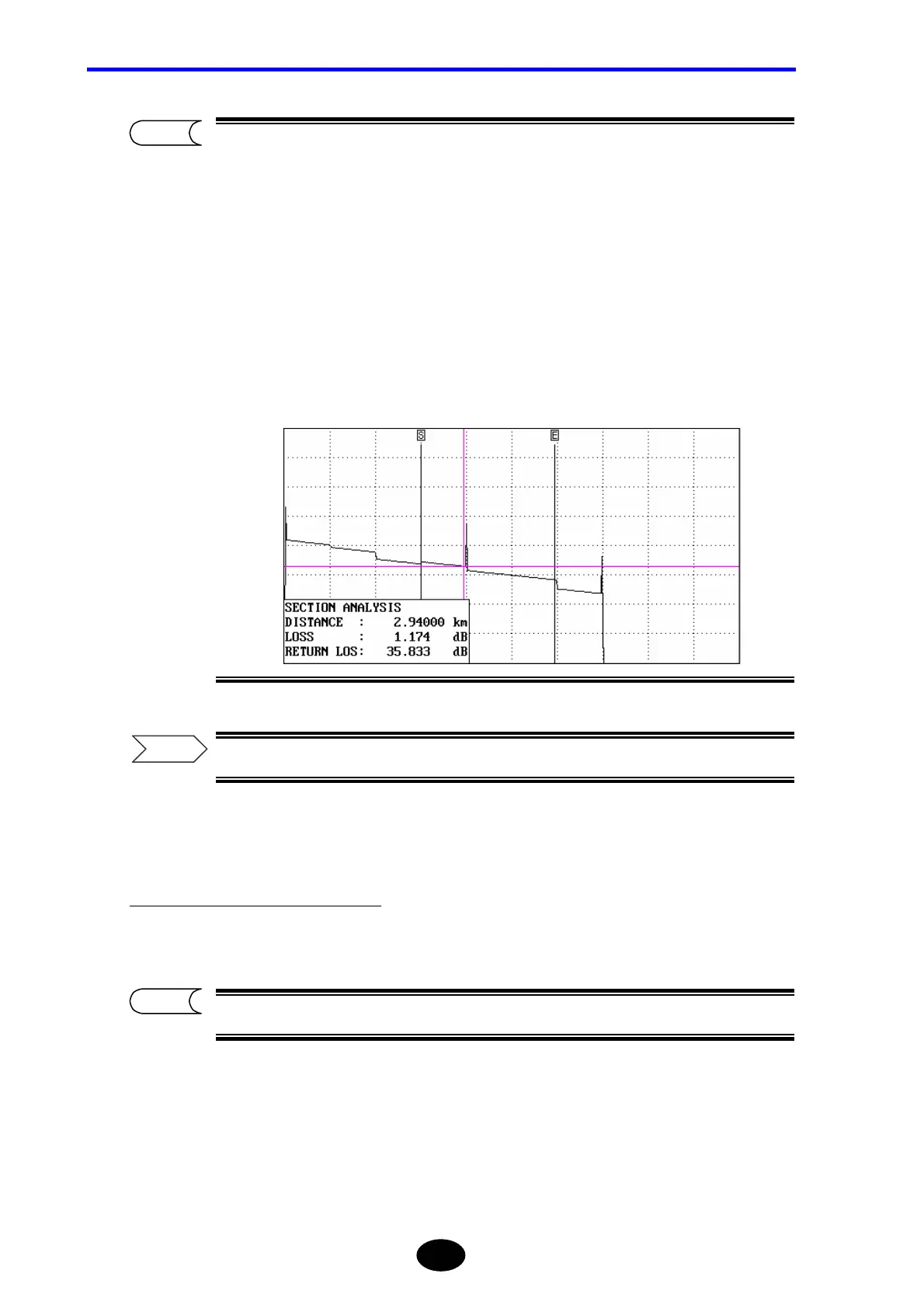Chapter 7 USING USEFUL FUNCTIONS
7-38
The total return loss is calculated based on the back scatter level at the near end.
However, it can be re-calculated based on the back scatter level at the desired
position (e.g. section analysis start point) instead of the near end.
The method of changing the reference level is explained below.
1.Move the cursor to the point whose back scatter level is to be set as the
reference level.
2.Press [F3] (REFERENCE LEVEL ADJUST).
A new reference level will be set, and the total return loss will be
re-calculated based on this reference level.
For the method of moving the cursor, refer to page 3-64.
To cancel the section analysis setting
1. Press [F4] (SET CLEAR).
Also section analysis setting is canceled, to get out this window (Press [ESC]).
TIP
TIP
Refer
