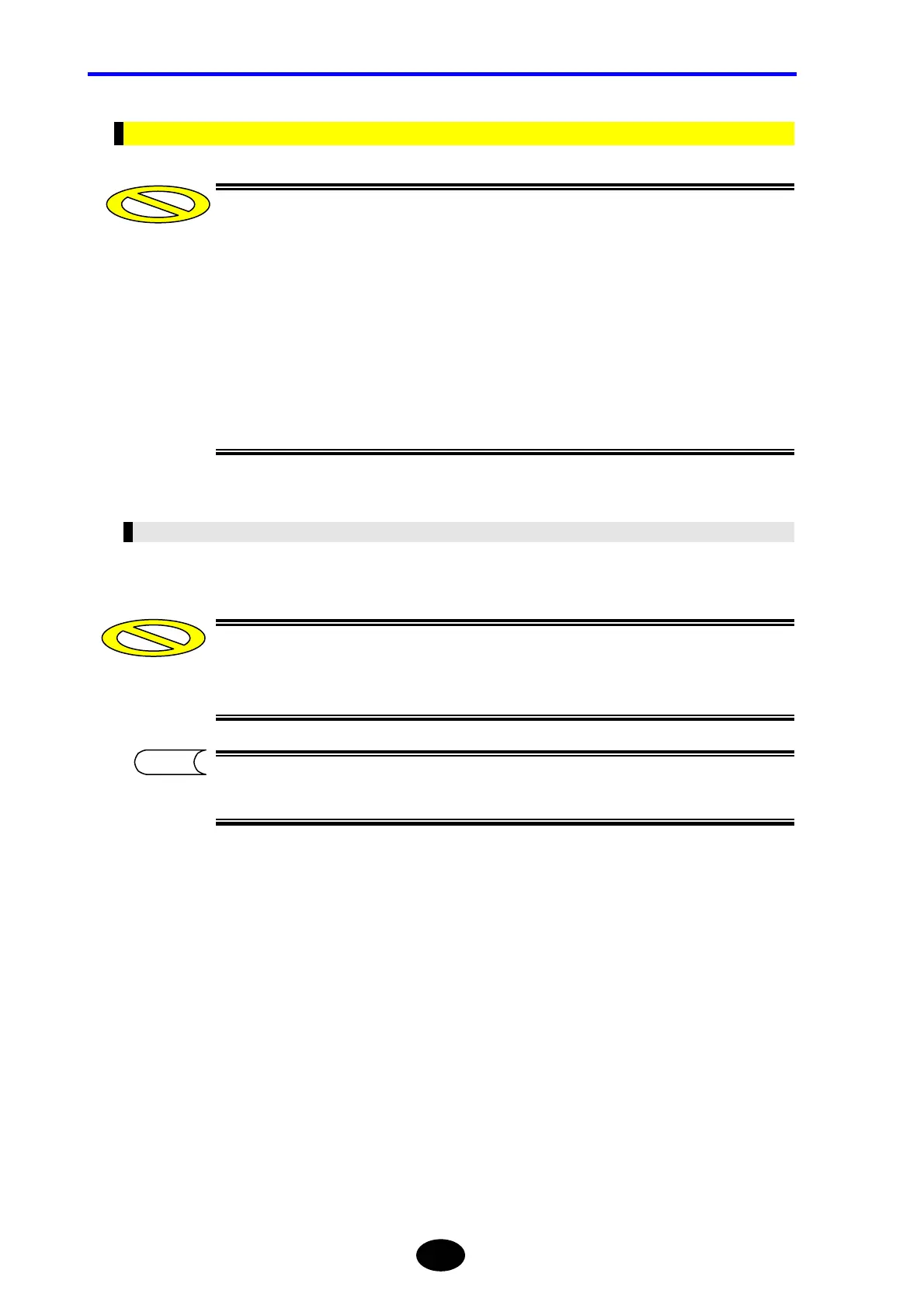Chapter 8 USING OPTIONS AND EXTERNAL DEVICES
8-16
USB Printer
The following USB printers available to use this instrument at present.
Hewlett Packard
• Deskjet5160
• Deskjet5740
EPSON
• PX-V500
• Stylus C45
Connecting
A USB printer can be connected to the instrument as explained below.
The instrument allows two USB printers to be connected, but it cannot recognize
them together. So only one USB printer must be connected. If two USB printers are
connected, their operation will not be guaranteed.
A USB printer can be connected even if the power to the instrument is currently
ON.
1.
Open the cover on the top of the instrument.
Caution
TIP
Caution
