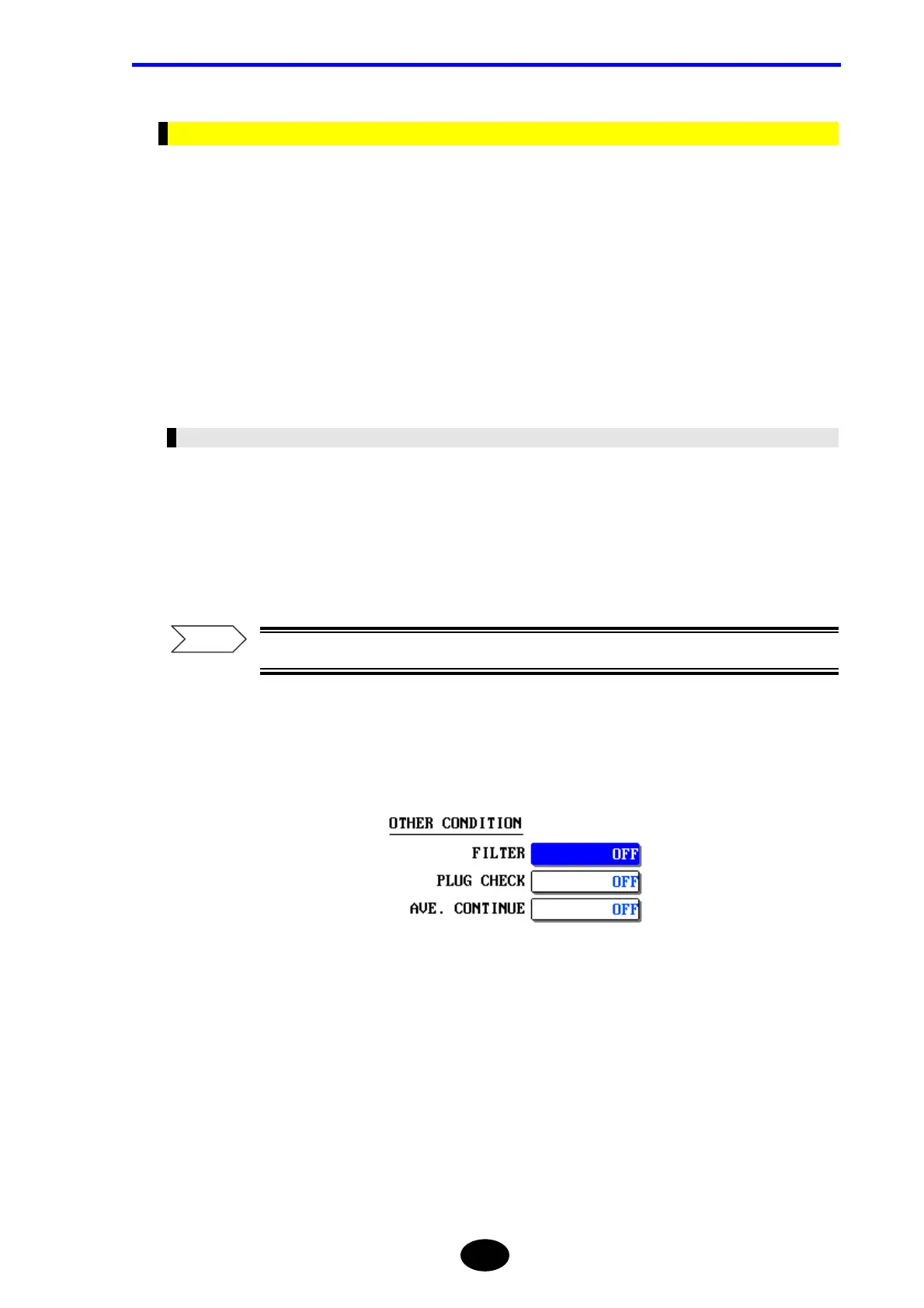Chapter 3 PERFORMING MEASUREMENTS
3-59
When the Trace Contains a Lot of Noise
If the trace obtained by average measurement contains so much noise that the trace
cannot be observed clearly, remove noise as explained below.
• Use the filter function to eliminate noise.
• Use the average measurement continue function to eliminate noise.
• Increase the average time/interval and perform average measurement again.
• Increase the pulse width and perform average measurement again.
• Switch the average method to “DIVISION” and perform measurement again.
Using the Filter Function
The filter function setting can be changed as explained below.
♦ Example: “OFF” → “ON”
1. Display the measurement condition/auto search condition change window.
For the method of displaying the window, refer to page 3-10.
2. Locate the cursor to “FILTER” by using the rotary knob or the arrow key.
Refer
