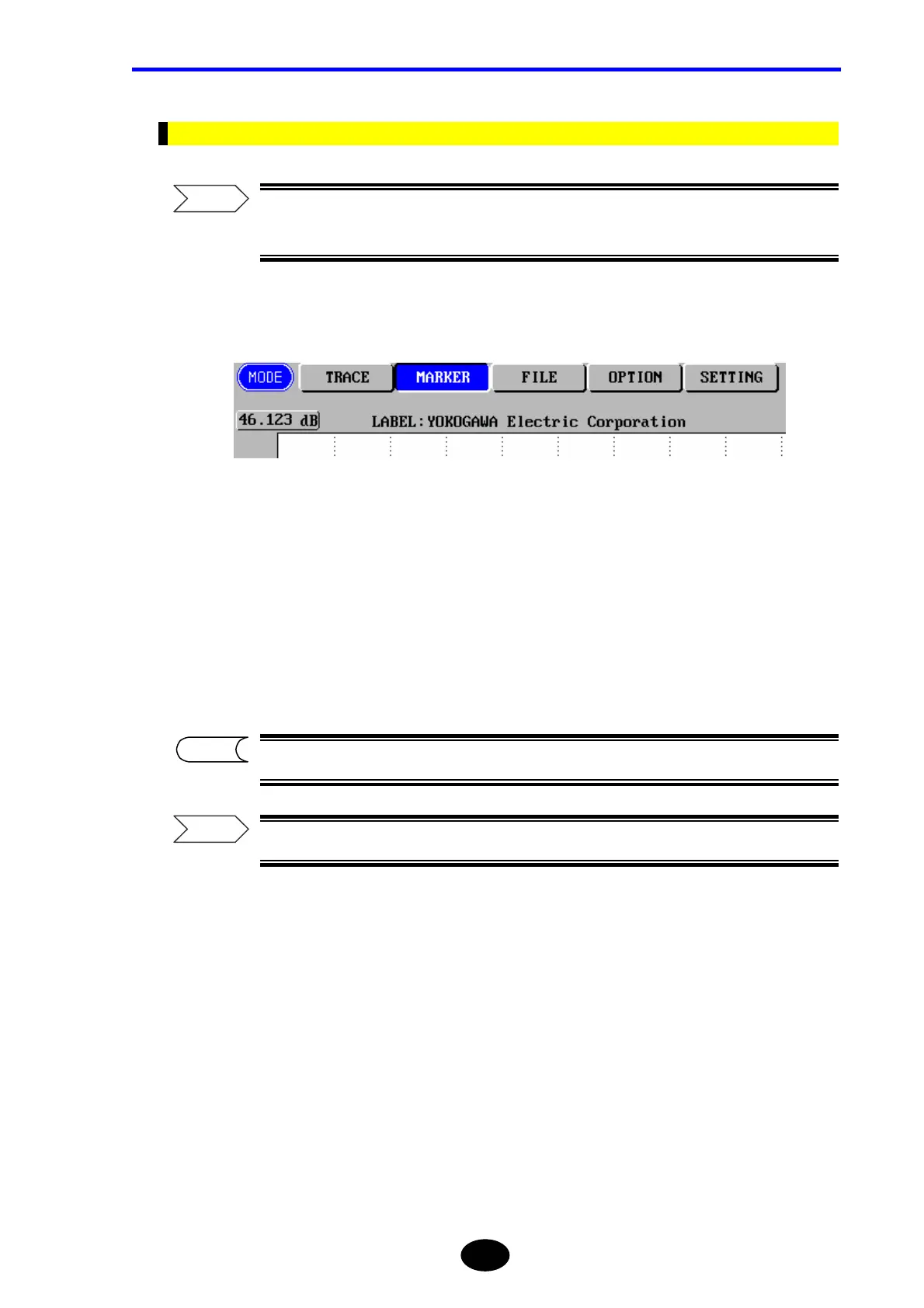Chapter 7 USING USEFUL FUNCTIONS
7-31
For Traces that Have Not Been Auto Searched
For the window that is displayed just after measurement is finished (without auto
search), refer to page 3-71.
1. Press [MODE] to locate the cursor to “MARKER”.
2. Press [F5] (NEXT PAGE).
3. Press [F5] (AUXILIARY FUNCTION).
4. Locate the cursor to the point to which the distance reference is to be set, by
turning the rotary knob.
To display the cursor at an accurate position, enlarge the trace.
For the method of enlarging the trace, refer to page 3-66.
TIP
Refer
Refer
