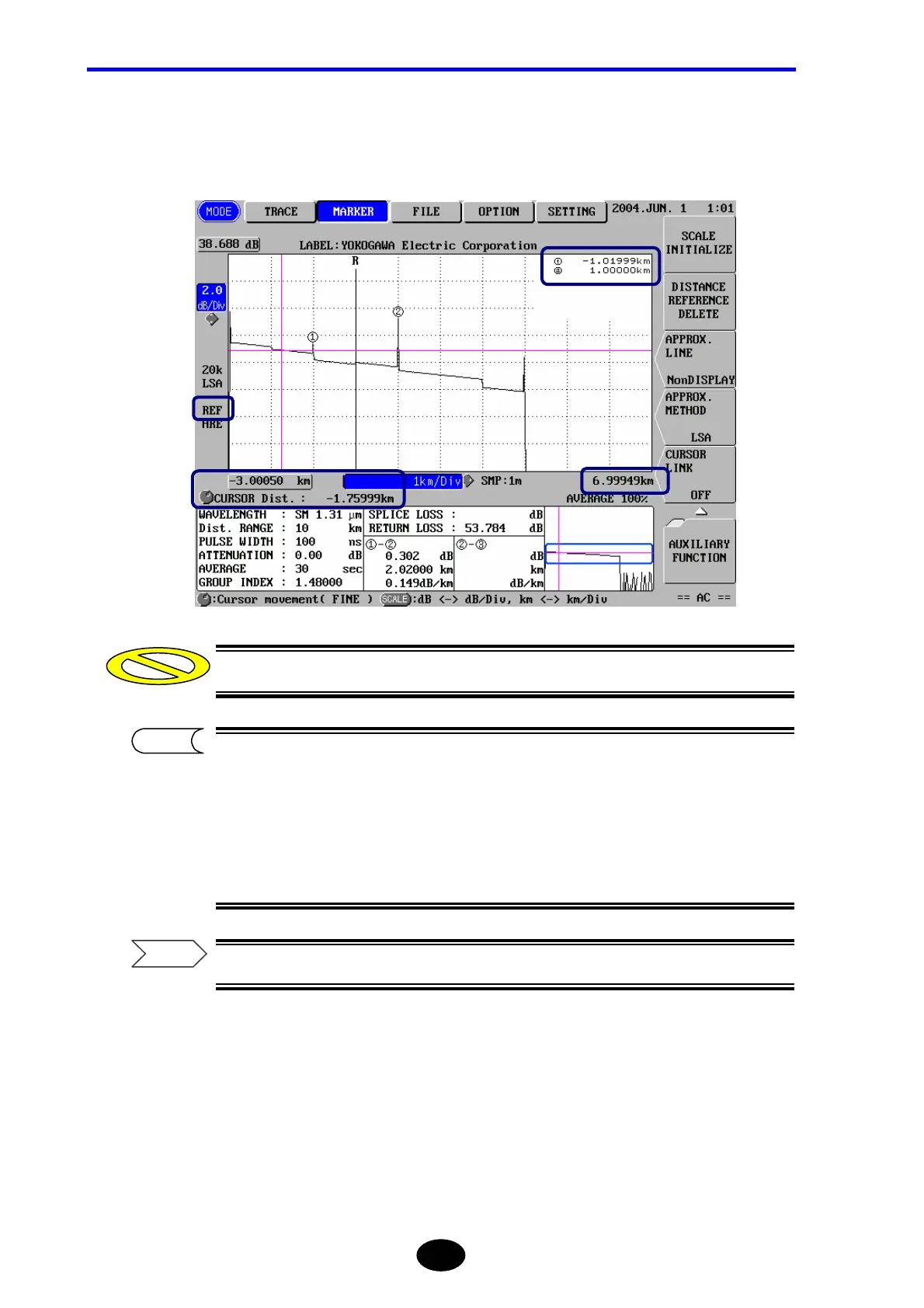Chapter 7 USING USEFUL FUNCTIONS
7-32
5. Press [F2] (DISTANCE REFERENCE SET).
The cursor position will be set as the distance reference.
“REF” will be displayed at the left edge of the window.
•All the distance data will be re-calculated based on the new distance reference.
•Carrying out step 4 with the distance reference set will restore the connection
point between the instrument and optical fiber as the distance reference.
•The mark shape of the distance reference can be changed.
•If auto search is executed with the distance reference set, events present after the
distance reference will be detected.
For the method of changing the distance reference mark, refer to page 2-19.
TIP
Refer
Caution
