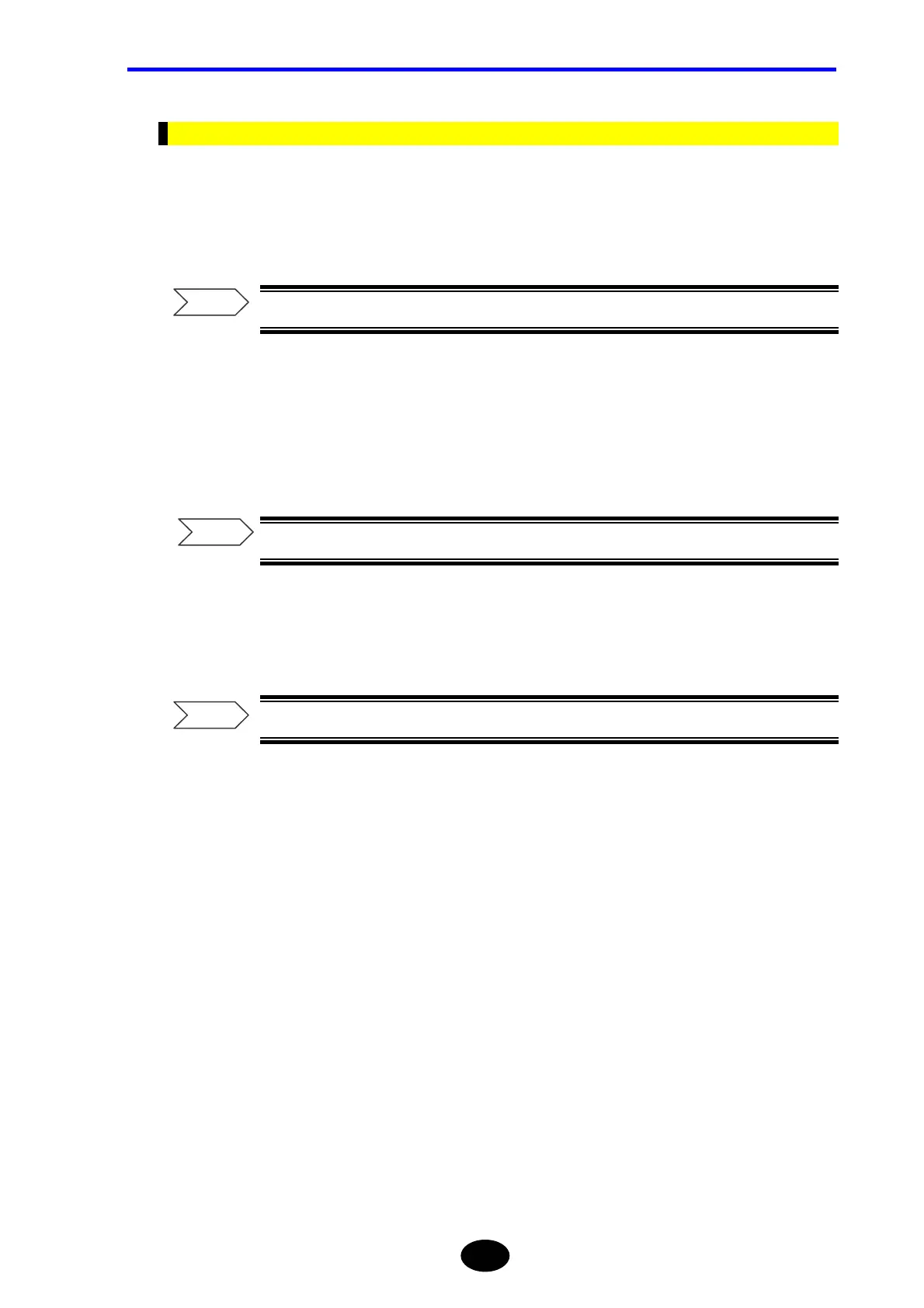Chapter 6 FILE OPERATION
6-25
Deleting a Folder
This section explains how to delete the desired folder.
1. Press [FILE].
For details on the file operation window, refer to page 3-89.
2. Press [F5] (UTILITY).
3. Select the drive that contains the folder to be deleted.
For the method of selecting a drive, refer to page 3-91.
4. Select the folder to be deleted.
For the method of specifying a folder, refer to page 3-92.
Refer
Refer
Refer
