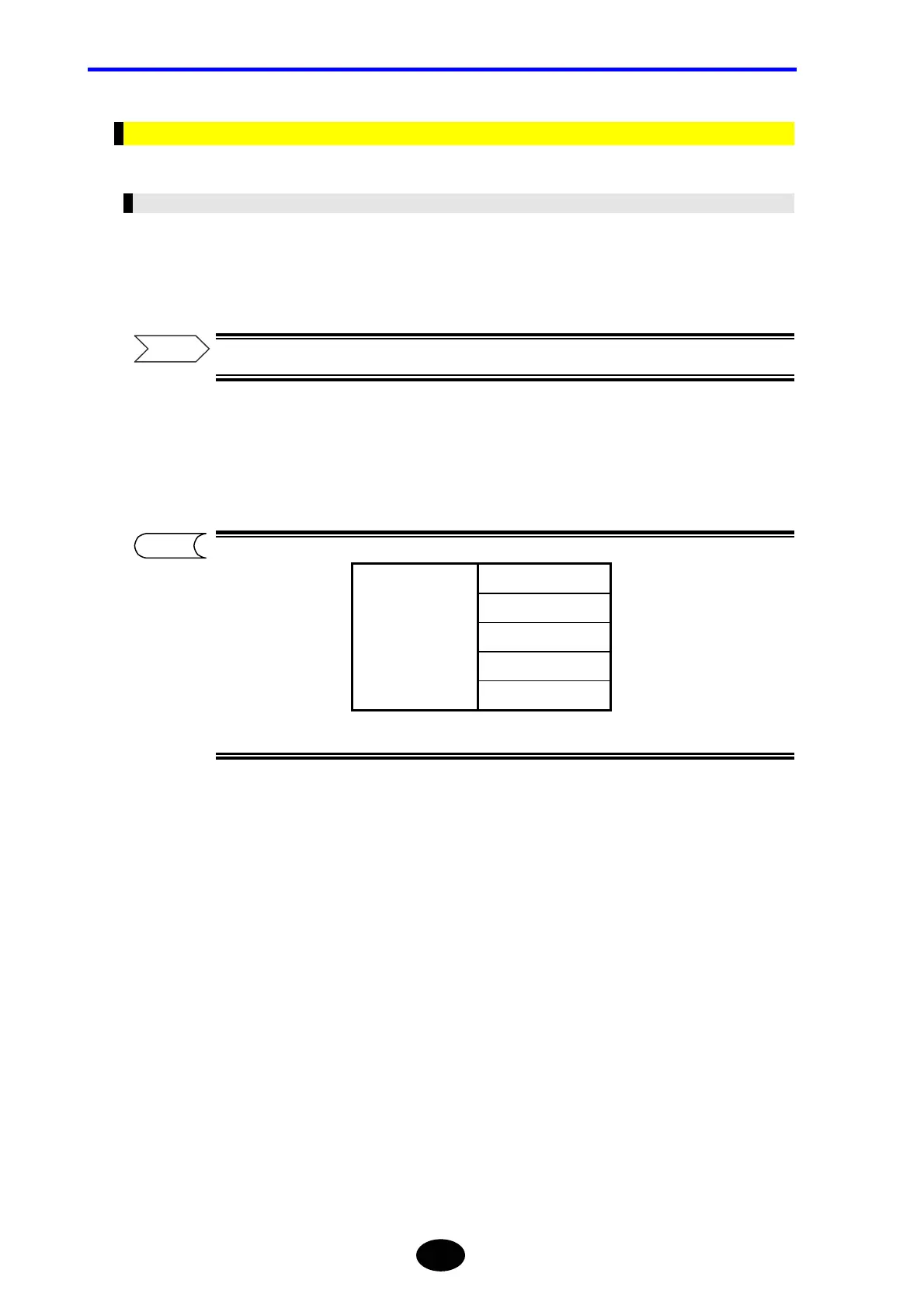Chapter 6 FILE OPERATION
6-18
Copying a File
This section explains how to copy a file to another folder.
Displaying the File Operation Window
1. Press [FILE] to display the file operation window.
For details on the file operation window, refer to page 3-89.
2. Press [F1] (FILE OPERATION).
A selection window will appear.
*: Indicates the default setting.
3. Locate the cursor to “COPY” by using the rotary knob or [S] / [T].
Refer
TIP
*SAVE
RECALL
DELETE
PRINT
Selectable
file operations
COPY
