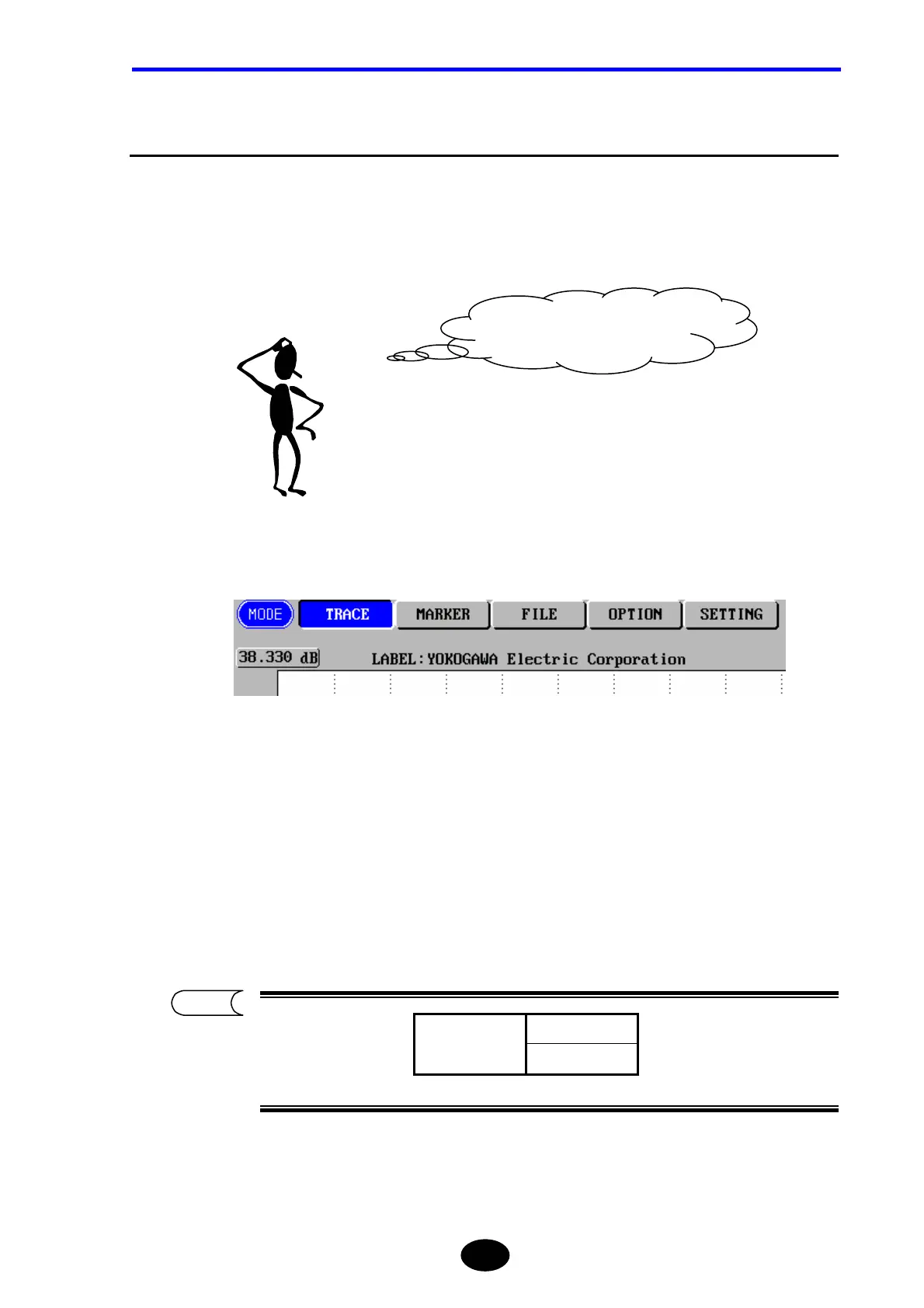Chapter 7 USING USEFUL FUNCTIONS
7-13
7.5 Using the Label Auto Increment Function
The label auto increment function allows you to add a number at the end of the label and
increase the number by one automatically. This function is useful when measuring a
multi-fiber cable.
This section explains how to set the label auto increment function.
1. Press [MODE] to locate the cursor to “TRACE”.
2. Press [F2] (LABEL).
A character input window will appear.
3. Press [F3] (FIXED FORM INPUT).
4. Press [F3] (LABEL NUMBER).
A selection window will appear.
*: Indicates the default setting.
5. Locate the cursor to “ON” by using the rotary knob or [S] / [T].
I wonder if I could update
label number automatically.
TIP
*OFF
Selectable
settings
ON
