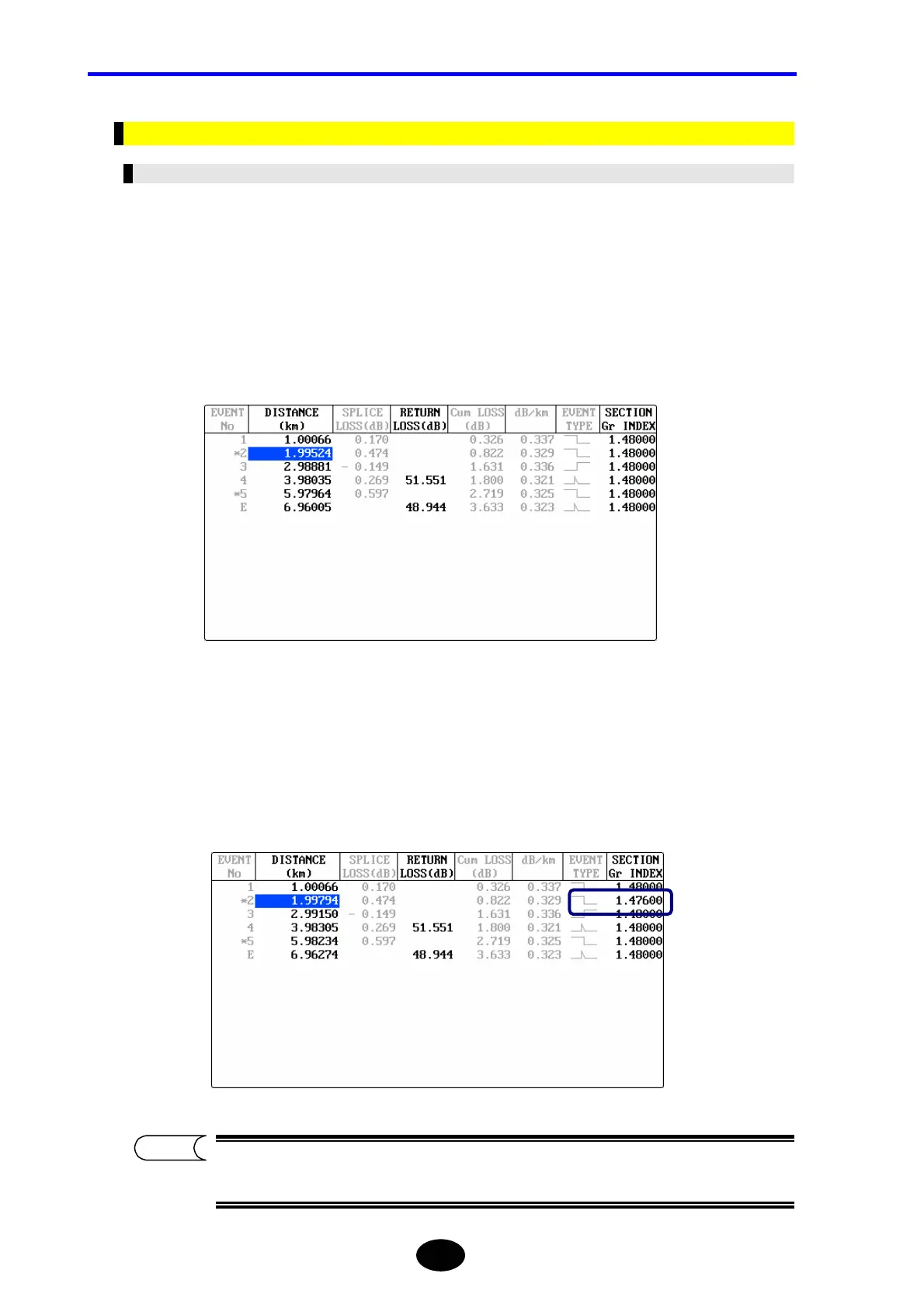Chapter 5 EDITING AUTOMATIC SEARCH RESULTS
5-18
Editing the Event List
Editing an Interval Distance
With this instrument, the distance is calculated using the group index. However, in some
cases, the distance between two points on the optical fiber is already known. In this case,
the interval group index can be calculated by changing the distance.
The method of changing the interval distance is given below.
1. Locate the cursor to the distance to be changed by using the rotary knob or the
arrow key.
2. Press [ENTER].
A selection window will appear.
3. Change the value by using the rotary knob or the arrow key.
4. Press [ENTER], and the value is fixed.
When the distance is changed, the interval group index for the changed events and
the distances for the subsequent events will be re-calculated.
TIP
