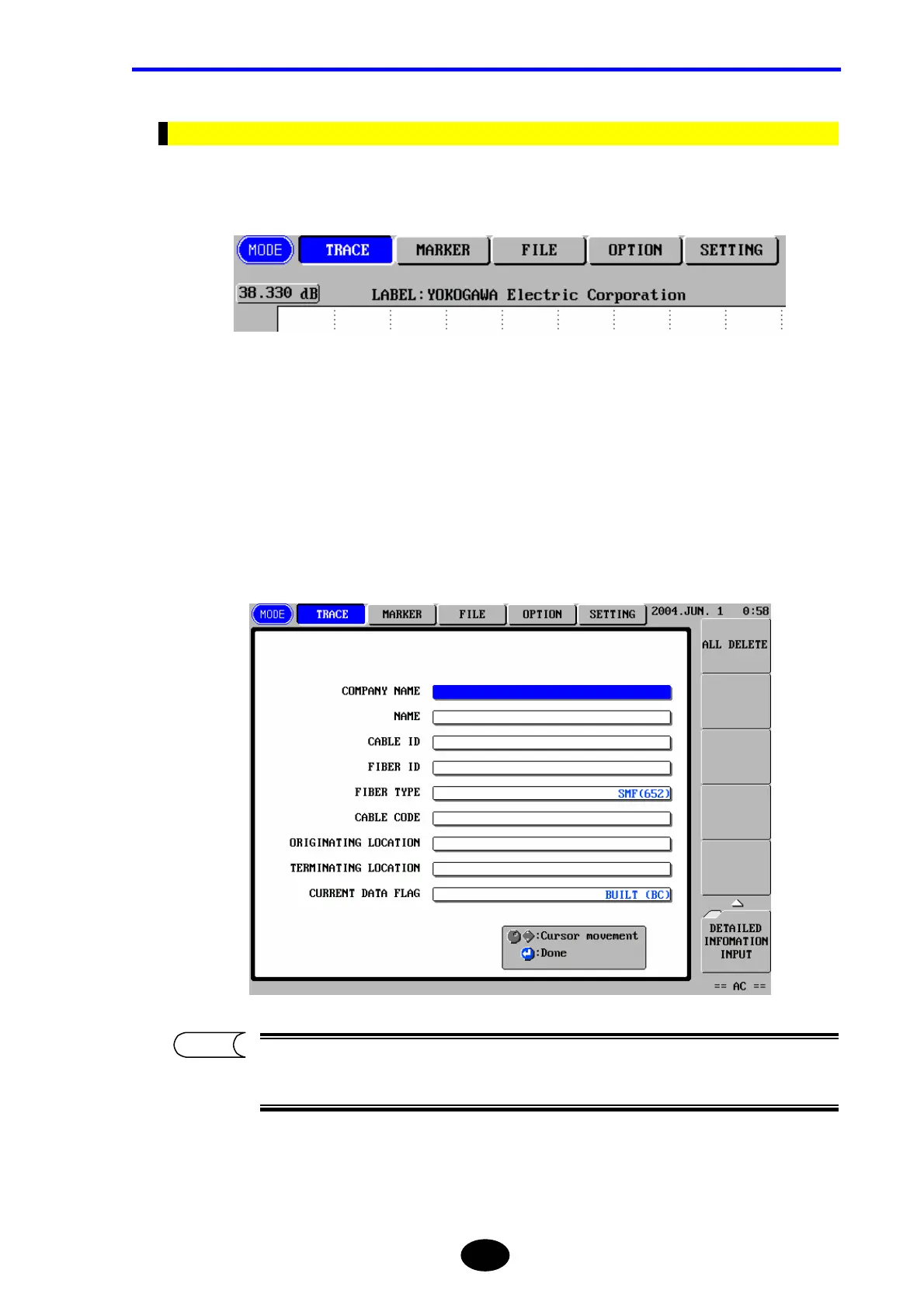Chapter 7 USING USEFUL FUNCTIONS
7-17
Displaying the Detailed Information Input Window
1. Press [MODE] to locate the cursor to “TRACE”.
2. Press [F2] (LABEL).
A window allowing you to enter a label will appear.
3. Press [F4] (DETAILED INFORMATION INPUT).
A window allowing you to enter detailed information will appear.
If [F1] (ALL DELETE) is pressed, all the currently entered characters will be
deleted.
TIP
