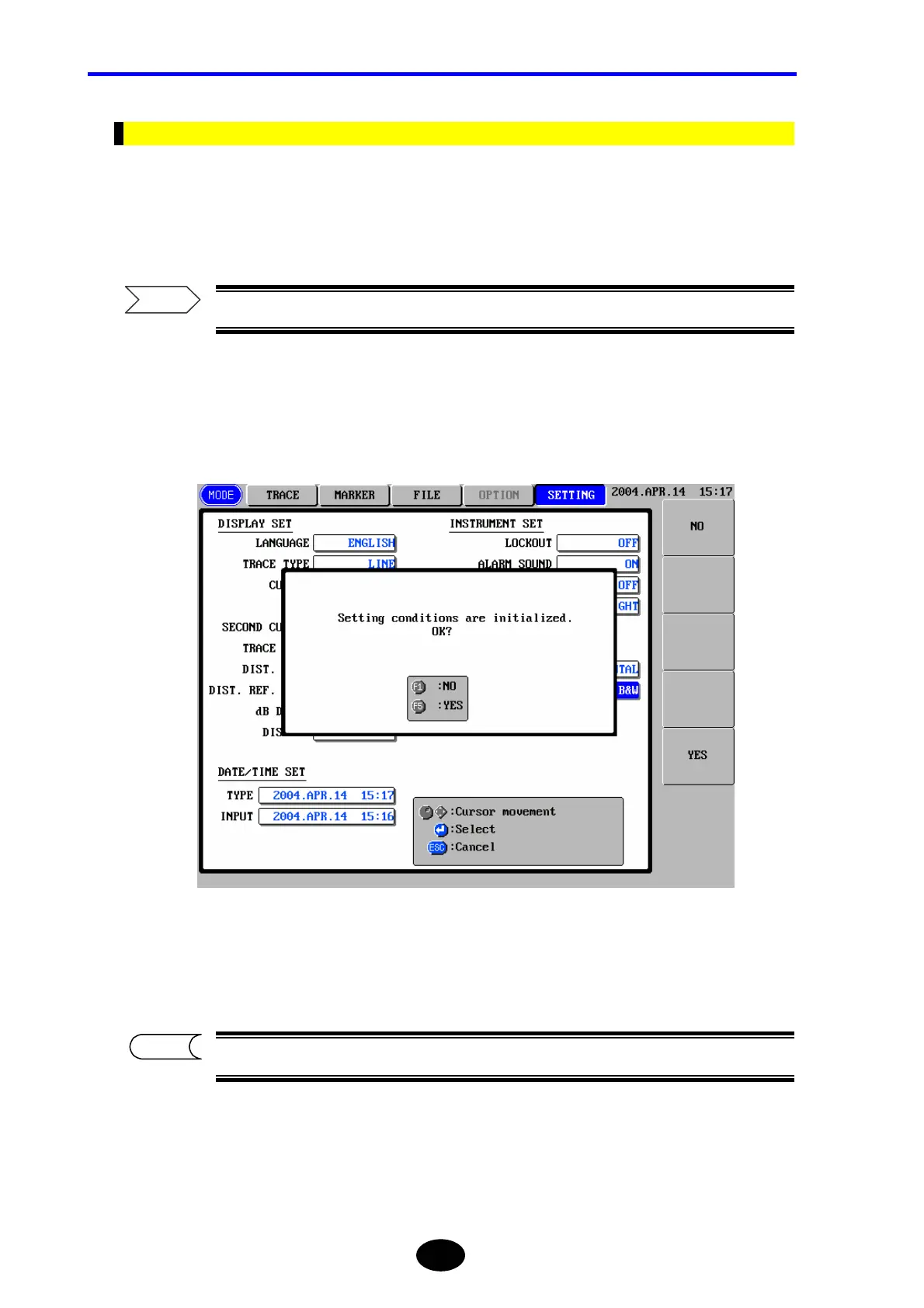Chapter 2 CHANGING SYSTEM SETTINGS
2-38
Restoring the Default System Settings
This section explains how to restore the default settings for all the system parameters.
1. Display the setting change window.
For the method of displaying the setting change window, refer to page 2-3.
2. Press [F1](INITIALIZE).
The following window will appear.
3.
Press [F5](YES) to restore the default system settings.
The display language and date/time will remain unchanged.
TIP
Refer
